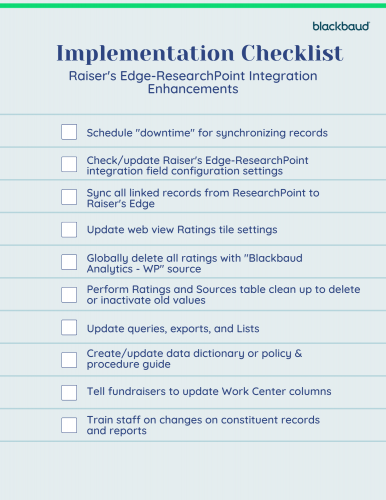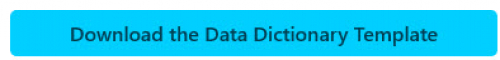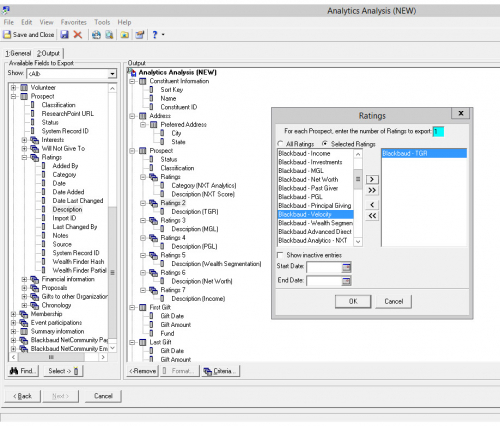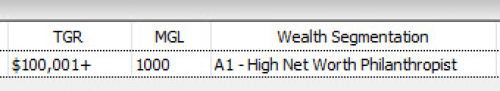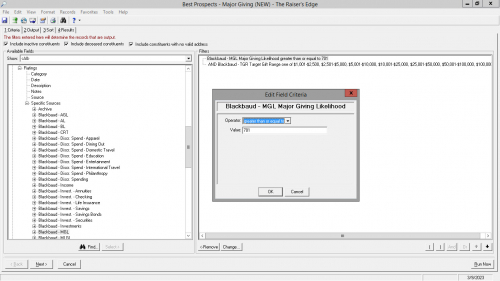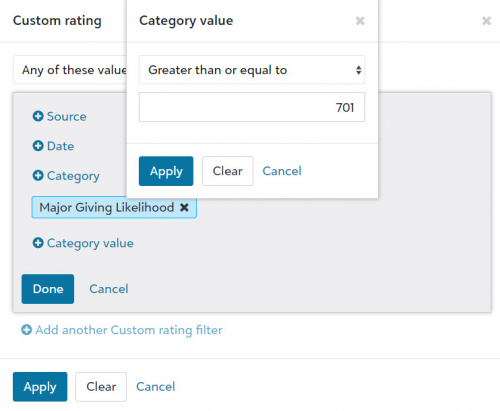Now Live: Enhancements To The Blackbaud Raiser's Edge®-ResearchPoint™ Integration

Shelley Weifenbach
Blackbaud Employee








The highly anticipated enhancements to the Raiser’s Edge®-ResearchPoint™ integration are releasing in waves starting May 2, 2023. Learn more about what changes to expect on constituent records and reports in Raiser’s Edge® and Blackbaud Raiser’s Edge NXT® after re-synchronizing your model scores and wealth data from ResearchPoint.
UPDATE: The integration enhancements are generally available to all organizations as of May 24, 2023.It’s official! Blackbaud is releasing the long-awaited enhancements to Blackbaud Raiser’s Edge-ResearchPoint integration in waves beginning May 2, 2023. This release will change how Ratings and Financial Information are appended to constituent records and reported on in Raiser’s Edge and Raiser’s Edge NXT web and database views. For this blog post’s purposes, I will refer to both versions as Raiser’s Edge (RE).
Sign up for the “Get in Sync with the Enhanced Blackbaud Raiser’s Edge®-ResearchPoint™ Integration” webinar on June 14, 2023 at 1 pm EST for a presentation on changes to the integration and an overview of how to report on the new ratings in Raiser's Edge.
This post is formatted as frequently asked questions, but if there is something I missed, please use the comments below to send your question.
WHAT IS CHANGING AND WHEN?
Each Organization Administrator will receive an email when their release date is scheduled. The first release wave begins on May 2, 2023.
When your organization receives the enhancements to the Raiser’s Edge-ResearchPoint integration, you may notice two distinct changes:
There will be no changes as to how you view or report on the model scores and wealth data in ResearchPoint.
WHAT WILL HAPPEN WHEN I SYNC A RECORD?
First, check with your organization administrator to see if they received an email from Blackbaud with the date of the release.
If you are still not sure, you may run a test on a single prospect record in ResearchPoint.
First, think about if, when, and how frequently you synchronize data from ResearchPoint to Raiser’s Edge. Here are a few scenarios and recommendations:
Remember, you will not see any changes to Ratings or Financial Information on constituent records until after you use the integration to synchronize data from ResearchPoint to Raiser’s Edge. We do not recommend synchronizing some but not all records because your constituent records and reports will be inconsistent.
Here is an overview of the steps we recommend taking when you are ready to implement the changes to the data from ResearchPoint.
For more details on each of these steps to implement the integration enhancements and append the new ratings and financial information to your Raiser’s Edge database, check out this blog post.
HOW DOES IT IMPACT REPORTING IN RAISER’S EDGE?
Export:
Exporting ratings synchronized from ResearchPoint has never been easier! With the new, unique Rating Source for each Rating, you can now select to export a specific rating rather than all the ratings with the “Blackbaud Analytics - WP” source.
Query:
You can simplify your query criteria with ratings like Major Giving Likelihood (MGL) because they are now configured in Raiser’s Edge using the matching data type as in ResearchPoint. For example, to query on all prospects with a Major Giving Likelihood over 700, you had to include the criteria of MGL is greater than or equal to 701 OR MGL equals 1000. Now, you can simply add the criteria of Major Giving Likelihood is greater than or equal to 701.
Another change is how you will find the correct rating to select. Before the enhancements, you would navigate to Prospect (if you have the RE: Search module) > Ratings > Specific Sources > “Blackbaud Analytics - WP” to select the rating. Now, you will need to choose the specific source that matches the Rating Category, for example, choose the “Blackbaud - MGL” source then Major Giving Likelihood from the list. Check out the data dictionary or the naming conventions table for the full list of the Rating Source that corresponds to each Rating Category.
Lists and Work Center:
Until now, the process of filtering by Ratings synchronized from ResearchPoint as text data types in Lists and Work Center was difficult because the proper operators were not always available, and you often had to create a List starting with static query from RE NXT database view. After the integration enhancements to the ratings data type configuration, synchronized ratings now have logical operators based on their new data types so you can create basic lists without starting from a static query. Complex filters may still require a static query.
HOW CAN I LEARN MORE?
To learn more about the integration enhancements, changes to Ratings and Financial Information on Raiser’s Edge constituent records, and their impact on reporting in Raiser’s Edge, sign up for the “Get in Sync with the Enhanced Blackbaud Raiser’s Edge®-ResearchPoint™ Integration” webinar on June 14, 2023 at 1 pm EST. If you cannot attend, I encourage you to register so you will be emailed the recording of the session.
Don’t forget to check out the "Let’s Get in Sync: Implementing the Blackbaud Raiser’s Edge-ResearchPoint Integration Enhancements” blog post to help with your next steps after the release.
Please leave comments below if you have additional questions or to share your thoughts on the enhancements!
UPDATE: The integration enhancements are generally available to all organizations as of May 24, 2023.It’s official! Blackbaud is releasing the long-awaited enhancements to Blackbaud Raiser’s Edge-ResearchPoint integration in waves beginning May 2, 2023. This release will change how Ratings and Financial Information are appended to constituent records and reported on in Raiser’s Edge and Raiser’s Edge NXT web and database views. For this blog post’s purposes, I will refer to both versions as Raiser’s Edge (RE).
Sign up for the “Get in Sync with the Enhanced Blackbaud Raiser’s Edge®-ResearchPoint™ Integration” webinar on June 14, 2023 at 1 pm EST for a presentation on changes to the integration and an overview of how to report on the new ratings in Raiser's Edge.
This post is formatted as frequently asked questions, but if there is something I missed, please use the comments below to send your question.
WHAT IS CHANGING AND WHEN?
Each Organization Administrator will receive an email when their release date is scheduled. The first release wave begins on May 2, 2023.
When your organization receives the enhancements to the Raiser’s Edge-ResearchPoint integration, you may notice two distinct changes:
- The Raiser’s Edge Ratings data types will match the type in ResearchPoint, except for table fields which will remain as text data type fields in RE, allowing for an improved user experience using ratings in query criteria and list filters. For example, the Major Giving Likelihood (MGL) rating will now be a number rather than a text data type in RE.
- The Ratings Sources, Ratings (Categories), Information Sources, and Financial Data Types tables in RE will have new, unique, and descriptive values, allowing the user to extract select Ratings in separate columns in Export. Note: The Financial Information data will only be available for organizations with the RE: Search, aka the Prospect Management module.
There will be no changes as to how you view or report on the model scores and wealth data in ResearchPoint.
WHAT WILL HAPPEN WHEN I SYNC A RECORD?
- New table values will be appended to Ratings and Financial Data Types tables based on the data you selected in your Raiser’s Edge-ResearchPoint integration field configuration. The Sources table for Ratings and Information Sources table for Financial Information data were pre-populated in the Raiser’s Edge Patch 31 release in February 2023.
- New Ratings and Financial Information data will be appended to newly synchronized constituent records with the new naming conventions and data types. Download the Data Dictionary template (below) for the full list data changes, including the translation from before to after the integration enhancements.
- Previously synchronized Ratings and Financial Information data from ResearchPoint will be re-named (per the new naming conventions) and reformatted (with new a data type where applicable) on constituent records. Most constituent records should not have duplicate ratings with the previous and current naming conventions on the Ratings tile/tab. You may need to globally delete some remaining "Blackbaud Analytics - WP" ratings from constituent records.
First, check with your organization administrator to see if they received an email from Blackbaud with the date of the release.
If you are still not sure, you may run a test on a single prospect record in ResearchPoint.
- In ResearchPoint, check your Raiser’s Edge integration settings. Consider including only synchronizing one rating, like “Estimated Wealth” or “Target Gift Range”.
- Sync one prospect record with the model score(s) and/or wealth data you selected in the previous step.
- In Raiser’s Edge, open the constituent record in RE database view and navigate to the Prospect > Ratings or Ratings tab. If you have a newly formatted rating with the Source of “Blackbaud - …" (e.g. “Blackbaud - Est. Wealth Rating” or “Blackbaud - TGR”) with today’s date, then you are ready to start syncing! If you view a constituent record in web view, you may need to adjust the Ratings configuration.
First, think about if, when, and how frequently you synchronize data from ResearchPoint to Raiser’s Edge. Here are a few scenarios and recommendations:
- If you either do not currently or have not synchronized data using the integration, then no action is needed.
- If you only synchronize data using the integration on an annual or quarterly basis, then you may consider waiting until your next scheduled time, for instance, after you get your new or refreshed modeling scores.
- If you synchronize data daily or weekly using the integration or you struggle with reporting on Ratings, you may be ready to take the following implementation steps sooner rather than later.
Remember, you will not see any changes to Ratings or Financial Information on constituent records until after you use the integration to synchronize data from ResearchPoint to Raiser’s Edge. We do not recommend synchronizing some but not all records because your constituent records and reports will be inconsistent.
Here is an overview of the steps we recommend taking when you are ready to implement the changes to the data from ResearchPoint.
For more details on each of these steps to implement the integration enhancements and append the new ratings and financial information to your Raiser’s Edge database, check out this blog post.
HOW DOES IT IMPACT REPORTING IN RAISER’S EDGE?
Export:
Exporting ratings synchronized from ResearchPoint has never been easier! With the new, unique Rating Source for each Rating, you can now select to export a specific rating rather than all the ratings with the “Blackbaud Analytics - WP” source.
Query:
You can simplify your query criteria with ratings like Major Giving Likelihood (MGL) because they are now configured in Raiser’s Edge using the matching data type as in ResearchPoint. For example, to query on all prospects with a Major Giving Likelihood over 700, you had to include the criteria of MGL is greater than or equal to 701 OR MGL equals 1000. Now, you can simply add the criteria of Major Giving Likelihood is greater than or equal to 701.
Another change is how you will find the correct rating to select. Before the enhancements, you would navigate to Prospect (if you have the RE: Search module) > Ratings > Specific Sources > “Blackbaud Analytics - WP” to select the rating. Now, you will need to choose the specific source that matches the Rating Category, for example, choose the “Blackbaud - MGL” source then Major Giving Likelihood from the list. Check out the data dictionary or the naming conventions table for the full list of the Rating Source that corresponds to each Rating Category.
Lists and Work Center:
Until now, the process of filtering by Ratings synchronized from ResearchPoint as text data types in Lists and Work Center was difficult because the proper operators were not always available, and you often had to create a List starting with static query from RE NXT database view. After the integration enhancements to the ratings data type configuration, synchronized ratings now have logical operators based on their new data types so you can create basic lists without starting from a static query. Complex filters may still require a static query.
HOW CAN I LEARN MORE?
To learn more about the integration enhancements, changes to Ratings and Financial Information on Raiser’s Edge constituent records, and their impact on reporting in Raiser’s Edge, sign up for the “Get in Sync with the Enhanced Blackbaud Raiser’s Edge®-ResearchPoint™ Integration” webinar on June 14, 2023 at 1 pm EST. If you cannot attend, I encourage you to register so you will be emailed the recording of the session.
Don’t forget to check out the "Let’s Get in Sync: Implementing the Blackbaud Raiser’s Edge-ResearchPoint Integration Enhancements” blog post to help with your next steps after the release.
Please leave comments below if you have additional questions or to share your thoughts on the enhancements!
2
Categories
- All Categories
- 6 Blackbaud Community Help
- 213 bbcon®
- 1.4K Blackbaud Altru®
- 401 Blackbaud Award Management™ and Blackbaud Stewardship Management™
- 1.1K Blackbaud CRM™ and Blackbaud Internet Solutions™
- 15 donorCentrics®
- 360 Blackbaud eTapestry®
- 2.6K Blackbaud Financial Edge NXT®
- 655 Blackbaud Grantmaking™
- 576 Blackbaud Education Management Solutions for Higher Education
- 3.2K Blackbaud Education Management Solutions for K-12 Schools
- 939 Blackbaud Luminate Online® and Blackbaud TeamRaiser®
- 84 JustGiving® from Blackbaud®
- 6.6K Blackbaud Raiser's Edge NXT®
- 3.7K SKY Developer
- 248 ResearchPoint™
- 119 Blackbaud Tuition Management™
- 165 Organizational Best Practices
- 241 Member Lounge (Just for Fun)
- 34 Blackbaud Community Challenges
- 34 PowerUp Challenges
- 3 (Open) PowerUp Challenge: Chat for Blackbaud AI
- 3 (Closed) PowerUp Challenge: Data Health
- 3 (Closed) Raiser's Edge NXT PowerUp Challenge: Product Update Briefing
- 3 (Closed) Raiser's Edge NXT PowerUp Challenge: Standard Reports+
- 3 (Closed) Raiser's Edge NXT PowerUp Challenge: Email Marketing
- 3 (Closed) Raiser's Edge NXT PowerUp Challenge: Gift Management
- 4 (Closed) Raiser's Edge NXT PowerUp Challenge: Event Management
- 3 (Closed) Raiser's Edge NXT PowerUp Challenge: Home Page
- 4 (Closed) Raiser's Edge NXT PowerUp Challenge: Standard Reports
- 4 (Closed) Raiser's Edge NXT PowerUp Challenge: Query
- 791 Community News
- 2.9K Jobs Board
- 53 Blackbaud SKY® Reporting Announcements
- 47 Blackbaud CRM Higher Ed Product Advisory Group (HE PAG)
- 19 Blackbaud CRM Product Advisory Group (BBCRM PAG)