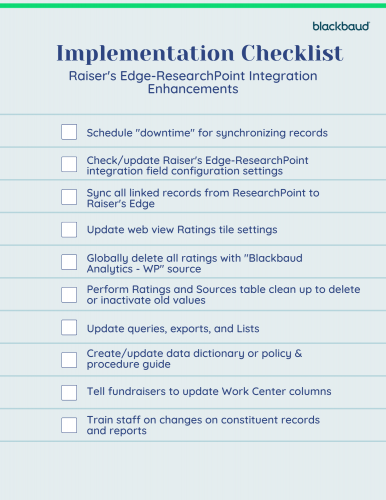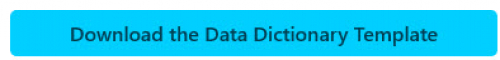Let’s Get In Sync: Implementing The Blackbaud Raiser’s Edge®-ResearchPoint™ Integration Enhancements

Shelley Weifenbach
Blackbaud Employee








The long-awaited enhancements to the Blackbaud Raiser’s Edge®-ResearchPoint™ integration are releasing in waves over the next few weeks, but before you start synchronizing your model scores and wealth data from ResearchPoint, you need to develop an action plan. This blog will discuss the steps you should take to implement the changes in your Raiser’s Edge with minimal disruption to your prospect research and fundraising efforts. Read this blog to learn how!
UPDATE: The integration enhancements are generally available as of May 24, 2023.On May 2, 2023, Blackbaud began rolling out enhancements to Blackbaud Raiser’s Edge®-ResearchPoint™ integration. This release will improve the way model scores (Ratings) and wealth data (Financial Information) are appended on Raiser’s Edge (RE) constituent records to simplify reporting in in Blackbaud Raiser’s Edge® and Blackbaud Raiser’s Edge NXT®. The release includes the following:
NEXT STEPS CHECKLIST
Now we need to strategize how and when to implement these updates to your constituent records and reports at your organization after the release of the enhancements to Raiser’s Edge-ResearchPoint integration. Use the checklist below to plan your next steps.
Top Priority:
As time allows:
Maybe now is not a good time to re-synchronize all your records and you prefer to wait until a later date when you have more time or when it won’t affect your team’s use of analytics. Here are a few options to consider.
Don't forget to sign up for the “Get in Sync with the Enhanced Blackbaud Raiser’s Edge®-ResearchPoint™ Integration” webinar on June 14, 2023 at 1 pm EST where we will talk through the changes to the integration and the implementation steps to make the most out of your new ratings. Also, make sure to download the attached Data Dictionary Template and the Checklist from the paperclip icon at the top of the blog post. I hope you will join me in sharing the excitement and possibilities of these updates with your colleagues and by commenting below!
UPDATE: The integration enhancements are generally available as of May 24, 2023.On May 2, 2023, Blackbaud began rolling out enhancements to Blackbaud Raiser’s Edge®-ResearchPoint™ integration. This release will improve the way model scores (Ratings) and wealth data (Financial Information) are appended on Raiser’s Edge (RE) constituent records to simplify reporting in in Blackbaud Raiser’s Edge® and Blackbaud Raiser’s Edge NXT®. The release includes the following:
- The Raiser’s Edge Ratings data types will match the data type in ResearchPoint, except for table fields which will remain as text data type fields in RE
- The Ratings and Financial Information in RE will have new, unique, and descriptive values. Note: The financial information will only be available for organizations with the RE: Search, aka the Prospect Management module. Check out this article for the full list of Ratings configuration and naming conventions (https://kb.blackbaud.com/knowledgebase/articles/Article/201725) before and after the integration enhancements.
- Create queries with more straightforward Ratings criteria
- Extract specific Ratings and Financial Information in separate, unique columns in Export without additional spreadsheet clean up
- Filter Ratings more easily in Lists and Work Center
NEXT STEPS CHECKLIST
Now we need to strategize how and when to implement these updates to your constituent records and reports at your organization after the release of the enhancements to Raiser’s Edge-ResearchPoint integration. Use the checklist below to plan your next steps.
Top Priority:
- Develop an implementation plan that limits the impact on your prospect research and fundraising efforts.
- Ask yourself these questions to help you decide what and when to sync:
- What data do we want to sync from ResearchPoint? What should we exclude?
- How often do we sync data between ResearchPoint and Raiser’s Edge?
- When is a good “downtime” to sync all records to get the new ratings and wealth data into Raiser’s Edge and revise reports without negatively affecting my team?
- Use the scenarios below to determine the best time to synchronize your records: \\
- If you either do not currently or have not synchronized data using the integration, then no action is needed.
- If you only synchronize data using the integration on an annual or quarterly basis, then you may consider waiting until your next scheduled time, for instance, after you get your new or refreshed modeling scores.
- If you synchronize data daily or weekly using the integration or you struggle with reporting on Ratings, you may be ready to take the following implementation steps sooner rather than later.
- Ask yourself these questions to help you decide what and when to sync:
- Check your integration settings in ResearchPoint and select the model scores and wealth data you want to sync to Raiser’s Edge.
- Need help setting up or updating your integration settings? Refer to “Raiser's Edge®-ResearchPoint™ Integration Tips: Part 1 - Configuring the Integration” Community blog post
- Tip: To speed up the syncing process, uncheck everything from the sync from Raiser’s Edge and view from Raiser’s Edge tabs.
- Sync all linked records from ResearchPoint to Raiser’s Edge.
- Refer to “Raiser's Edge®-ResearchPoint™ Integration Tips: Part 2 - Using the Integration” on how to create a research list of all linked records to sync, to split the research list to sync smaller groups of records at a time, and to troubleshoot exceptions.
- If you only need to sync records with wealth data, add an additional filter of Date screened is not blank to the research list from the Wealth data section.
- Update the web view Ratings tile settings to include the Ratings Categories with the new naming conventions. You may also want to uncheck the “Old” ratings to reduce confusion and buy yourself some time to globally delete these ratings.
- Update queries and exports with the new naming conventions. Previously crafted criteria and filters will not return accurate results as the previous ratings and financial data are replaced on consituent records. The output will also need to be re-selected with the new naming conventions to display the correct values. To learn more about the impact on reporting on these ratings in Raiser’s Edge and Blackbaud Raiser’s Edge NXT web and database views, check out “The Best Reporting Tool” blog post in the Blackbaud Raiser’s Edge NXT® Community.
- Include both old and new ratings in a List
- How to build lists with ratings synced from ResearchPoint
- How to query on ratings synced from ResearchPoint
- How to export ratings synced from ResearchPoint
- Educate your team on the new naming conventions of your Ratings and Financial Information. Share your revised data dictionary and/or policy and procedures guide. Tip: Download and customize the Data Dictionary template below.
As time allows:
- Clean up Ratings tile/tab by globally deleting ratings previously synced from ResearchPoint with the Rating Source of “Blackbaud Analytics - WP". This will remove any ratings remaining on constituent records with the old naming conventions.
- If you are syncing your ratings for the first time, you can skip this step.
- If you previously imported your ratings but now prefer to synchronize them from ResearchPoint, you would want to globally delete those ratings.
- Clean up your table values using the table clean up tool or manually deleting in database view Configuration > Tables or in web view from Control Panel > Tables.
- Delete or inactive the old ratings (e.g., Major Giving Likelihood - WP, Major Giving Likelihood - WP - Old) from the Ratings table.
- Delete table values from the Sources table that you do not need, including “Blackbaud Analytics - WP”. Refer to this list to review the Sources you may not need based on what you have purchased from Blackbaud.
- Delete the “Blackbaud Analytics - WP” value from the Information Sources table.
- Delete the table values with “… - WP” from the Financial Data Types table.
- Modify the Data Dictionary template attached below and make it your own and/or update your policy and procedures guide with the updated Ratings and Financial Information naming conventions.
- Encourage fundraisers to replace the “- Old” ratings columns with the new naming convention ratings columns in their Work Center. Refer them to your data dictionary or policy and procedures guide for the new Ratings naming conventions.
Maybe now is not a good time to re-synchronize all your records and you prefer to wait until a later date when you have more time or when it won’t affect your team’s use of analytics. Here are a few options to consider.
- Option 1: Update the integration field configuration in ResearchPoint by unchecking all the wealth and/or model scores and ratings data on the “Sync to The Raiser’s Edge” tab that you do not want to update in Raiser’s Edge yet. This will keep users from accidentally syncing a record and therefore inconsistent data on your Raiser’s Edge constituent records. You won’t be able to see any new or updated ratings or wealth data on your constituent records until your re-check the field configuration boxes and synchronize your records.
- Option 2: Sync only the wealth data. Uncheck the model scores and ratings from the integration field configuration in ResearchPoint. Create a research list of all prospects with Last screening date not blank and sync. Update queries and exports with the new naming conventions.
- Option 3: Synchronize records as needed for now and update your reports to include both the old and the new rating naming conventions. This is a good catch all if you need to see new ratings or wealth data on a few records, but you don’t have time to re-sync all records.
Don't forget to sign up for the “Get in Sync with the Enhanced Blackbaud Raiser’s Edge®-ResearchPoint™ Integration” webinar on June 14, 2023 at 1 pm EST where we will talk through the changes to the integration and the implementation steps to make the most out of your new ratings. Also, make sure to download the attached Data Dictionary Template and the Checklist from the paperclip icon at the top of the blog post. I hope you will join me in sharing the excitement and possibilities of these updates with your colleagues and by commenting below!
2
Categories
- All Categories
- 6 Blackbaud Community Help
- 211 bbcon®
- 1.4K Blackbaud Altru®
- 398 Blackbaud Award Management™ and Blackbaud Stewardship Management™
- 1.1K Blackbaud CRM™ and Blackbaud Internet Solutions™
- 15 donorCentrics®
- 360 Blackbaud eTapestry®
- 2.5K Blackbaud Financial Edge NXT®
- 651 Blackbaud Grantmaking™
- 570 Blackbaud Education Management Solutions for Higher Education
- 3.2K Blackbaud Education Management Solutions for K-12 Schools
- 939 Blackbaud Luminate Online® and Blackbaud TeamRaiser®
- 84 JustGiving® from Blackbaud®
- 6.6K Blackbaud Raiser's Edge NXT®
- 3.7K SKY Developer
- 248 ResearchPoint™
- 119 Blackbaud Tuition Management™
- 165 Organizational Best Practices
- 240 The Tap (Just for Fun)
- 34 Blackbaud Community Challenges
- 31 PowerUp Challenges
- 3 (Open) PowerUp Challenge: Data Health
- 3 (Closed) Raiser's Edge NXT PowerUp Challenge: Product Update Briefing
- 3 (Closed) Raiser's Edge NXT PowerUp Challenge: Standard Reports+
- 3 (Closed) Raiser's Edge NXT PowerUp Challenge: Email Marketing
- 3 (Closed) Raiser's Edge NXT PowerUp Challenge: Gift Management
- 4 (Closed) Raiser's Edge NXT PowerUp Challenge: Event Management
- 3 (Closed) Raiser's Edge NXT PowerUp Challenge: Home Page
- 4 (Closed) Raiser's Edge NXT PowerUp Challenge: Standard Reports
- 4 (Closed) Raiser's Edge NXT PowerUp Challenge: Query
- 788 Community News
- 2.9K Jobs Board
- 53 Blackbaud SKY® Reporting Announcements
- 47 Blackbaud CRM Higher Ed Product Advisory Group (HE PAG)
- 19 Blackbaud CRM Product Advisory Group (BBCRM PAG)