Using email to steward your supporters
Published
How many unread emails do you have in your personal inbox right now? Two digits worth? Three? Email Deliverability is a HOT topic over the past few years as email service providers continued to provide value to their subscribers, which could be at the cost of your email being placed in their inbox. If you are trying to build email strategy for your peer-to-peer segment of donors and supporters, we have a couple of tips and tricks for you to help get your content in the inbox.
Let's break it down into 3 steps:
1. Locate your supporters in Blackbaud Peer-to-Peer Fundraising, powered by JustGiving
2. Get the list into your email sending solution (think MailChimp or eTapestry for example)
3. Build your content and send!
First, you need to locate your supporters through JustGiving's data. Did you know that our Privacy Policy indicates that we share data with charities unless the donor is in the United Kingdom or European Union?
This means everyone who makes a gift in the US is opted into your communications, unless they realize the selection has been marked and unselect it. So some of those people want your emails and will open them, while others won't. It is important to identify who not only expresses consent but also who actually takes action (by opening and reading communications) because a lot of rotten apples (people who do not open your emails) can really spoil the bunch (and make it so Gmail, for example, does not deliver messages to your supporters).
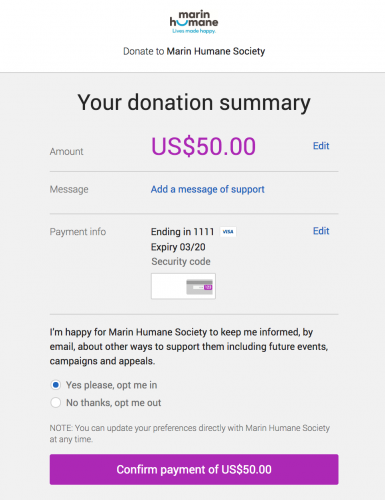
How do I see consent preferences?
You can locate these folks' consent through the Donation reports, under the Donor Consent headers. Once logged in, go to Reports>Donation Reports>Create New Report to generate this list. I recommend removing anyone who did not give consent and saving it for import.
Next, you will need to take the export from BBP2P and import it to your CRM or email sender. These steps will vary based on your tool, so consult your tool's support resource if you get stuck. If you are using an integrated solution, you may not need to do an import, but you should verify consent is appropriately marked. For example, run the report in BBP2P and locate a couple of contacts who selected no consent to emails. Now pull them up in your CRM and verify email consent is updated to "no". Your solution should suppress anyone marked as "no".
Finally, in your email sending tool, you can create a message! We have a bunch of sample communications you can send to your fundraisers and donors (past and present) in our free toolkits:
That's it! Once you confirm your list is everyone who has consented to receive your communications, you can target them with a variety of messages through your preferred sender. Just make sure you remove anyone who did not open previous emails within the past 30 or 60 days to improve your deliverability and open rates. If you need more help determining an email strategy or cleaning up your lists, reach out to your Account Executive.
Just cannot get enough about email?
Let's break it down into 3 steps:
1. Locate your supporters in Blackbaud Peer-to-Peer Fundraising, powered by JustGiving
2. Get the list into your email sending solution (think MailChimp or eTapestry for example)
3. Build your content and send!
First, you need to locate your supporters through JustGiving's data. Did you know that our Privacy Policy indicates that we share data with charities unless the donor is in the United Kingdom or European Union?
“We will share your personal data with the charities to which you donate unless you're in the UK/EU and choose not to share data with those charities or receive email appeals from them. We'll also share details of Fundraising Page creators with charities on whose behalf you fundraise. When we pass your information to charities, they also become a controller with respect to such personal data. This means that they’re responsible for their own compliance with data protection laws when they use your personal data, and all such use is subject to the charity’s own privacy notice. JustGiving is not responsible for charities’ use of your personal data or the charities’ compliance with applicable laws.”
This means everyone who makes a gift in the US is opted into your communications, unless they realize the selection has been marked and unselect it. So some of those people want your emails and will open them, while others won't. It is important to identify who not only expresses consent but also who actually takes action (by opening and reading communications) because a lot of rotten apples (people who do not open your emails) can really spoil the bunch (and make it so Gmail, for example, does not deliver messages to your supporters).
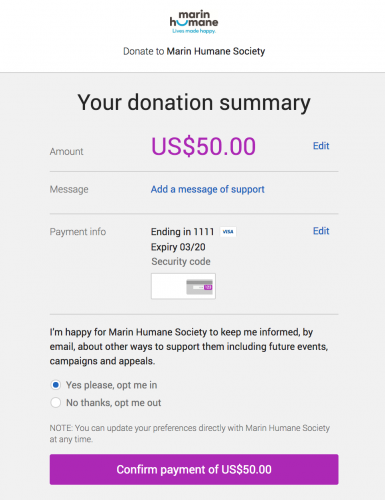
How do I see consent preferences?
You can locate these folks' consent through the Donation reports, under the Donor Consent headers. Once logged in, go to Reports>Donation Reports>Create New Report to generate this list. I recommend removing anyone who did not give consent and saving it for import.
Note: This report includes donor details for all donors whether they've opted to hear from you or not (except donors in the UK/EU who have opted out of sharing their details). Consent preferences can be found in column AW.
Next, you will need to take the export from BBP2P and import it to your CRM or email sender. These steps will vary based on your tool, so consult your tool's support resource if you get stuck. If you are using an integrated solution, you may not need to do an import, but you should verify consent is appropriately marked. For example, run the report in BBP2P and locate a couple of contacts who selected no consent to emails. Now pull them up in your CRM and verify email consent is updated to "no". Your solution should suppress anyone marked as "no".
Finally, in your email sending tool, you can create a message! We have a bunch of sample communications you can send to your fundraisers and donors (past and present) in our free toolkits:
That's it! Once you confirm your list is everyone who has consented to receive your communications, you can target them with a variety of messages through your preferred sender. Just make sure you remove anyone who did not open previous emails within the past 30 or 60 days to improve your deliverability and open rates. If you need more help determining an email strategy or cleaning up your lists, reach out to your Account Executive.
Just cannot get enough about email?
For more information about email deliverability, check out Blackbaud's Email Resource Center.
For more information about running reports in BBP2P, you can read this blog post.
For more information about running reports in BBP2P, you can read this blog post.
News JustGiving® from Blackbaud® Blog
07/15/2019 3:43pm EDT


Leave a Comment