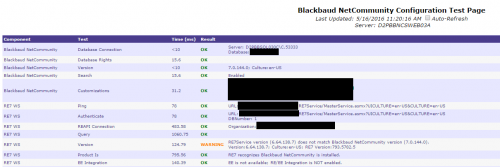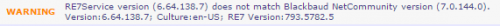Keeping Your Raiser's Edge Web Services Server (REWS) Updated
If you do not know what a REWS is, you are not alone. If your role doesn’t involve maintaining servers, then you most likely have never seen it. In fact, no one usually really touches that server on a regular basis. Do not be persuaded, however, into thinking that your REWS is unimportant; it is an unsung workhorse that usually goes unnoticed until something is wrong.
In a nutshell, your NetCommunity website, hosted by Blackbaud, is constantly communicating with the Raiser’s Edge that you host yourself. Anytime someone logs in to your site, creates an email list, clicks a link to your site, or even if they just visit certain pages on your website, NetCommunity and your Raiser’s Edge database must communicate back and forth. They do this through the REWS.
The Raiser’s Edge Web Services server contains a lot of NetCommunity components. This BBNC software must be updated to match the version of NetCommunity that is on the server Blackbaud hosts for you. Prior to the Blackbaud NetCommunity website being upgraded, Blackbaud will send a notification of the upgrade schedule. It is important to upgrade the REWS shortly after. To confirm your REWS version, we can check the testconfig page. For example, if Blackbaud has upgraded BBNC to version 7.0, but your REWS is still on 6.64, we will see a warning on your testconfig page that looks like this:
**Click here to find out what a testconfig page is
While NetCommunity and Raiser’s Edge may still be able to connect and communicate despite a version mismatch, they cannot communicate efficiently enough to execute all tasks. A variety of issues can crop up that range from annoying to critical. Here are a few of the most common issues you may see.
-
Sending an email may fail and throw an Exception error.
-
Creating a new or refreshing a constituent email lists can fail.
-
Logging into BBNC using an account that is linked to a Raiser’s Edge constituent can be slow or fail altogether.
-
Submitting an Event/Donation/Membership/Signup transaction may fail.
-
Other pages or parts may be very slow to load, or cause the page to not load at all.
Keep in mind, this is only a short list of some of the pitfalls that can occur when your REWS is not up to date. Any number of other unpredictable behaviors can happen until the two machines match. If you have an IT staff or someone that maintains your servers, you will certainly want to bring this to their attention should you ever see this warning.
For detailed instructions on how to upgrade your REWS, please click here
*This article assumes that you host your own Raiser’s Edge. If both your NetCommunity and Raiser’s Edge is hosted by Blackbaud, Blackbaud will upgrade both BBNC and REWS at the same time.
Categories
- All Categories
- 6 Blackbaud Community Help
- 209 bbcon®
- 1.4K Blackbaud Altru®
- 394 Blackbaud Award Management™ and Blackbaud Stewardship Management™
- 1.1K Blackbaud CRM™ and Blackbaud Internet Solutions™
- 15 donorCentrics®
- 359 Blackbaud eTapestry®
- 2.5K Blackbaud Financial Edge NXT®
- 646 Blackbaud Grantmaking™
- 563 Blackbaud Education Management Solutions for Higher Education
- 3.2K Blackbaud Education Management Solutions for K-12 Schools
- 934 Blackbaud Luminate Online® and Blackbaud TeamRaiser®
- 84 JustGiving® from Blackbaud®
- 6.4K Blackbaud Raiser's Edge NXT®
- 3.7K SKY Developer
- 243 ResearchPoint™
- 118 Blackbaud Tuition Management™
- 165 Organizational Best Practices
- 238 The Tap (Just for Fun)
- 33 Blackbaud Community Challenges
- 28 PowerUp Challenges
- 3 (Open) Raiser's Edge NXT PowerUp Challenge: Product Update Briefing
- 3 (Closed) Raiser's Edge NXT PowerUp Challenge: Standard Reports+
- 3 (Closed) Raiser's Edge NXT PowerUp Challenge: Email Marketing
- 3 (Closed) Raiser's Edge NXT PowerUp Challenge: Gift Management
- 4 (Closed) Raiser's Edge NXT PowerUp Challenge: Event Management
- 3 (Closed) Raiser's Edge NXT PowerUp Challenge: Home Page
- 4 (Closed) Raiser's Edge NXT PowerUp Challenge: Standard Reports
- 4 (Closed) Raiser's Edge NXT PowerUp Challenge: Query
- 779 Community News
- 2.9K Jobs Board
- 53 Blackbaud SKY® Reporting Announcements
- 47 Blackbaud CRM Higher Ed Product Advisory Group (HE PAG)
- 19 Blackbaud CRM Product Advisory Group (BBCRM PAG)