Help Your Supporters Create Their TEAM Pages
Published
According to the Blackbaud Annual Peer-to-Peer Report , teams do most of the fundraising in most event categories!

Team captains are the cornerstone of most peer-to-peer fundraising efforts. They continue to outperform their team members, who outperform individuals not participating in a team. So it’s super important your supporters know how to set up a team page.
How to help your supporters create or join a team
Now that you’re an expert in helping your supporters with creating a fundraising page, increase their efforts by suggesting they create or join a team! Once a supporter has created a fundraising page, they are ready to create their team!
To start, ensure your supporter is logged into their account and on their fundraising page. Next, have them follow the steps below, to create a team and become its captain!
Under Team, select Create a new team
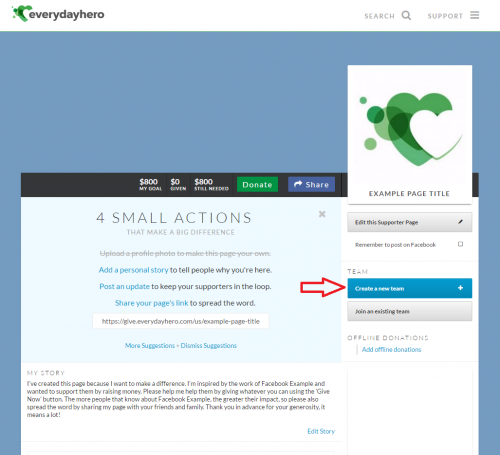
Enter a name for the team then select Create Team
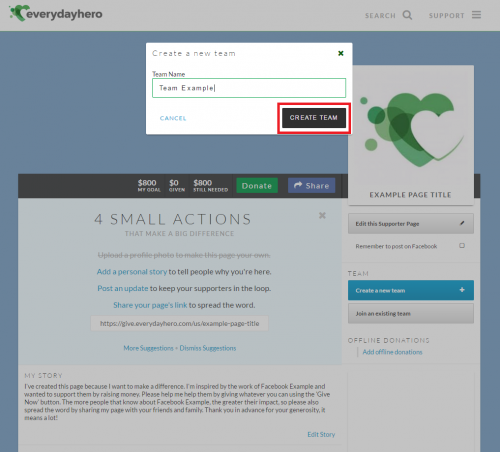
Congrats! Your supporter has created a Team Page!
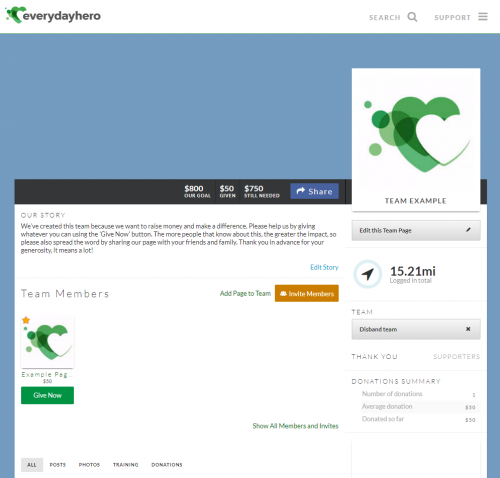
On the team page, they now appear as a member of the team!
From the team page, they may select Invite Members to invite others to join their team. Their recipients receive an email invitation asking them to join the team. If they click on the link to join the team, it will open the sign-up form allowing them to create their own member page. Once their page is created, they will automatically become part of the team!
Can supporters join a team, without an invitation?? Certainly… here’s how!
• Visitors of the team page should select Join Team and fill-out the sign-up form to create their fundraising page. Once completed, their page is automatically part of the team!
• Supporters with a fundraising page can join an existing team by first selecting Join An Existing Team
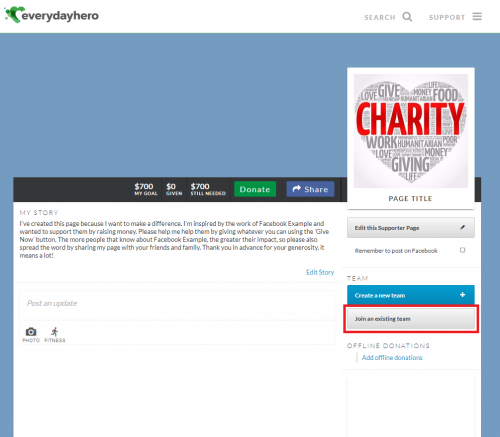
And then Searching for the team they’d like to join
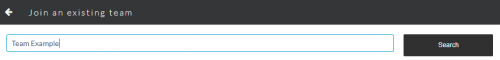
Select Join This Team, to become a part of the team and appear as a member!
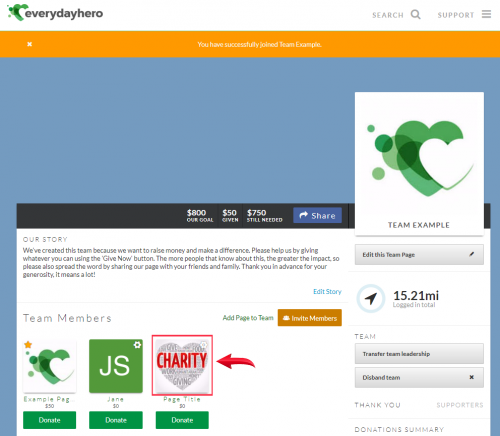
*If the team’s name doesn’t populate in Search, the team may not have been created yet or the individual’s page may not be connected to the same charity or campaign as the team. Please have them contact help@everydayhero.com so we may assist them.
Bookmark our Sample Team Page
It contains instructions on creating and joining teams and doubles as a handy visual reference!Here’s one more tip: Incentivize Team efforts!
For all event types except for walks, consider dropping team awards for being the “largest team” to focus on hitting the benchmark where teams perform the best. For example, cycling teams perform best when they have 26-50 team members. Recognize team captains who recruit 25 team members.
We can’t wait to see all of the wonderful things you do!

News everydayhero Blog
10/08/2018 7:00am EDT


Leave a Comment