Trouble accessing Chat Support through the Blackbaud website?
We have recently had a few reports recently of users being unable to access the Chat Support feature on the Blackbaud website.
When users click on "Chat with Support" or "Chat with Sales" it redirects them to the chat page but no options appear for them to choose which product to chat about, and will see a screen similar to the one below:
We have found that this is being caused by an Adblocker or popup blocker extension/plugin being installed on your browser which is stopping the product buttons from showing up. To resolve this, please add an exception to your Adblocker for the Blackbaud website or disable it temporarily when trying to access chat. You may need to search the web for instructions to do this for your specific Adblocker.
You can also see more information in this Knowledgebase solution: BB727404.
Once the exception has been added the page will show correctly as per the image below:
If you are still having trouble accessing the Chat Support feature please contact the Support line and we will gladly assist.

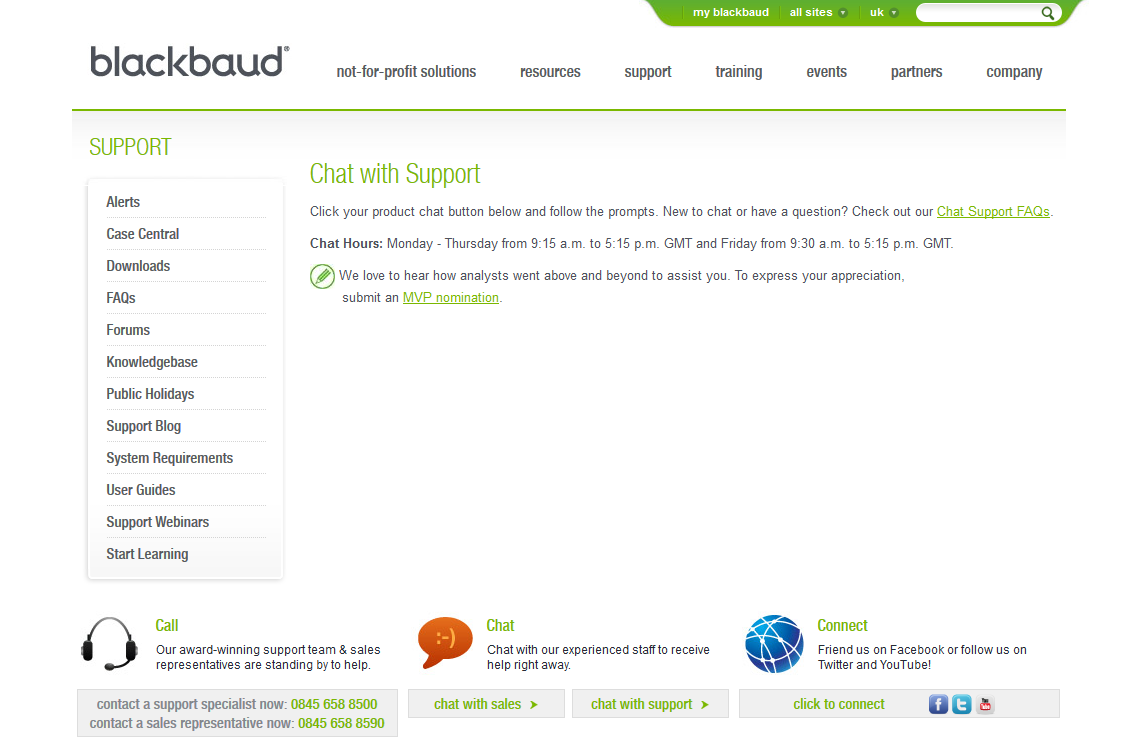
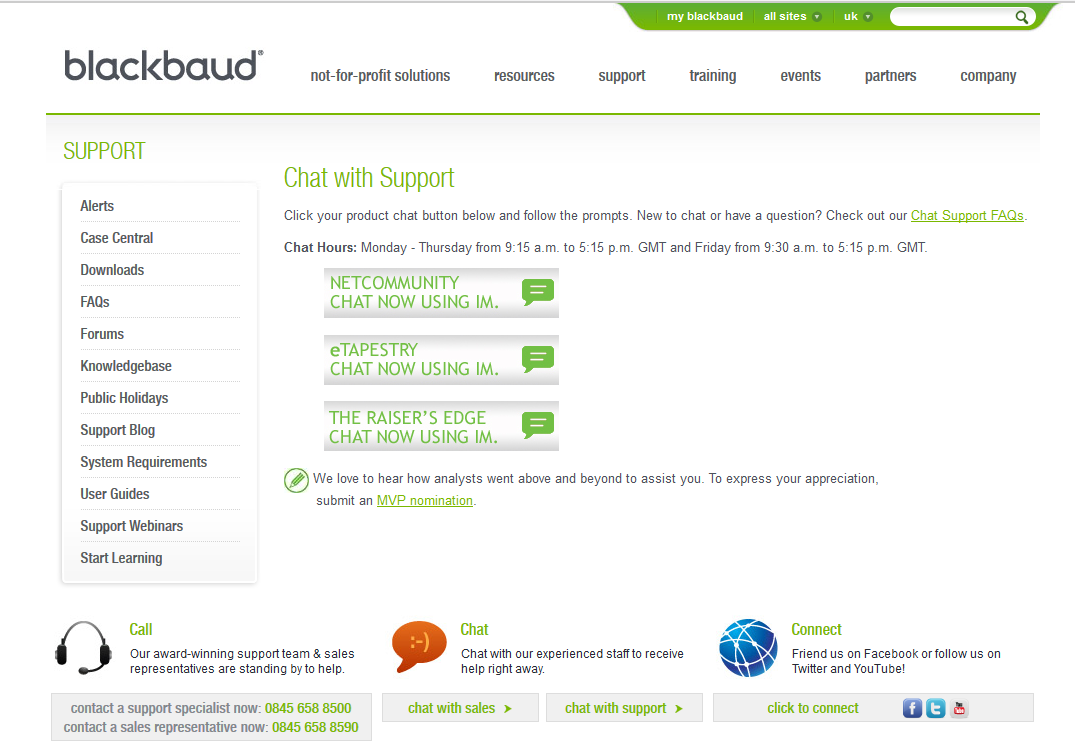
Leave a Comment