Field Extensions in Import
Published
Import is a great way to add or update many records at once to Raiser’s Edge, and Field Extensions are an important part of that process. They allow you to ensure that if the correct information ends up together on the record if you’re entering more than one of the same field. This is particularly useful with phone numbers, addresses, constituent codes, or anything else where a constituent would have more than one.
Let’s look at an example.
I need to import new emails and phone numbers onto some of my constituents, so I’ve set up the following spreadsheet (*Note: This is how the import looks in 7.94 and above. If using 7.93 or before, you’d need the additional column of PhoneAddrImpID for each phone number). In this example, each Constituent record is on its own row, and I'll be using a Constituent import type.

I’ve got more than one phone number for each constituent, which means I’ll need to use Field Extensions to make sure each number goes with its correct type. I don’t want to accidentally import a cell number as a home number, or end up with a phone number on the emails tab.
Once I’m ready to import, I go to Admin > Import > Constituent (if you use a Constituent Phone import, the Field Extensions won’t be required, because each phone number would need to be on its own row). I’m updating existing constituents with new numbers, so I choose to Update Records.
On the Fields tab, I can see all of my columns have mapped to the correct Raiser’s Edge field.
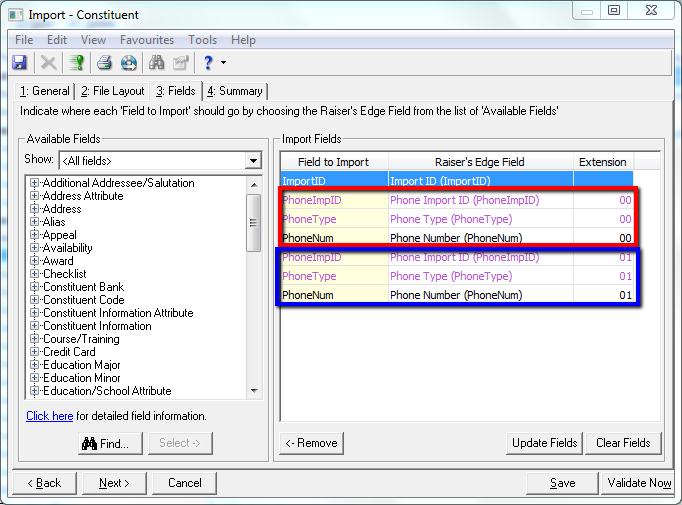
Since there is more than one of each phone column, each of those is given an extension. The first three phone columns go together (grouped in red, above), and the second three go together (grouped in blue, above). If I’m not sure that the extensions are grouped together correctly, I can refer back to the File Layout tab without leaving the import.
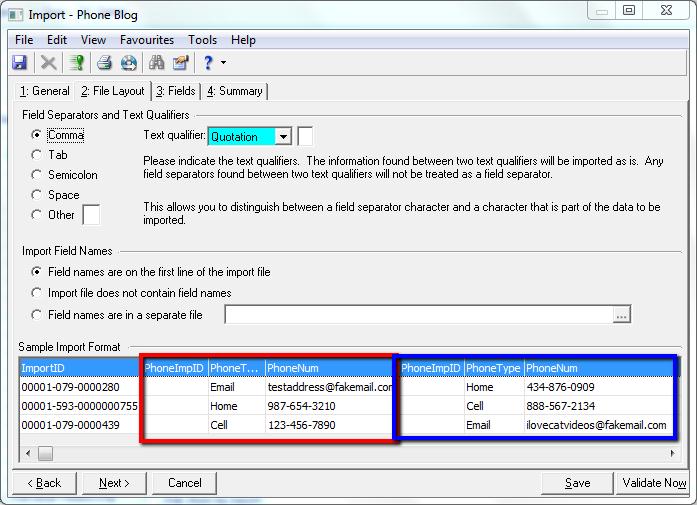
By ensuring that the field extensions are the same for each field that should be imported together, I can make sure that Raiser’s Edge imports the correct information onto each number.
Though I’ve used only 2 phone numbers in this example, extensions can be used to import any number of the same fields onto a record at the same time. As long as the fields are grouped together correctly, Field Extensions can make even the most complex import more manageable.
For further information on extensions and their uses in import, refer to the following Knowledgebase solutions:
What are field extensions in Import?
How to import new constituency codes or update existing ones (includes sample data file)
How to import multiple addresses in a constituent import (includes sample data file)
Let’s look at an example.
I need to import new emails and phone numbers onto some of my constituents, so I’ve set up the following spreadsheet (*Note: This is how the import looks in 7.94 and above. If using 7.93 or before, you’d need the additional column of PhoneAddrImpID for each phone number). In this example, each Constituent record is on its own row, and I'll be using a Constituent import type.

I’ve got more than one phone number for each constituent, which means I’ll need to use Field Extensions to make sure each number goes with its correct type. I don’t want to accidentally import a cell number as a home number, or end up with a phone number on the emails tab.
Once I’m ready to import, I go to Admin > Import > Constituent (if you use a Constituent Phone import, the Field Extensions won’t be required, because each phone number would need to be on its own row). I’m updating existing constituents with new numbers, so I choose to Update Records.
On the Fields tab, I can see all of my columns have mapped to the correct Raiser’s Edge field.
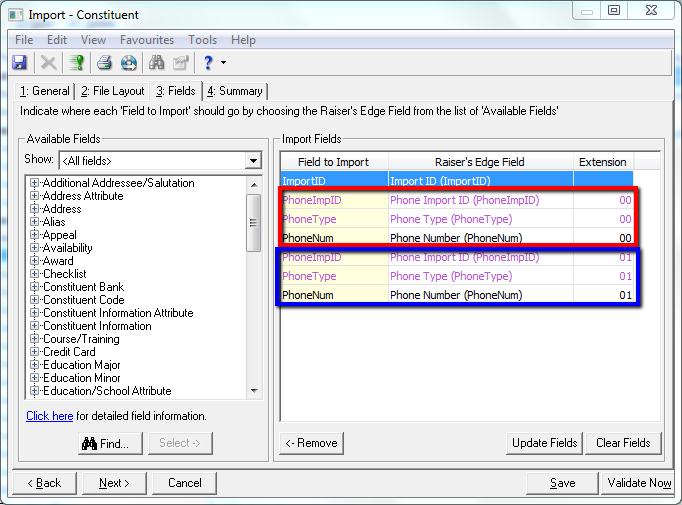
Since there is more than one of each phone column, each of those is given an extension. The first three phone columns go together (grouped in red, above), and the second three go together (grouped in blue, above). If I’m not sure that the extensions are grouped together correctly, I can refer back to the File Layout tab without leaving the import.
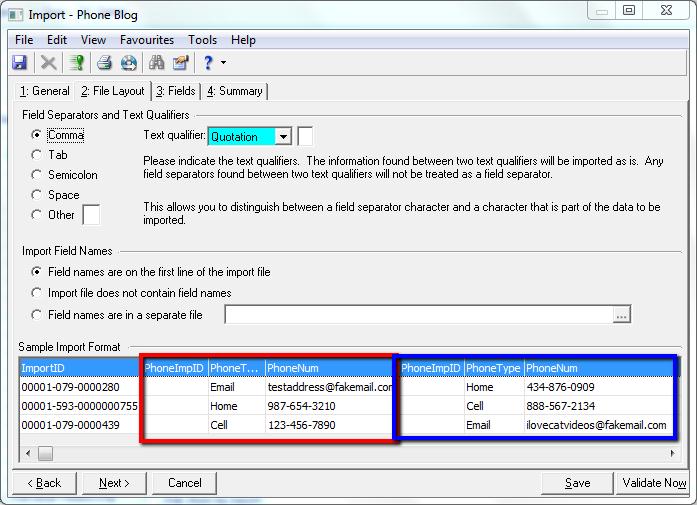
By ensuring that the field extensions are the same for each field that should be imported together, I can make sure that Raiser’s Edge imports the correct information onto each number.
Though I’ve used only 2 phone numbers in this example, extensions can be used to import any number of the same fields onto a record at the same time. As long as the fields are grouped together correctly, Field Extensions can make even the most complex import more manageable.
For further information on extensions and their uses in import, refer to the following Knowledgebase solutions:
What are field extensions in Import?
How to import new constituency codes or update existing ones (includes sample data file)
How to import multiple addresses in a constituent import (includes sample data file)
News
Raiser's Edge® Blog
06/29/2015 10:00am EDT

Leave a Comment