How to set up Security in the Raiser's Edge
Published
Now that we have set up our new colleagues with usernames and passwords, we now need to get the access to what they need. Security is an integral part of the Raiser's Edge. It enables you to make sure your data stays consistent and confidential, by limiting access to records and functions to only the users who need it. In the Raiser's Edge, we can create Security groups with different rights and assign your users to these groups based on how much access you want them to have.
To assign security rights to a group, you mark a series of check boxes based on record types. For example, you can give a user rights to view gifts but not add, edit or delete them. There are some areas in the Raiser's Edge where we can either grant or deny access. Query is an example of this. It is an all of nothing section of the program!
To add a security group, we need to select Administration and then Security. Once the security page appears, we will be able to add a new group by selecting New Group on the top menu bar. First, we will need to add a Group Name and Description. A group name will help identify the group in the main security page and the description should give you more insight to the set up. In the New Group window, you will be able to add and remove members as necessary by moving individuals from Not Members to Members. The double arrow allows to move all users one way or the other.
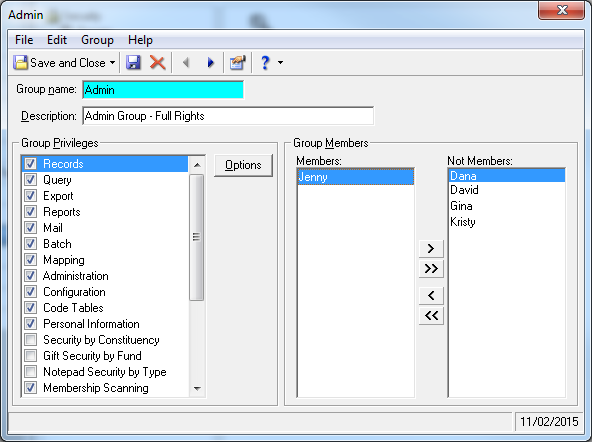
What if a user that already logs into the Raiser's Edge receives an error that they do not have rights to an area they need? We can fix that! To edit rights of a security group, we will again need to access Administration and then Security. By highlighting the necessary group in the panel, we can click Open group and make edits as needed.
Well, what about adding a user to multiple groups? That is certainly an option to give a user more rights to the Raiser's Edge! User rights are cumulative. So adding a user to more than one group will continue to add more and more access.
More information about adding and setting up groups can be found in our user guides and in KnowledgeBase. We also offer great classes on the Raiser’s Edge: Database Administration 1 and an eLearning video about the Basics of Database Administration!
To assign security rights to a group, you mark a series of check boxes based on record types. For example, you can give a user rights to view gifts but not add, edit or delete them. There are some areas in the Raiser's Edge where we can either grant or deny access. Query is an example of this. It is an all of nothing section of the program!
To add a security group, we need to select Administration and then Security. Once the security page appears, we will be able to add a new group by selecting New Group on the top menu bar. First, we will need to add a Group Name and Description. A group name will help identify the group in the main security page and the description should give you more insight to the set up. In the New Group window, you will be able to add and remove members as necessary by moving individuals from Not Members to Members. The double arrow allows to move all users one way or the other.
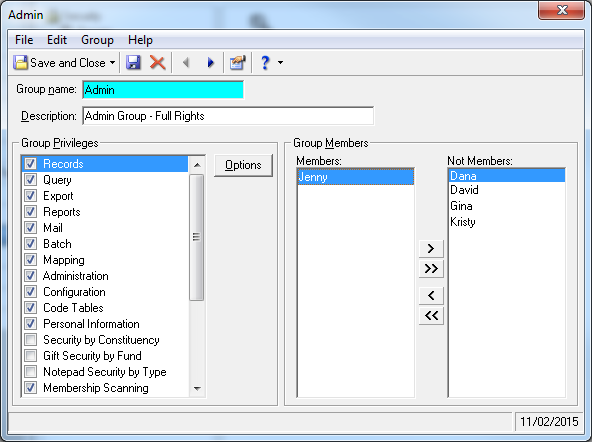
What if a user that already logs into the Raiser's Edge receives an error that they do not have rights to an area they need? We can fix that! To edit rights of a security group, we will again need to access Administration and then Security. By highlighting the necessary group in the panel, we can click Open group and make edits as needed.
Well, what about adding a user to multiple groups? That is certainly an option to give a user more rights to the Raiser's Edge! User rights are cumulative. So adding a user to more than one group will continue to add more and more access.
More information about adding and setting up groups can be found in our user guides and in KnowledgeBase. We also offer great classes on the Raiser’s Edge: Database Administration 1 and an eLearning video about the Basics of Database Administration!
News
Raiser's Edge® Blog
11/02/2015 8:52am EST

Leave a Comment