Constituent Queries To-Go, Part 3: How to Query on Constituents who are Head of Household
Published
This is part 3 in the Constituent Query series. In this post, we'll discuss querying on constituents who are Head of Household, even if they are single! Sometimes an organization will choose to consider a husband and a wife as one record, even if they each have their own Constituent record. The records are linked as spouses to each other, but when doing a mailing, etc. only one record is wanted within the query results. The Raiser’s Edge has a feature called Head of Household (HOH), which allows for one record of two connected spouse records to be considered the HOH. This is essentially the “master” record of the two records. By default, The Raiser’s Edge marks the record that was entered into The Raiser’s Edge first as HOH. This Knowledgebase article provides some additional details for your reference on Head of Household:
What is Head of Household processing and how to use it?
The HOH indicator is only for records that are connected to other records through a spouse relationship, so that is where we have to look to find it. Let’s look at where this indicator is directly on a record, and then we’ll work on how to query on these records.
Open any Constituent record that has a spouse that is also a Constituent.
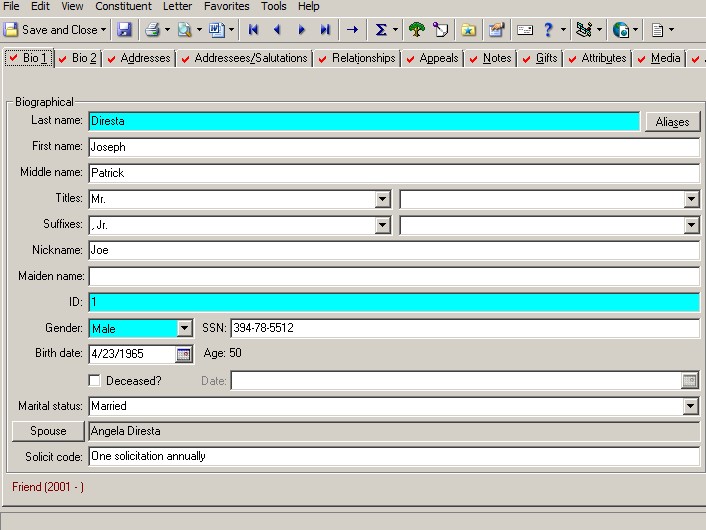
Click the Spouse button to open the Spouse relationship.
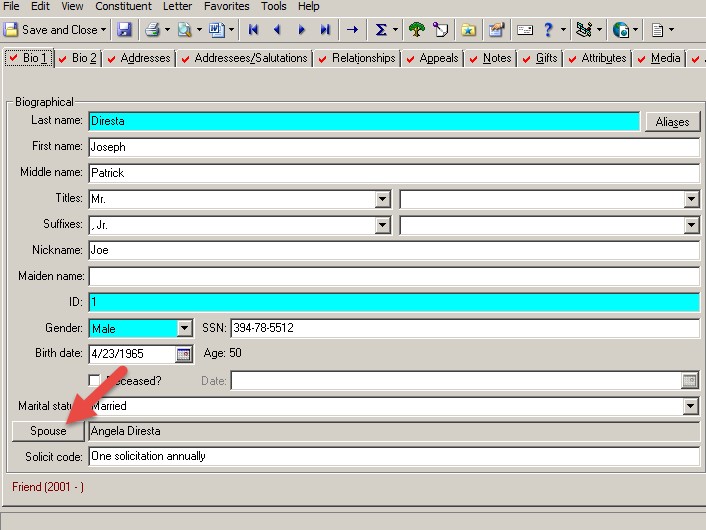
We see the Head of Household checkbox in the lower left corner. Remember, this indicates if the Spouse is the Head of Household.
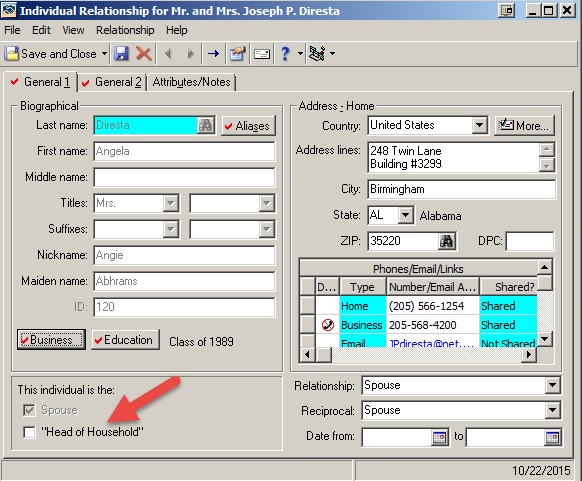
In this example, we see that Angela Diresta is NOT the HOH. That means that Joseph Diresta IS the HOH.
Now, let’s set up a query to find only records that are HOH. We will use a Constituent query, but we’re going to use criteria from the Individual Relationship. To add the criteria we need we go to Relationships > Individuals. Our criteria will look like this:
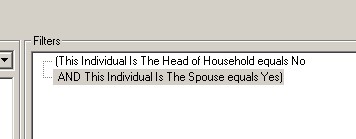
Notice, there are parentheses around these two lines of criteria. We need these two pieces connected, like a math subset if you remember you high school algebra lessons.
This is the first part of our query. If you consider this criteria carefully, each Constituent record must have a Spouse relationship and the spouse relationship is not marked as Head of Household. That’s a great start, but what if someone I want in the results is single and has no spouse relationship? As the query is written currently, only married couples will be in the results, so we need to add one more piece of criteria to include records that do not have a spouse relationship. We’ll add Spouse Import ID blank with OR as the operator. So our final criteria will look like this:
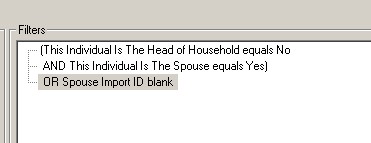
This criteria is located in Spouse > Spouse Information and select Import ID. When you add this criteria, it will have AND in front of it as the operator.
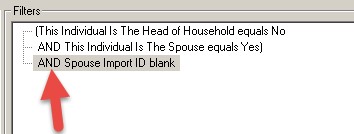
We have to change this to OR. That selection is in the lower right corner of the Query. Just highlight that row of criteria by clicking it once and then click the Or button in the lower right corner.
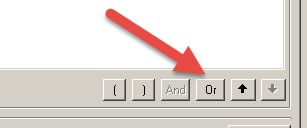
Now our query results will include all Constituent records where the spouse is NOT the HOH. It will also include any Constituent records where the Spouse Import ID is blank. If the Spouse Import ID is blank, then the Constituent record does not have a Spouse relationship in The Raiser’s Edge.
Here are a couple of Knowledgebase articles to reference for other ways to query on Head of Household.
Your query results will include the records that are marked as Head of Household or who have no Spouse. That’s it! The final installment in our blog series on Constituent queries is how you can use a query like a report sometimes. Don’t miss it!
To learn the basics of query, take the Raiser’s Edge: Fundamentals-Query 1 class. To take your query knowledge to the next level, take the Raiser’s Edge: Query 2 class.
What is Head of Household processing and how to use it?
The HOH indicator is only for records that are connected to other records through a spouse relationship, so that is where we have to look to find it. Let’s look at where this indicator is directly on a record, and then we’ll work on how to query on these records.
Open any Constituent record that has a spouse that is also a Constituent.
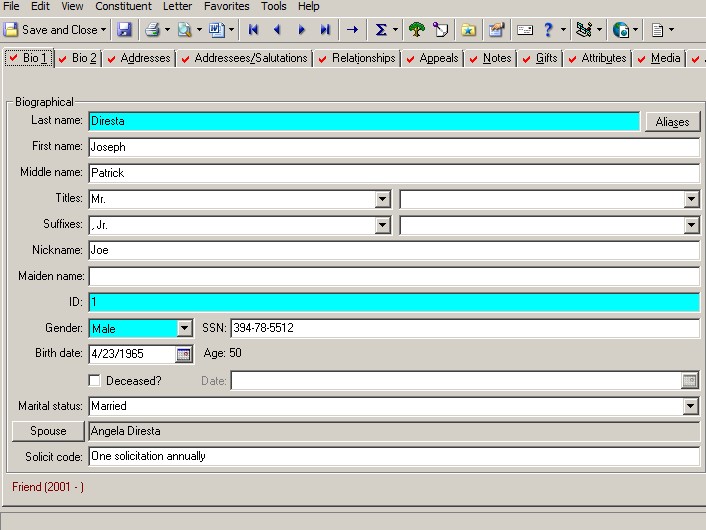
Click the Spouse button to open the Spouse relationship.
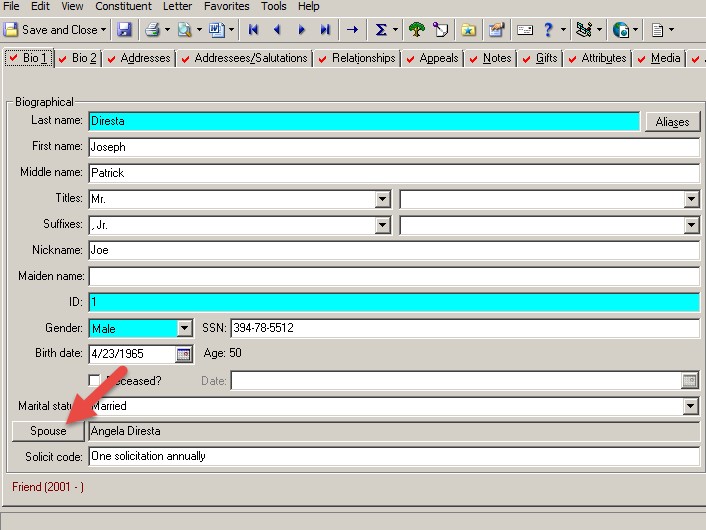
We see the Head of Household checkbox in the lower left corner. Remember, this indicates if the Spouse is the Head of Household.
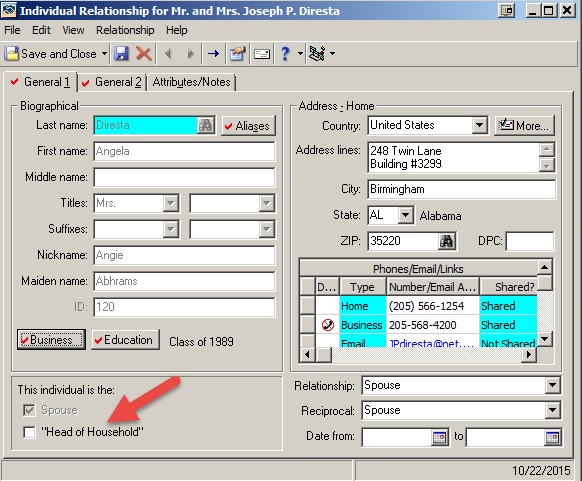
In this example, we see that Angela Diresta is NOT the HOH. That means that Joseph Diresta IS the HOH.
Now, let’s set up a query to find only records that are HOH. We will use a Constituent query, but we’re going to use criteria from the Individual Relationship. To add the criteria we need we go to Relationships > Individuals. Our criteria will look like this:
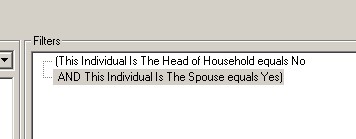
Notice, there are parentheses around these two lines of criteria. We need these two pieces connected, like a math subset if you remember you high school algebra lessons.
This is the first part of our query. If you consider this criteria carefully, each Constituent record must have a Spouse relationship and the spouse relationship is not marked as Head of Household. That’s a great start, but what if someone I want in the results is single and has no spouse relationship? As the query is written currently, only married couples will be in the results, so we need to add one more piece of criteria to include records that do not have a spouse relationship. We’ll add Spouse Import ID blank with OR as the operator. So our final criteria will look like this:
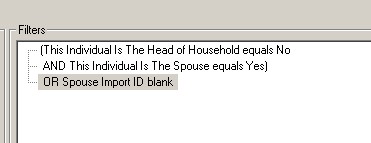
This criteria is located in Spouse > Spouse Information and select Import ID. When you add this criteria, it will have AND in front of it as the operator.
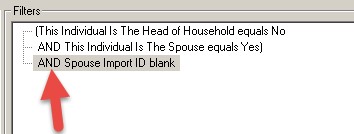
We have to change this to OR. That selection is in the lower right corner of the Query. Just highlight that row of criteria by clicking it once and then click the Or button in the lower right corner.
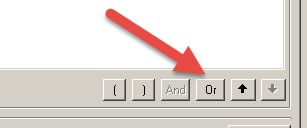
Now our query results will include all Constituent records where the spouse is NOT the HOH. It will also include any Constituent records where the Spouse Import ID is blank. If the Spouse Import ID is blank, then the Constituent record does not have a Spouse relationship in The Raiser’s Edge.
Here are a couple of Knowledgebase articles to reference for other ways to query on Head of Household.
- How to query on Head of Household information
- How to query on soft credit recipients, who are head of household
- How to query on Deceased Constituents who are still marked Head of Household
- The constituent not marked as Head of Household is showing in a mailing
Your query results will include the records that are marked as Head of Household or who have no Spouse. That’s it! The final installment in our blog series on Constituent queries is how you can use a query like a report sometimes. Don’t miss it!
To learn the basics of query, take the Raiser’s Edge: Fundamentals-Query 1 class. To take your query knowledge to the next level, take the Raiser’s Edge: Query 2 class.
News
Raiser's Edge® Blog
12/01/2015 10:13am EST

Leave a Comment