Stuff You Need to Know About Payment Processing
Published
Raiser's Edge is a great tool for tracking, recording, and reporting on your fundraising, but it can also process donors' payments as they roll in. Whether credit card donations or direct debit/ACH gifts, payment processing in RE can help keep your fundraising running smoothly so you can focus on your mission.
October in the RE Community is Payment Processing month in Stuff You Need to Know. We've got articles, blog posts, live chats and more to help you master ins and outs of payments in Raiser's Edge.
If you're already savvy in the ways of payment processing, stop by the Forum Contest to show us what you've got! Share your favorite tip or resource to simplify payments in RE, and the tip with the most likes at the end of the month will win a prize!
And be sure to join me and a special guest co-host for Live Chats on October 12th and 19th for demonstrations, tips, and a Q & A session on payment processing.
As a quick bonus tip, let's take a look at credit cards stored on a gift, as opposed to the constituent record:
Manually adding the credit card to the gift through batch saves the card token on that gift (and Pay-Cash gifts applied to it), but if you also save the credit card to the constituent record, this can be used later for other gifts. The field for this can be found on the Bio 2 tab:
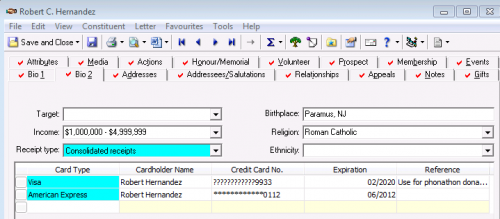
Once a card is stored on the Bio 2 tab, it can be pulled onto a gift in the batch by pressing F7 when in the Credit Type field of the batch.
*As a quick note, in the screen shot above, only the card masked by **** has been tokenized and can be charged in a batch. If the card number is masked by ????, that means that the token is no longer valid and it needs to be reentered in order to be charged. More information can be found in this Knowledgebase article.
For more great tips this month, check out Stuff You Need to Know! Thanks for reading, and Happy Fundraising!
October in the RE Community is Payment Processing month in Stuff You Need to Know. We've got articles, blog posts, live chats and more to help you master ins and outs of payments in Raiser's Edge.
If you're already savvy in the ways of payment processing, stop by the Forum Contest to show us what you've got! Share your favorite tip or resource to simplify payments in RE, and the tip with the most likes at the end of the month will win a prize!
And be sure to join me and a special guest co-host for Live Chats on October 12th and 19th for demonstrations, tips, and a Q & A session on payment processing.
As a quick bonus tip, let's take a look at credit cards stored on a gift, as opposed to the constituent record:
Manually adding the credit card to the gift through batch saves the card token on that gift (and Pay-Cash gifts applied to it), but if you also save the credit card to the constituent record, this can be used later for other gifts. The field for this can be found on the Bio 2 tab:
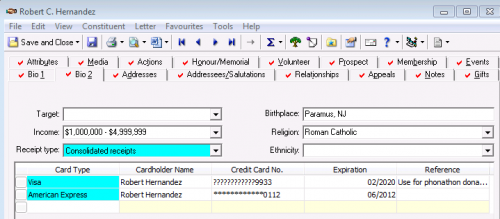
Once a card is stored on the Bio 2 tab, it can be pulled onto a gift in the batch by pressing F7 when in the Credit Type field of the batch.
*As a quick note, in the screen shot above, only the card masked by **** has been tokenized and can be charged in a batch. If the card number is masked by ????, that means that the token is no longer valid and it needs to be reentered in order to be charged. More information can be found in this Knowledgebase article.
For more great tips this month, check out Stuff You Need to Know! Thanks for reading, and Happy Fundraising!
News
Raiser's Edge® Blog
10/04/2016 10:32am EDT

Leave a Comment