New to Raiser's Edge NXT? Get Started with Control Panel!
For system administrators, Control Panel is Command Central for getting people at your organization into Raiser’s Edge NXT and determining what they can do. From here, you can manage email invitations to bring existing Raiser’s Edge users to use the web interface, add entirely new users, and cancel or re-send invitations, such as if email delivery fails. To help manage getting users into Raiser’s Edge NXT, you have easy access to lists of users based on where they are in the invitation process.
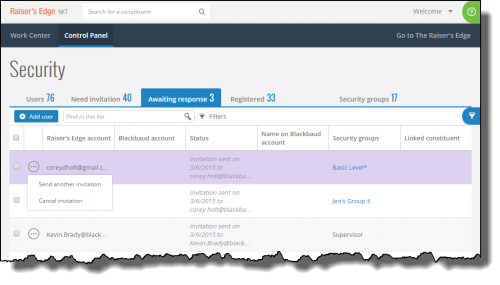
To help manage multiple users with similar needs at once, you assign them to security groups to grant their rights and permissions. For example, existing Raiser’s Edge users automatically keep their same security groups, and you select which security group new Raiser’s Edge NXT users belong to when you send their invitations. From the list of security groups, you can drill in a group’s record for detailed information about its members and to manage its permissions, such as to grant its users access to Work Center.
For more details about Control Panel, or Raiser’s Edge NXT in general, we recommend you read Get Started with Raiser’s Edge NXT. From within the web interface, you can also click the ? in the upper right corner for a deeper dive into Help content, How-tos, and best practices for managing users and security groups in Control Panel, as well as quick access to additional resources such as Knowledgebase, Chat Support, and the Community.
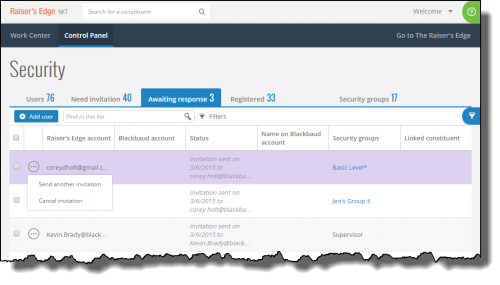
To help manage multiple users with similar needs at once, you assign them to security groups to grant their rights and permissions. For example, existing Raiser’s Edge users automatically keep their same security groups, and you select which security group new Raiser’s Edge NXT users belong to when you send their invitations. From the list of security groups, you can drill in a group’s record for detailed information about its members and to manage its permissions, such as to grant its users access to Work Center.
For more details about Control Panel, or Raiser’s Edge NXT in general, we recommend you read Get Started with Raiser’s Edge NXT. From within the web interface, you can also click the ? in the upper right corner for a deeper dive into Help content, How-tos, and best practices for managing users and security groups in Control Panel, as well as quick access to additional resources such as Knowledgebase, Chat Support, and the Community.
0
Categories
- All Categories
- 6 Blackbaud Community Help
- 209 bbcon®
- 1.4K Blackbaud Altru®
- 394 Blackbaud Award Management™ and Blackbaud Stewardship Management™
- 1.1K Blackbaud CRM™ and Blackbaud Internet Solutions™
- 15 donorCentrics®
- 359 Blackbaud eTapestry®
- 2.5K Blackbaud Financial Edge NXT®
- 646 Blackbaud Grantmaking™
- 563 Blackbaud Education Management Solutions for Higher Education
- 3.2K Blackbaud Education Management Solutions for K-12 Schools
- 934 Blackbaud Luminate Online® and Blackbaud TeamRaiser®
- 84 JustGiving® from Blackbaud®
- 6.4K Blackbaud Raiser's Edge NXT®
- 3.7K SKY Developer
- 243 ResearchPoint™
- 118 Blackbaud Tuition Management™
- 165 Organizational Best Practices
- 238 The Tap (Just for Fun)
- 33 Blackbaud Community Challenges
- 28 PowerUp Challenges
- 3 (Open) Raiser's Edge NXT PowerUp Challenge: Product Update Briefing
- 3 (Closed) Raiser's Edge NXT PowerUp Challenge: Standard Reports+
- 3 (Closed) Raiser's Edge NXT PowerUp Challenge: Email Marketing
- 3 (Closed) Raiser's Edge NXT PowerUp Challenge: Gift Management
- 4 (Closed) Raiser's Edge NXT PowerUp Challenge: Event Management
- 3 (Closed) Raiser's Edge NXT PowerUp Challenge: Home Page
- 4 (Closed) Raiser's Edge NXT PowerUp Challenge: Standard Reports
- 4 (Closed) Raiser's Edge NXT PowerUp Challenge: Query
- 779 Community News
- 2.9K Jobs Board
- 53 Blackbaud SKY® Reporting Announcements
- 47 Blackbaud CRM Higher Ed Product Advisory Group (HE PAG)
- 19 Blackbaud CRM Product Advisory Group (BBCRM PAG)




