Analysts' Tips: Top 5 Things You Should Be Doing in Altru
Published
I recently asked our support analysts - you know them (David, Katie, Rachel, Sarah, Jessica) - to send me their #1 "thing customers should be doing but may not know about" tip for using Altru. I was surprised that I received 5 different answers. Make sure you're taking advantage of these features!
1 - Accessing Refund Search from Your Shortcuts in Daily Sales
The explorer bar is hidden in daily sales, but it's just one click away. Save Refund Search to your shortcuts, and you'll be able to easily access it from Daily Sales.
Check out this video on how to access the refund search shortcut from Daily Sales. There's a toggle button you may not have noticed before!
2 - Using the Activity Tab in a Membership Program for Reporting
This tab shows a break-down of all membership transactions in a given period of time - New, Renew/Rejoin, Downgrades, Upgrades, Lapsed and Dropped. This will save you a ton of time in reporting.
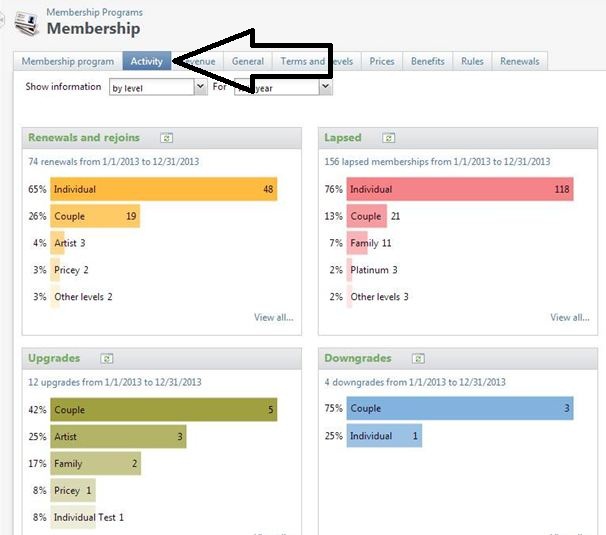
Bonus - if you click the hyper-link, "# of renewals from 1/1/2013 to 12/31/2013," you'll get a list of member names, level, and expiration date.
3 - Adding Shortcuts to the Explorer Bar

The explorer bar is a huge time saver. You can add shortcuts to yours - kind of like bookmarks in a web browser - and have all your most referenced pages at your constant disposal. The explorer bar is also specific to each user, so every user at your org can have a different list.
Bonus - The explorer bar also includes a recently accessed menu. This will save you so much time! If you open a search that you just did, the parameters you set will still be there and you can easily rerun the search. Or if you're troubleshooting a constituent record or query, go straight there from the recently accessed menu. Watch this video for all the explorer bar features.
4 - Batch Printing Your Tickets
This functionality rolled out a few releases ago, but I think some of you guys may have missed it. If you need to print your tickets for an event, use batch printing. No hunting down and opening all the individual orders. Check out the user guide on batch printing tickets to get started.
5 - Scheduling Program Events from INSIDE the Group Sales Reservation Record
In group sales, if a reservation is going to be associated with a scheduled event, you have to add the event record in the program (for that date and time) before you can associate that event with the reservation’s itinerary. What you may not realize is that if you are already in the itinerary screen of the reservation record, you can click Schedule Program and add the event record from right there!
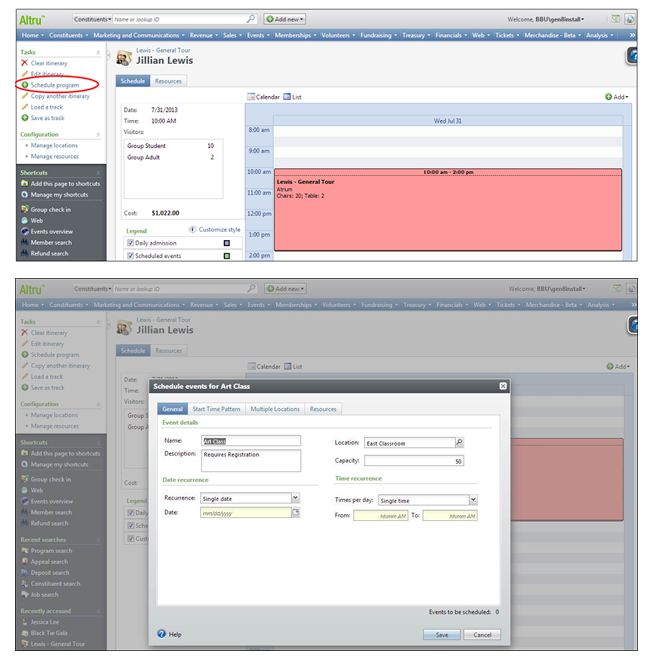
Which tip is going to help you the most? Let me know in the comments section. We'll give a prize to the analyst with the best suggestion!
1 - Accessing Refund Search from Your Shortcuts in Daily Sales
The explorer bar is hidden in daily sales, but it's just one click away. Save Refund Search to your shortcuts, and you'll be able to easily access it from Daily Sales.
Check out this video on how to access the refund search shortcut from Daily Sales. There's a toggle button you may not have noticed before!
2 - Using the Activity Tab in a Membership Program for Reporting
This tab shows a break-down of all membership transactions in a given period of time - New, Renew/Rejoin, Downgrades, Upgrades, Lapsed and Dropped. This will save you a ton of time in reporting.
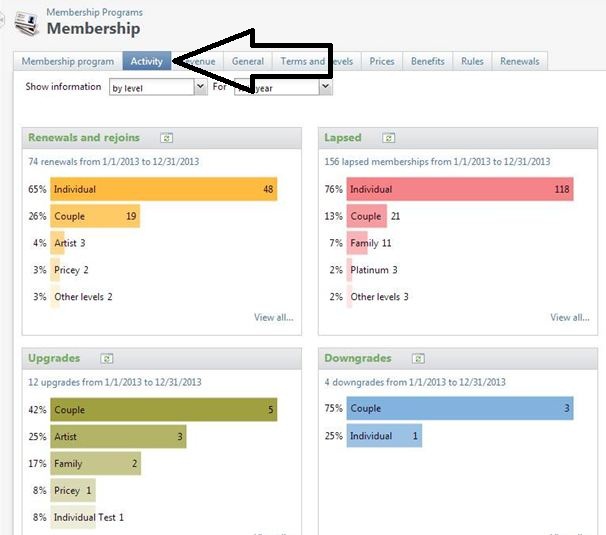
Bonus - if you click the hyper-link, "# of renewals from 1/1/2013 to 12/31/2013," you'll get a list of member names, level, and expiration date.
3 - Adding Shortcuts to the Explorer Bar

The explorer bar is a huge time saver. You can add shortcuts to yours - kind of like bookmarks in a web browser - and have all your most referenced pages at your constant disposal. The explorer bar is also specific to each user, so every user at your org can have a different list.
Bonus - The explorer bar also includes a recently accessed menu. This will save you so much time! If you open a search that you just did, the parameters you set will still be there and you can easily rerun the search. Or if you're troubleshooting a constituent record or query, go straight there from the recently accessed menu. Watch this video for all the explorer bar features.
4 - Batch Printing Your Tickets
This functionality rolled out a few releases ago, but I think some of you guys may have missed it. If you need to print your tickets for an event, use batch printing. No hunting down and opening all the individual orders. Check out the user guide on batch printing tickets to get started.
5 - Scheduling Program Events from INSIDE the Group Sales Reservation Record
In group sales, if a reservation is going to be associated with a scheduled event, you have to add the event record in the program (for that date and time) before you can associate that event with the reservation’s itinerary. What you may not realize is that if you are already in the itinerary screen of the reservation record, you can click Schedule Program and add the event record from right there!
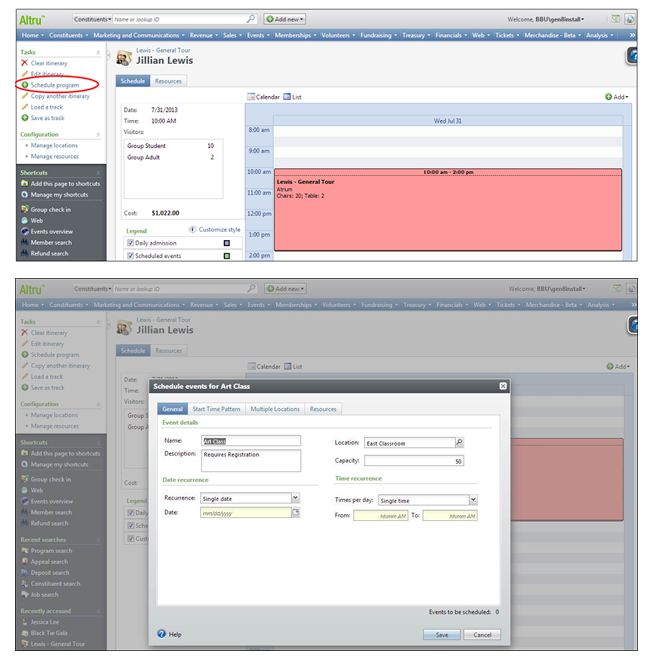
Which tip is going to help you the most? Let me know in the comments section. We'll give a prize to the analyst with the best suggestion!
News
ARCHIVED | Blackbaud Altru® Tips and Tricks
07/25/2013 11:15am EDT

Leave a Comment