New Feature: Additional Group Sales Merge Fields
Published
People love to customize things. It could be your personalized cell phone case or the t shirt you designed just for yourself (doesn't everyone have one of those?). There's value in having something that is specific to you; it makes you feel special and unique.
With tons of prefab greeting cards and social networking, personal connections with people are often lost. Getting a letter from someone you know didn't go out to a hundred others is rare. How can you find that balance between generating a lot of letters quickly and still letting your patrons know you created something just for them? The answer is Merge fields. When patrons purchase items from you or attend specific programs, each transaction or item can be tracked and you can then reference these to customize your letters to them. After our latest product release (Altru 3.11), our Group sales contracts have now been enhanced to include more merge fields than ever before!
You can see how these new merge fields match with the data on a reservation in the screen shots below (A to A, B to B, etc). For each one of the new merge fields, we allow up to four outputs. You can tell the difference by the number that follows the merge field. For example, <<TKTDESC1>> is the description for the first row of tickets on your reservation.
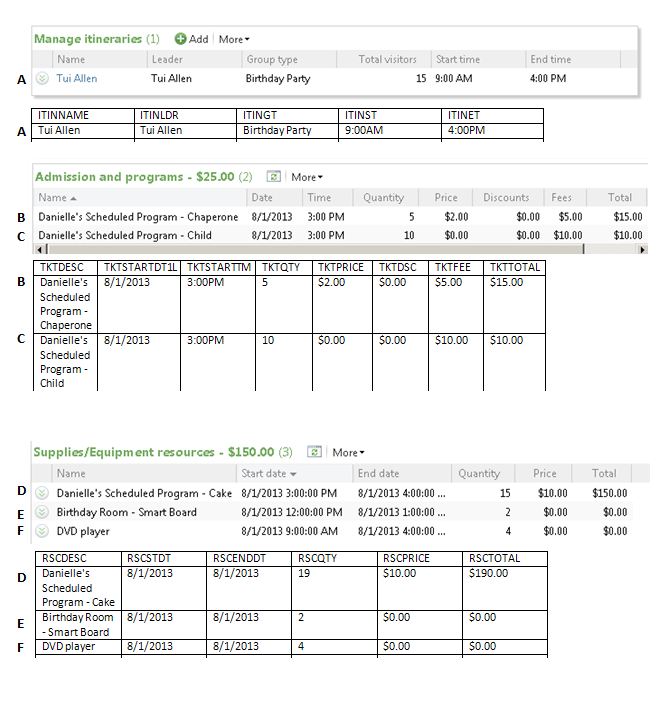

*If you notice merge fields followed the word REST, this is a summary field that’s used if you have more than four outputs.
These are not all the merge fields available in Group sales contracts, but I wanted to explain the most recent additions. To see a complete list of available merge fields, log into Altru, select the Letter template library in Marketing and Communications, and generate the Group sales contract header file in the upper left hand corner.
We hope you enjoy the new merge fields! If you want to share a photo of your most customized object in your possession, feel free to post on our Community!
With tons of prefab greeting cards and social networking, personal connections with people are often lost. Getting a letter from someone you know didn't go out to a hundred others is rare. How can you find that balance between generating a lot of letters quickly and still letting your patrons know you created something just for them? The answer is Merge fields. When patrons purchase items from you or attend specific programs, each transaction or item can be tracked and you can then reference these to customize your letters to them. After our latest product release (Altru 3.11), our Group sales contracts have now been enhanced to include more merge fields than ever before!
You can see how these new merge fields match with the data on a reservation in the screen shots below (A to A, B to B, etc). For each one of the new merge fields, we allow up to four outputs. You can tell the difference by the number that follows the merge field. For example, <<TKTDESC1>> is the description for the first row of tickets on your reservation.
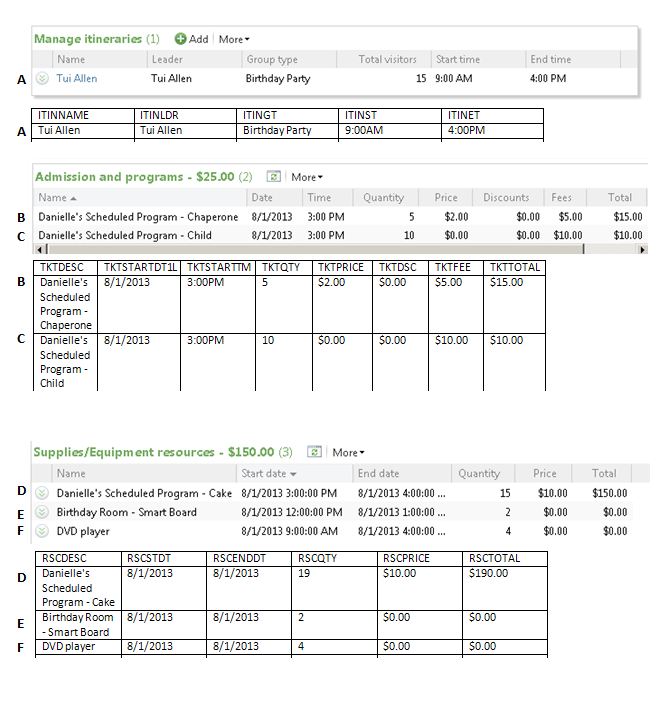

*If you notice merge fields followed the word REST, this is a summary field that’s used if you have more than four outputs.
These are not all the merge fields available in Group sales contracts, but I wanted to explain the most recent additions. To see a complete list of available merge fields, log into Altru, select the Letter template library in Marketing and Communications, and generate the Group sales contract header file in the upper left hand corner.
We hope you enjoy the new merge fields! If you want to share a photo of your most customized object in your possession, feel free to post on our Community!
News
ARCHIVED | Blackbaud Altru® Tips and Tricks
08/08/2013 2:27pm EDT

Leave a Comment