Today's Tip: Use a Tablet as a Workstation
Published
When it’s time to replace your front desk PCs, switching to tablets is actually a very viable solution. The biggest perceived drawback is the switch to a smaller display. Why would you want to drop the screen size down to 11” from 15"? Luckily, today’s tablets have this scenario covered.
All 3 Windows 8 tablets we have purchased, the Dell Latitude 10, Acer W700 and Acer W3 have a video out port. This allows you to add a second display, just like you can do while using a laptop.
There are four common monitor connection methods: VGA, DVI, HDMI or DisplayPort. But, we only need to worry about the first option, as 99.999% of monitors have it, VGA (also known as D-Sub.)
Look familiar? I’m sure you have plugged one of these in quite a few times.
And we can connect this to our tablets very easily, and cheaply. Let’s take a look:
The Mini HDMI video out port of the Dell Latitude 10:
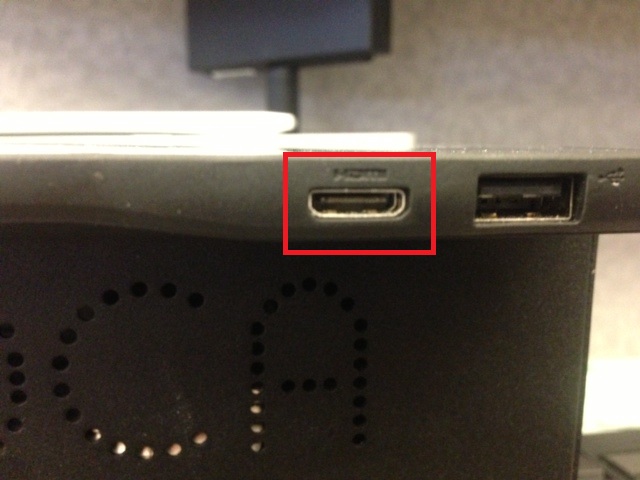
The Micro HDMI video out port on the Acer W3:
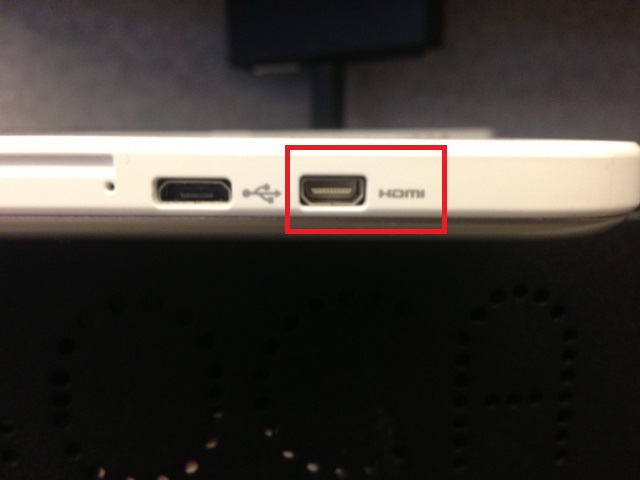
The Micro HDMI video out port on the Acer W700:

When we purchased the Acer W700, they even included the required adapter. All I had to do was, plug the adapter into the tablet, plug the VGA cable into the adapter and reboot the tablet. Voila, I now have a large mirror image of my tablet’s screen.

Even cooler, you can still use the touch functionality of the tablet to navigate. You can even add a mouse/keyboard and it is just like working on a regular desktop. Then, when you need to walk around the museum, just remove the cable(s) and you are portable once again.
Tablets provide the best of both worlds. Small, portable, flexible, and they are a viable replacement for your front desk PCs when it is time to upgrade.
Have questions about specific tablets? Let's talk in the Altru community.
All 3 Windows 8 tablets we have purchased, the Dell Latitude 10, Acer W700 and Acer W3 have a video out port. This allows you to add a second display, just like you can do while using a laptop.
There are four common monitor connection methods: VGA, DVI, HDMI or DisplayPort. But, we only need to worry about the first option, as 99.999% of monitors have it, VGA (also known as D-Sub.)
Look familiar? I’m sure you have plugged one of these in quite a few times.
And we can connect this to our tablets very easily, and cheaply. Let’s take a look:
The Mini HDMI video out port of the Dell Latitude 10:
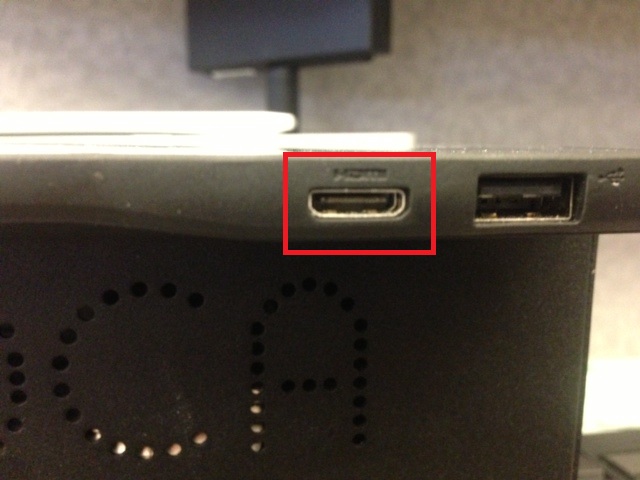
The Micro HDMI video out port on the Acer W3:
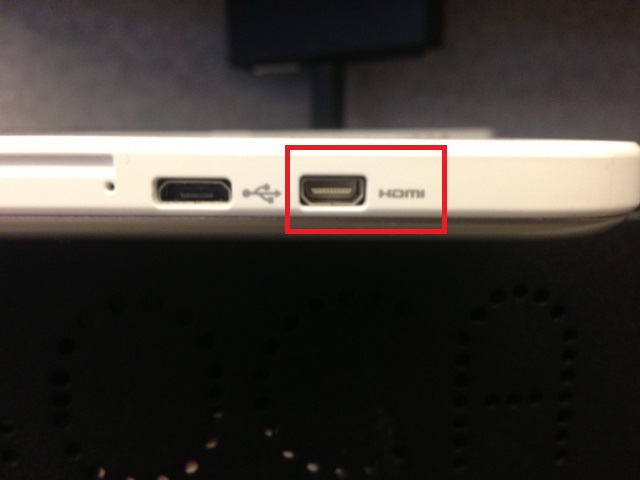
The Micro HDMI video out port on the Acer W700:

When we purchased the Acer W700, they even included the required adapter. All I had to do was, plug the adapter into the tablet, plug the VGA cable into the adapter and reboot the tablet. Voila, I now have a large mirror image of my tablet’s screen.

Even cooler, you can still use the touch functionality of the tablet to navigate. You can even add a mouse/keyboard and it is just like working on a regular desktop. Then, when you need to walk around the museum, just remove the cable(s) and you are portable once again.
Tablets provide the best of both worlds. Small, portable, flexible, and they are a viable replacement for your front desk PCs when it is time to upgrade.
Have questions about specific tablets? Let's talk in the Altru community.
News
ARCHIVED | Blackbaud Altru® Tips and Tricks
08/19/2013 9:51am EDT


Leave a Comment