Champion Tip: How to Use Altru for Prospecting
Published
Guest Post from our Altru Champ, Audrey McAbee of the Mariners Museum:
Altru does not currently possess a Prospecting module so when approached by our Development head on how she could use it to track potential Prospects and those being “courted” to give to the Museum, I had to first do a lot of research. I am in the Technology field so at the time my understanding of Prospecting was certainly limited. I didn't approach the question as “What do other systems do to track Prospects?” because I felt it better to go directly to our Development staff and instead ask,” What do you need to track?” I had to find the heart of the problem and try to fix that rather than attempt a work-around that sort of mimics other Prospecting software. The following are solutions I've used to track what our Development staff needed.
Attributes are used multiple ways for our Prospecting needs. We use it for standard attributes such as interests, but we also created a “Neighbor” attribute with values being the different local neighborhoods we target during different appeals and which also helps identify potential interests based on location.
We also created an “Owner” attribute with values being our different Development staff and our CEO. This allows everyone to know who is cultivating this prospect and essentially handling this individual. By creating this as an attribute, I have also created Constituent queries for each of our staff which pulls the list of people they are assigned to by including records of Attribute “Owner” with a Value equal to that staff member.
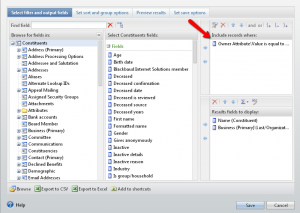
The other function we use for Prospecting is the Interactions tab on each Constituent page. This function is used in multiple ways as well, including scheduling. For anyone unaware of the location, it can also be found as a quick link on the right of the Constituent Page.
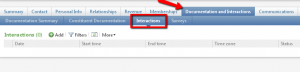
This is actually a very helpful tool. It’s not only documentation for communication that HAS happened, but also of what WILL happen. Let’s say you have a prospect and you want to schedule a meeting or a phone call with them. Here are some ways to utilize it:
Status: Editing the Status as the Interaction progresses allows you to essentially schedule every step of the process of this particular interaction. Not only can you pull what is Pending or coming up on your schedule, but also what has been Completed to pull a list of everything you have done during a given time and what you still have to do.
Category: We utilize the Category field to define the type of interaction happening. Perhaps the Interaction is about an Event or a Meeting, or perhaps a Follow up Call.
Subcategory: This specifies the topic of interaction such as a particular exhibit or specific event.
Expected Date: Filling in the “Expected date” field places the interaction on a To-do Schedule that you can query, which becomes very useful to keep you organized as you deal with multiple Constituents at different levels of your cultivation process.
Owner: By assigning yourself (or whomever is making the contact) as Owner, you can query on that field, as well as let anyone else who looks at that Constituent’s record know what was discussed and who has previously talked to the Constituent.
Comments: The Comments field is also very useful. Pull up this window prior to your phone call. At the conclusion of your call, while everything discussed is fresh in your mind, fill it out in the comments.
Participant: You can even add Participants if additional people (staff or Constituents) are involved in this interaction.
Contact method: Was this a phone call? Perhaps a letter? This is the specific means of contact. Sometimes it might be the same as your Category, sometimes not. For example, you could have a Meeting but the Contact method was by phone.
Event: If there is a specific Event that has been created in Altru, you can do a search and attach that particular Event to an interaction.
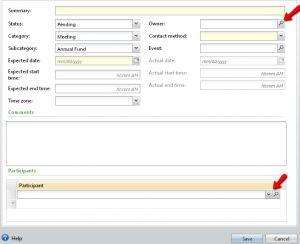
Just as I created queries for each Staff member involving their Owner List, I also created queries for each Staff member on their upcoming Interactions. They can edit the date as needed at any time. So for example, if they need a list of all their interactions for the previous month, by filtering the Criteria of “Interactions\Date” they can pull exactly that and it will show the Status of each Interaction as well. Or perhaps you want to see everything for the upcoming week. If you filter the date criteria, you will see your schedule for the upcoming week.
The “Interactions\Owner” field is going to pull from that “Owner” field that you see in the Interaction itself. Therefore whoever has been named as that Interaction’s Owner, will show up in this query. By filtering to a specific owner, you can pull a query of all of that person’s interactions.
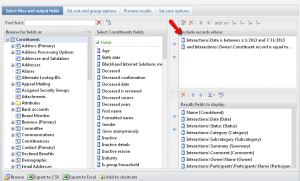
Let’s take a look at what that query “schedule” of interactions looks like:
As you can probably tell, I’m a big fan of Queries. By using fields as simple as Attributes and Interactions, it makes creating queries incredibly easy. You can create reports, you can create schedules and by utilizing these particular fields in both these queries, we’ve so far had no duplication of records.
These features as workarounds won't cover the gambit of all Prospecting as you would find in Prospecting software, but so far it has worked very successfully with keeping us organized. And at first it can seem like a lot of work by adding an Interaction every time you deal with a Constituent, but by putting forth that little extra to fill it out, not only can you report and schedule on your Constituents, but you can also keep detailed historical records so your organization years down the road always knows a Constituent’s history with your organization.
Connect with Audrey on the Altru Community and don't miss our Skype chat on Prospecting in Altru on March 19th!
Altru does not currently possess a Prospecting module so when approached by our Development head on how she could use it to track potential Prospects and those being “courted” to give to the Museum, I had to first do a lot of research. I am in the Technology field so at the time my understanding of Prospecting was certainly limited. I didn't approach the question as “What do other systems do to track Prospects?” because I felt it better to go directly to our Development staff and instead ask,” What do you need to track?” I had to find the heart of the problem and try to fix that rather than attempt a work-around that sort of mimics other Prospecting software. The following are solutions I've used to track what our Development staff needed.
Attributes
Attributes are used multiple ways for our Prospecting needs. We use it for standard attributes such as interests, but we also created a “Neighbor” attribute with values being the different local neighborhoods we target during different appeals and which also helps identify potential interests based on location.
We also created an “Owner” attribute with values being our different Development staff and our CEO. This allows everyone to know who is cultivating this prospect and essentially handling this individual. By creating this as an attribute, I have also created Constituent queries for each of our staff which pulls the list of people they are assigned to by including records of Attribute “Owner” with a Value equal to that staff member.
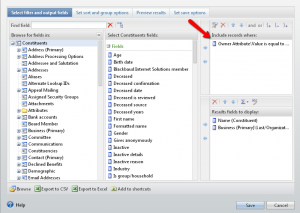
Interactions
The other function we use for Prospecting is the Interactions tab on each Constituent page. This function is used in multiple ways as well, including scheduling. For anyone unaware of the location, it can also be found as a quick link on the right of the Constituent Page.
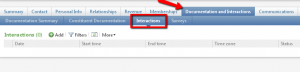
This is actually a very helpful tool. It’s not only documentation for communication that HAS happened, but also of what WILL happen. Let’s say you have a prospect and you want to schedule a meeting or a phone call with them. Here are some ways to utilize it:
Status: Editing the Status as the Interaction progresses allows you to essentially schedule every step of the process of this particular interaction. Not only can you pull what is Pending or coming up on your schedule, but also what has been Completed to pull a list of everything you have done during a given time and what you still have to do.
Category: We utilize the Category field to define the type of interaction happening. Perhaps the Interaction is about an Event or a Meeting, or perhaps a Follow up Call.
Subcategory: This specifies the topic of interaction such as a particular exhibit or specific event.
Expected Date: Filling in the “Expected date” field places the interaction on a To-do Schedule that you can query, which becomes very useful to keep you organized as you deal with multiple Constituents at different levels of your cultivation process.
Owner: By assigning yourself (or whomever is making the contact) as Owner, you can query on that field, as well as let anyone else who looks at that Constituent’s record know what was discussed and who has previously talked to the Constituent.
Comments: The Comments field is also very useful. Pull up this window prior to your phone call. At the conclusion of your call, while everything discussed is fresh in your mind, fill it out in the comments.
Participant: You can even add Participants if additional people (staff or Constituents) are involved in this interaction.
Contact method: Was this a phone call? Perhaps a letter? This is the specific means of contact. Sometimes it might be the same as your Category, sometimes not. For example, you could have a Meeting but the Contact method was by phone.
Event: If there is a specific Event that has been created in Altru, you can do a search and attach that particular Event to an interaction.
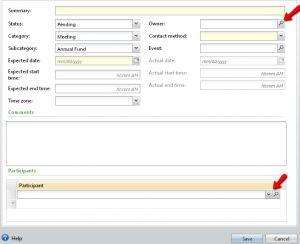
Just as I created queries for each Staff member involving their Owner List, I also created queries for each Staff member on their upcoming Interactions. They can edit the date as needed at any time. So for example, if they need a list of all their interactions for the previous month, by filtering the Criteria of “Interactions\Date” they can pull exactly that and it will show the Status of each Interaction as well. Or perhaps you want to see everything for the upcoming week. If you filter the date criteria, you will see your schedule for the upcoming week.
The “Interactions\Owner” field is going to pull from that “Owner” field that you see in the Interaction itself. Therefore whoever has been named as that Interaction’s Owner, will show up in this query. By filtering to a specific owner, you can pull a query of all of that person’s interactions.
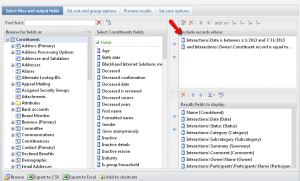
Let’s take a look at what that query “schedule” of interactions looks like:
Constituent | Date | Status | Category | Subcategory | Summary | Owner | Participants |
| XYZ Corp | 1/24/2014 | Complete | Visit | Annual F… | Give tour and…. | Jane Doe | |
| ABC Bank | 2/24/2014 | Pending | Lunch Meeting | Theater | Discuss fundin… | Jane Doe | John Doe |
| Tom Dilla… | 2/25/2014 | Complete | Phone Call | Z Program | Schedule a ca… | Jane Doe | |
| Jane John… | 2/27/2014 | Pending | Personal Note | Y Program | Send a letter… | Jane Doe | |
| Martin Th… | 2/28/2014 | Pending | Follow up Call | Annual F… | Follow up on… | Jane Doe | Kay Bacon |
| WW Inco… | 3/3/2014 | Pending | Visit | Park | Request sup… | Jane Doe |
As you can probably tell, I’m a big fan of Queries. By using fields as simple as Attributes and Interactions, it makes creating queries incredibly easy. You can create reports, you can create schedules and by utilizing these particular fields in both these queries, we’ve so far had no duplication of records.
These features as workarounds won't cover the gambit of all Prospecting as you would find in Prospecting software, but so far it has worked very successfully with keeping us organized. And at first it can seem like a lot of work by adding an Interaction every time you deal with a Constituent, but by putting forth that little extra to fill it out, not only can you report and schedule on your Constituents, but you can also keep detailed historical records so your organization years down the road always knows a Constituent’s history with your organization.
Connect with Audrey on the Altru Community and don't miss our Skype chat on Prospecting in Altru on March 19th!
News
ARCHIVED | Blackbaud Altru® Tips and Tricks
03/14/2014 10:14am EDT

Leave a Comment