How to Solve a Common Acknowledgement Process Error
Published
Have you ever tried running the acknowledgement process and received this error: Error activating the marketing effort:
Error running marketing effort export. An error occurred before executing the process 'Marketing Effort Export Process’: Error running marketing effort export. Object reference not set to an instance of an object.
What does that even mean?
Don’t worry! This is an easy fix. A common reason this error occurs is having duplicate nodes in your export definition! Check out these screenshots and look at the difference between the two.
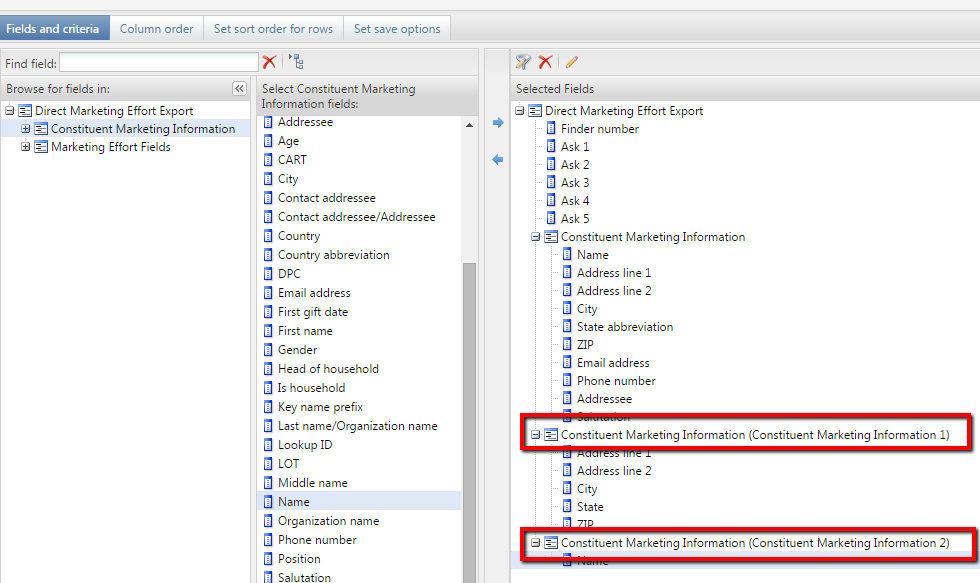
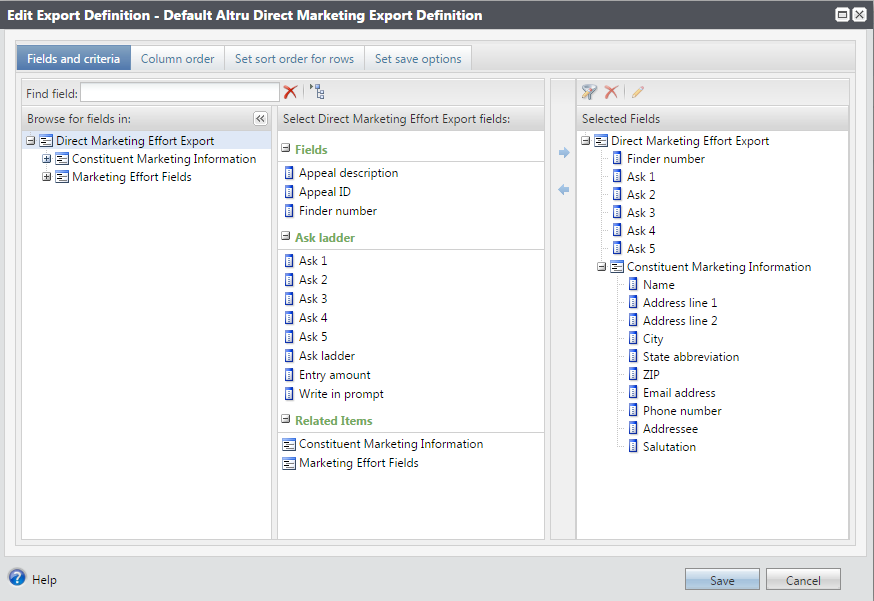
Follow these steps to remove the duplicate nodes in the export definition. Duplicate nodes are identified by being followed with (1) or (2) to indicate the number of duplicate nodes that are present.
If you want some useful information on Export Definitions check out this video!
Error running marketing effort export. An error occurred before executing the process 'Marketing Effort Export Process’: Error running marketing effort export. Object reference not set to an instance of an object.
What does that even mean?
Don’t worry! This is an easy fix. A common reason this error occurs is having duplicate nodes in your export definition! Check out these screenshots and look at the difference between the two.
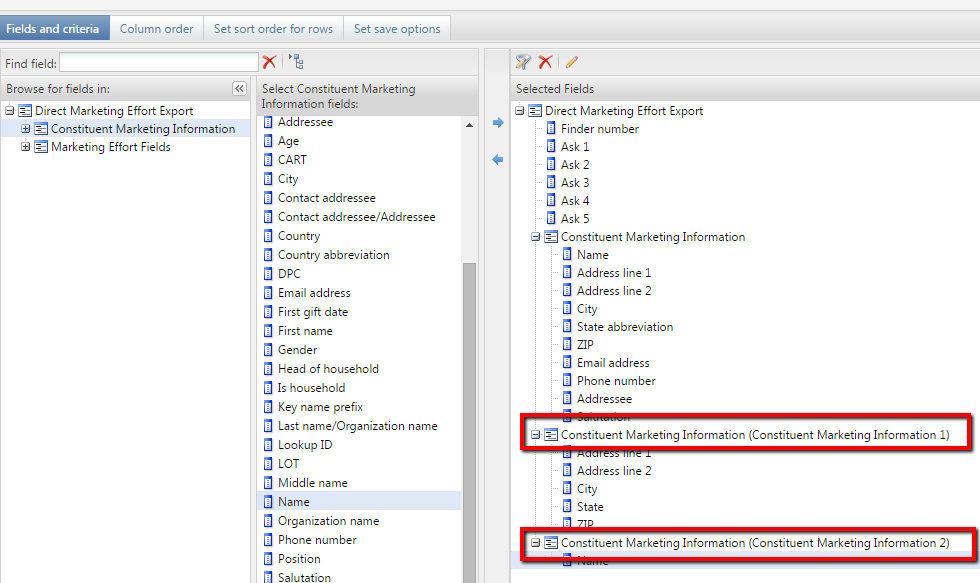
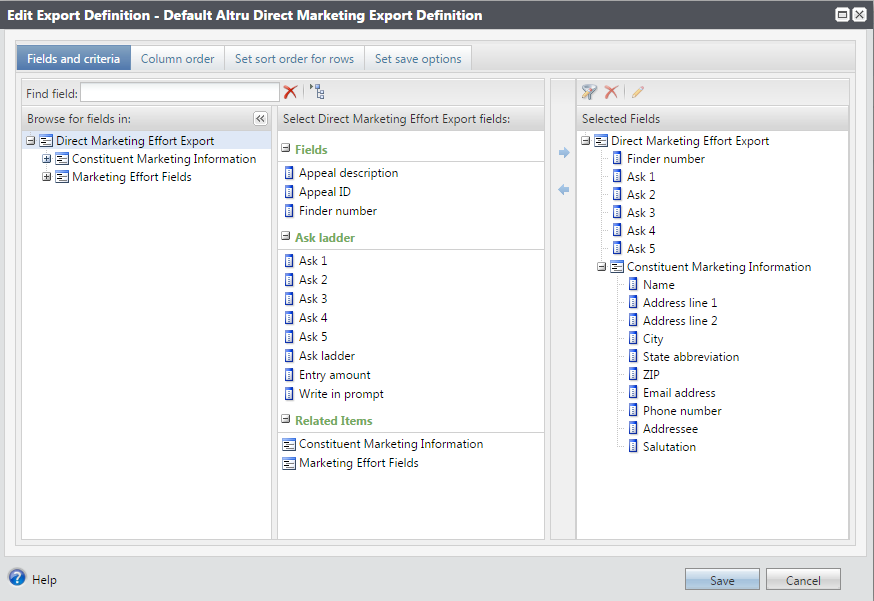
Follow these steps to remove the duplicate nodes in the export definition. Duplicate nodes are identified by being followed with (1) or (2) to indicate the number of duplicate nodes that are present.
- Go to Marketing and Communications, Acknowledgements.
- Click the down arrows next to the letter you need to edit.
- Edit the merge fields. This will open the export definition.
- Note the fields on the right in use under the duplicate nodes.
- Highlight the field and hit the red x at the top to remove it. After removing all the fields under a duplicate node, the node will disappear.
- Locate the field again in the middle column.
- In the right column, click on the section that this field belongs in. For example, if we are pulling Constituent\First name, in the right, click on Constituent under Constituent Marketing Information.
- Then, click the right arrow to move the field over. No new node will be created. Instead, there will be one node with each field under it.
- Save the export definition.
- Finish and close or Save.
- Run the acknowledgements again.
If you want some useful information on Export Definitions check out this video!
News
ARCHIVED | Blackbaud Altru® Tips and Tricks
10/14/2014 9:49am EDT

Leave a Comment