How The Frist Center for the Visual Arts Used Altru's Custom Ticket Template to Work with Custom Ticket Stock
Published
A guest post by Kevin Sanderson, Network Administrator, The Frist Center for the Visual Arts
Like most venues converting to the Altru platform, the Frist Center prides itself on having unique and personalized delivery methods for presenting ourselves to the visitors we treasure. One of those methods features custom Frist Center branded tickets, which include a one-inch square sticker in the middle of the ticket. The sticker, which customers peel off and place on their clothing, is used by Frist employees, gallery security, and volunteers to determine that visitors entering the galleries or a program have checked in at one of our admission entry points. The information on the sticker includes the date, the time, and whether the individual is a member. The member designation quickly indicates the visitor's special status to all the staff, which expedites the application of benefits such as Gift Shop discounts, as well as providing the staff opportunities to thank these visitors for their support.
During the migration process from our old ticketing system, it became clear that our custom ticket stock initially wasn't going to be usable with Altru's default ticket template. This presented a big challenge for us because we really wanted to preserve our unique ticket branding and graphic identification, and we would not be satisfied using basic blank tickets. We were very pleased that almost immediately after we asked our Altru team about the issue, Altru announced that custom ticket templates were in the pipeline.
Altru announced they would be using files with .SVG (Scalable Vector Graphics), so I started searching for applications that could work with these files, create them, etc. Having no graphic design skills, and having looked at Gimp (an image manipulation program) maybe four times in my life, I was relieved to discover Inkscape, an application that looked as if it could provide a fairly straightforward solution.
Before watching all the tutorials and YouTube videos on Inkscape, I wanted to see what the existing default Altru ticket template looked like. Viewing this template as an .svg file in Inkscape was by far the best way to start. After I pulled it up I was able to create a new .svg file that mimicked the outline parameters of the default template, and then copy/paste in the fields in an order I wanted. The sizes of the merge fields are very flexible, and there are many font options.
I did run into an issue when trying to add free text to the tickets, as it first showed up as black bars across the ticket. Fortunately Dan Peters of the Altru Community had some pointers. The complications were both a layering snag as well as Inkscape not recognizing my free text as actual text. Also, since we have a large variety of price types in our system, I had to pay extra attention to those fields, centering them for the longest price type so the rest would fall in line correctly. After solving these challenges through multiple cycles of trial and error and test printing, we now have the tickets working like a champ.
One of the great things about this system is you can make minor tweaks to the template, re-upload it, and then reprint an old ticket that will show your changes. This takes only 30 seconds to do, so if you're a perfectionist you can have a field day getting everything to look exactly right. The flexibility has been great thus far, even though I've merely scratched the surface of what we can do.
Here are some ticket examples from our past system, and what we've been able to improve so far.
These are examples of the pre-Altru admission tickets. Notice the square sticker with the number, which represented the day of the month. Member tickets had the word "Member" on them.
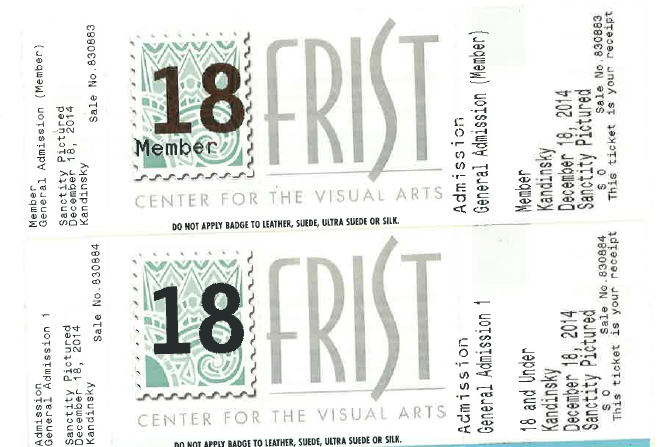 And here is an example of our current Altru ticket. We're currently having to squeeze the full dates into the square sticker, but we're now also able to add some free text to the bottom of the ticket.
And here is an example of our current Altru ticket. We're currently having to squeeze the full dates into the square sticker, but we're now also able to add some free text to the bottom of the ticket.
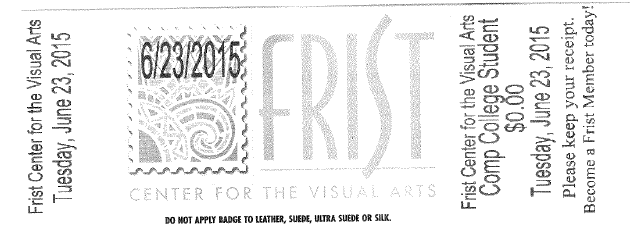 This is the pre-Altru drink ticket, which was generated at member previews and other special events where drinks were to be sold. This was printed on regular blank ticket stock.
This is the pre-Altru drink ticket, which was generated at member previews and other special events where drinks were to be sold. This was printed on regular blank ticket stock.
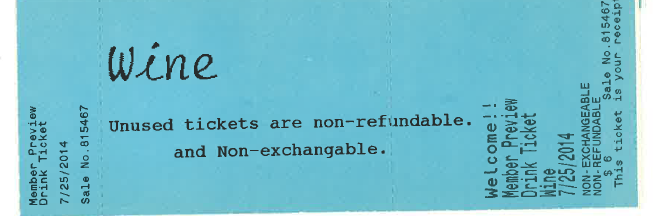 And here is our current Altru drink ticket. I'm very satisfied with this design, although there are improvements I need to pursue, such as adding the merge field for transaction date.
And here is our current Altru drink ticket. I'm very satisfied with this design, although there are improvements I need to pursue, such as adding the merge field for transaction date.
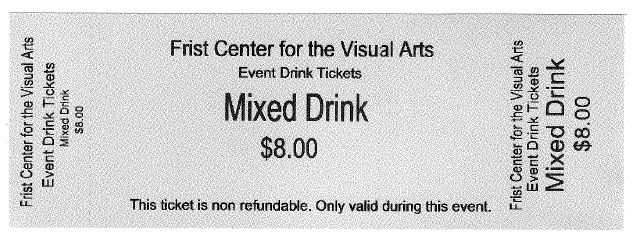 Overall updating the Frist Center ticketing system has been a great learning experience for me, and the future looks bright, for both the Frist and Altru. I'm hopeful that we'll continue to get more and more functionality out of Altru for our tickets and receipts, and I'm very pleased with how far we've come.
Overall updating the Frist Center ticketing system has been a great learning experience for me, and the future looks bright, for both the Frist and Altru. I'm hopeful that we'll continue to get more and more functionality out of Altru for our tickets and receipts, and I'm very pleased with how far we've come.
Like most venues converting to the Altru platform, the Frist Center prides itself on having unique and personalized delivery methods for presenting ourselves to the visitors we treasure. One of those methods features custom Frist Center branded tickets, which include a one-inch square sticker in the middle of the ticket. The sticker, which customers peel off and place on their clothing, is used by Frist employees, gallery security, and volunteers to determine that visitors entering the galleries or a program have checked in at one of our admission entry points. The information on the sticker includes the date, the time, and whether the individual is a member. The member designation quickly indicates the visitor's special status to all the staff, which expedites the application of benefits such as Gift Shop discounts, as well as providing the staff opportunities to thank these visitors for their support.
During the migration process from our old ticketing system, it became clear that our custom ticket stock initially wasn't going to be usable with Altru's default ticket template. This presented a big challenge for us because we really wanted to preserve our unique ticket branding and graphic identification, and we would not be satisfied using basic blank tickets. We were very pleased that almost immediately after we asked our Altru team about the issue, Altru announced that custom ticket templates were in the pipeline.
Altru announced they would be using files with .SVG (Scalable Vector Graphics), so I started searching for applications that could work with these files, create them, etc. Having no graphic design skills, and having looked at Gimp (an image manipulation program) maybe four times in my life, I was relieved to discover Inkscape, an application that looked as if it could provide a fairly straightforward solution.
Before watching all the tutorials and YouTube videos on Inkscape, I wanted to see what the existing default Altru ticket template looked like. Viewing this template as an .svg file in Inkscape was by far the best way to start. After I pulled it up I was able to create a new .svg file that mimicked the outline parameters of the default template, and then copy/paste in the fields in an order I wanted. The sizes of the merge fields are very flexible, and there are many font options.
I did run into an issue when trying to add free text to the tickets, as it first showed up as black bars across the ticket. Fortunately Dan Peters of the Altru Community had some pointers. The complications were both a layering snag as well as Inkscape not recognizing my free text as actual text. Also, since we have a large variety of price types in our system, I had to pay extra attention to those fields, centering them for the longest price type so the rest would fall in line correctly. After solving these challenges through multiple cycles of trial and error and test printing, we now have the tickets working like a champ.
One of the great things about this system is you can make minor tweaks to the template, re-upload it, and then reprint an old ticket that will show your changes. This takes only 30 seconds to do, so if you're a perfectionist you can have a field day getting everything to look exactly right. The flexibility has been great thus far, even though I've merely scratched the surface of what we can do.
Here are some ticket examples from our past system, and what we've been able to improve so far.
These are examples of the pre-Altru admission tickets. Notice the square sticker with the number, which represented the day of the month. Member tickets had the word "Member" on them.
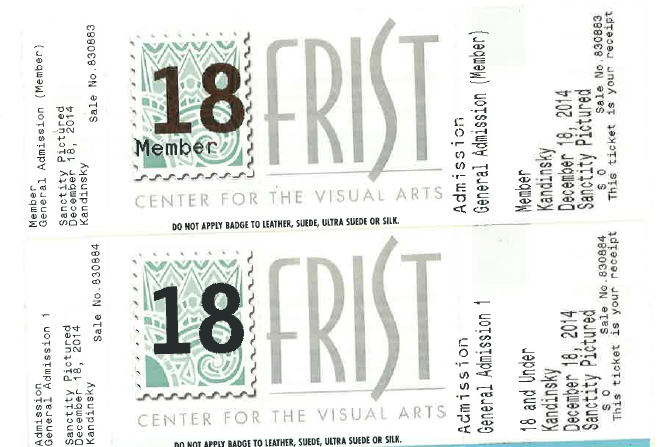 And here is an example of our current Altru ticket. We're currently having to squeeze the full dates into the square sticker, but we're now also able to add some free text to the bottom of the ticket.
And here is an example of our current Altru ticket. We're currently having to squeeze the full dates into the square sticker, but we're now also able to add some free text to the bottom of the ticket.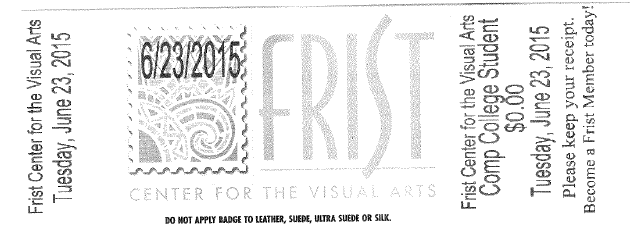 This is the pre-Altru drink ticket, which was generated at member previews and other special events where drinks were to be sold. This was printed on regular blank ticket stock.
This is the pre-Altru drink ticket, which was generated at member previews and other special events where drinks were to be sold. This was printed on regular blank ticket stock.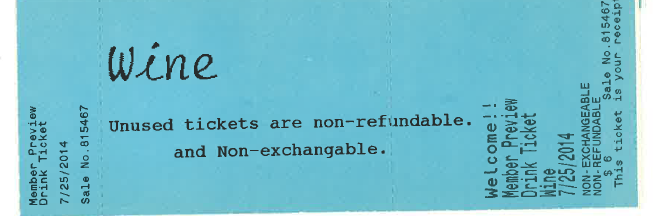 And here is our current Altru drink ticket. I'm very satisfied with this design, although there are improvements I need to pursue, such as adding the merge field for transaction date.
And here is our current Altru drink ticket. I'm very satisfied with this design, although there are improvements I need to pursue, such as adding the merge field for transaction date.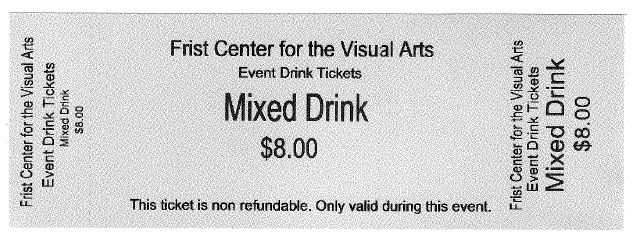 Overall updating the Frist Center ticketing system has been a great learning experience for me, and the future looks bright, for both the Frist and Altru. I'm hopeful that we'll continue to get more and more functionality out of Altru for our tickets and receipts, and I'm very pleased with how far we've come.
Overall updating the Frist Center ticketing system has been a great learning experience for me, and the future looks bright, for both the Frist and Altru. I'm hopeful that we'll continue to get more and more functionality out of Altru for our tickets and receipts, and I'm very pleased with how far we've come.
News
ARCHIVED | Blackbaud Altru® Tips and Tricks
07/09/2015 8:01am EDT

Leave a Comment