Are You Prepared For A Forgotten Password: Single Sign On Edition
Published
With the upgrade to Single Sign On coming soon, you will have the ability to access Blackbaud.com, Altru and other Blackbaud Products with the use of one username and password. This update means that you are now using your Blackbaud.com login credentials to access Altru, and can easily navigate amongst Blackbaud.com, Altru, and any other Blackbaud products you may have like FENXT. This update also means that Blackbaud and System Administrators within your organization will no longer have access to passwords or the ability to change passwords to keep your login secure. Should you forget your password, we want to ensure you are prepared with the new workflow to reset these credentials! If your organization has not yet been updated to Single Sign On, we can reference our previous Blog Post for assistance in retrieving a forgotten password.
Before diving into how we can retrieve a forgotten password or proactively reset our password, let's briefly discuss the requirements that your password must meet to be considered a valid password on Blackbaud.com:
They will then receive an email that includes a link to reset your Password. This is why it is important to use a real email address when setting up your Blackbaud ID account. The email is from the address Blackbaud Authentication Services [mailto:DoNotReply@BlackbaudOnDemand.com], you will want to ensure your IT Department has allowed this email into your email server! If you don't immediately receive the email, make sure to check your junk, spam and clutter folders. Once this email is received, we can click Reset Password, complete the form and then click submit to reset that password.
If your organization experiences issues with not receiving the Blackbaud.com reset password email, please work with your IT Department to ensure the following:
If a user has not forgotten their password, but instead would like to update this to something new this will also be done through Blackbaud.com. The changes to SSO make it easy for us to navigate over to Blackbaud.com and update this password. In Altru, click Welcome, Your Name (for example Kim Cool below) > Click Blackbaud ID Profile to be taken to your Blackbaud.com User Profile.
To reset your Blackbaud.com Password, you can click Change Password in the About me Tile or click Change Password on your Blackbaud ID Profile Page.
You will then be prompted to enter your Current Password, New Password, and lastly to Confirm your new password before Applying Changes.
You're now an expert on all things password related! Please feel free to leave any comments below, and share this resource with your colleagues!
Before diving into how we can retrieve a forgotten password or proactively reset our password, let's briefly discuss the requirements that your password must meet to be considered a valid password on Blackbaud.com:
- Requires 8 Characters or more
- Including 3 of the following:
- Capital Letter
- Lowercase Letter
- Number
- Special characters (!, #,%, etc.)
- Cannot contain a space or hyphen
They will then receive an email that includes a link to reset your Password. This is why it is important to use a real email address when setting up your Blackbaud ID account. The email is from the address Blackbaud Authentication Services [mailto:DoNotReply@BlackbaudOnDemand.com], you will want to ensure your IT Department has allowed this email into your email server! If you don't immediately receive the email, make sure to check your junk, spam and clutter folders. Once this email is received, we can click Reset Password, complete the form and then click submit to reset that password.
If your organization experiences issues with not receiving the Blackbaud.com reset password email, please work with your IT Department to ensure the following:
- Your firewall is not blocking emails
- You have allowed the correct IP Addresses through to your email server
- Ensure that any third party spam providers are not holding up the emails
If a user has not forgotten their password, but instead would like to update this to something new this will also be done through Blackbaud.com. The changes to SSO make it easy for us to navigate over to Blackbaud.com and update this password. In Altru, click Welcome, Your Name (for example Kim Cool below) > Click Blackbaud ID Profile to be taken to your Blackbaud.com User Profile.
To reset your Blackbaud.com Password, you can click Change Password in the About me Tile or click Change Password on your Blackbaud ID Profile Page.
You will then be prompted to enter your Current Password, New Password, and lastly to Confirm your new password before Applying Changes.
You're now an expert on all things password related! Please feel free to leave any comments below, and share this resource with your colleagues!
News
ARCHIVED | Blackbaud Altru® Tips and Tricks
10/24/2017 5:00pm EDT


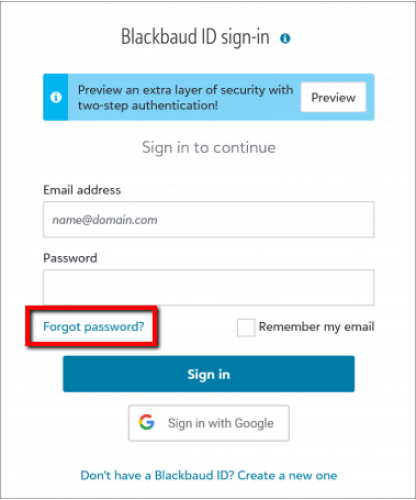
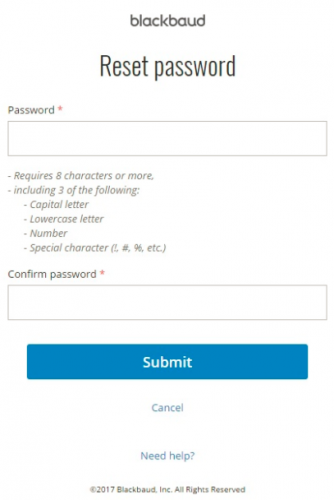
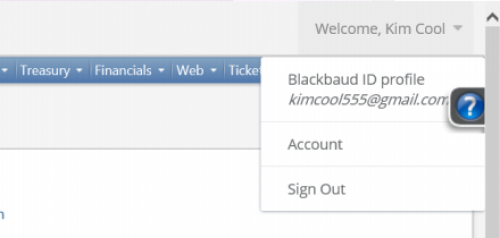
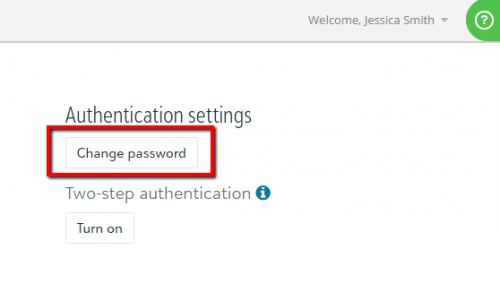
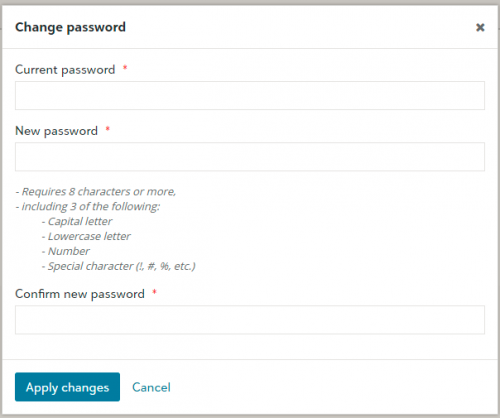
Leave a Comment