Rain Drops On Roses And Giving Dynamics, These Are A Few Of My Favorite Fundraising Reports
Published
It is the end of the year and Giving Tuesday is over, annual appeals have been sent, and we’re already planning for next year. Before you get too far into 2018 plans, you’ll want to wrap up, analyze, and report on all your hard work and fundraising efforts in 2017. Here are three of my favorite Development Reports that are often overlooked and underappreciated.
Giving Dynamics
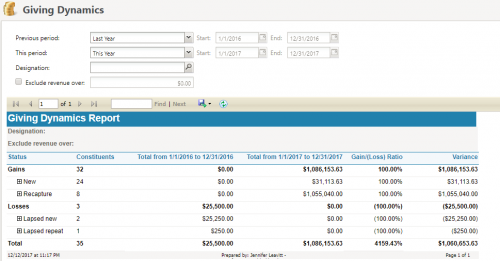
This report provides great analysis of your donors by comparing two time frames. I recommend running this report for two contiguous periods, e.g. Last Year and This Year, for the best analysis. The Giving Dynamics Report compares giving activity between those time periods, the difference between the two in both percentages and dollars, and additional information such as donors who have increased or decreased donations, lapsed, SYBUNTs and LYBUNTs, new donors, and more.
If you want to drill down even further on this report, you can even see the names of the donors that fall into each area.
Not sure what recapture, lapsed repeat, or other things mean on this report? Look no further, here is what each category refers to, using the example of Last Year and This Year:
Revenue Annual Statement
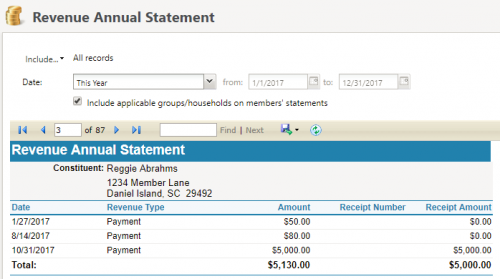
Looking to send out a summary of a donor’s giving for the year? Then look no further than the Revenue Annual Statement! This will show the full transactional giving history including dates, amounts, and gift type for a time period.
You can choose to run this report for all donors, a queried selection of donors, or one donor by modifying the “Include Records” option at the top. By checking the box, you can also include gifts made by the donor’s household members as well for one statement for the entire family!
Not sure who should receive an end of year annual statement? As a best practice, any donor that makes a recurring gift throughout the year should receive a statement at the end of the year. Donors who make multiple pledge payments and donors over a certain giving threshold, such as $500, are also good candidates to receive this report. You should also check with your state and governing boards about any other requirements of who should receive an annual statement.
Want to learn more about end of year giving statements? Check out our Knowledgebase article about another way to do this by setting up a custom letter in appeals.
Fundraising Hierarchy Progress
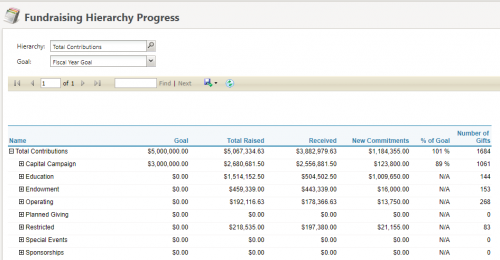
Trying to see how you’re measuring up against your goals for the year? The Fundraising Hierarchy Progress report is a great way to see your progress within a goal that you’ve set. You can see the progress at the Total, Initiative, or Fund/Project/Program levels, giving you plenty of flexibility. This report shows how much was raised in each area of the hierarchy for the goal, how much has been received (from donations and pledge payments), the amount you received from new pledge commitments, the percentage towards the goal, and the number of gifts.
In order to make use of this report, you’ll need to set up goals in the fundraising hierarchy. Setting up a new goal is easy and can be done retroactively for time periods. Learn how to set up a goal here.
What are some of your favorite fundraising reports? Head over to the Community and see what tips and tricks others are sharing about development reports and share some of your own! The Community member that submits the most useful tip will win a $25 gift card!
Giving Dynamics
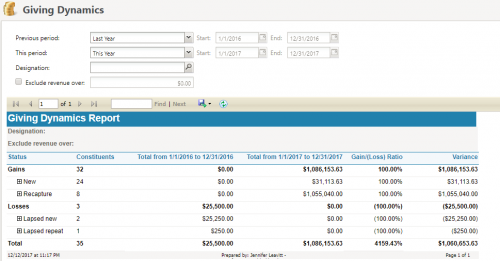
This report provides great analysis of your donors by comparing two time frames. I recommend running this report for two contiguous periods, e.g. Last Year and This Year, for the best analysis. The Giving Dynamics Report compares giving activity between those time periods, the difference between the two in both percentages and dollars, and additional information such as donors who have increased or decreased donations, lapsed, SYBUNTs and LYBUNTs, new donors, and more.
If you want to drill down even further on this report, you can even see the names of the donors that fall into each area.
Not sure what recapture, lapsed repeat, or other things mean on this report? Look no further, here is what each category refers to, using the example of Last Year and This Year:
- New – Donors who made a gift this year, who have never donated before
- Recapture – Donors who made a gift this year, and who made a gift sometime before last year
- Upgrade – Donors who made a gift last year and increased that gift amount this year
- Downgrade – Donors who made a gift last year and decrease that gift amount this year
- Lapsed New – Donors who gave last year for the first time, and didn’t make a donation this year
- Lapsed Repeat – Donors who gave last year and before last year, and didn’t make a gift this year
- Same – Donors who gave the same amount last year and this year
Revenue Annual Statement
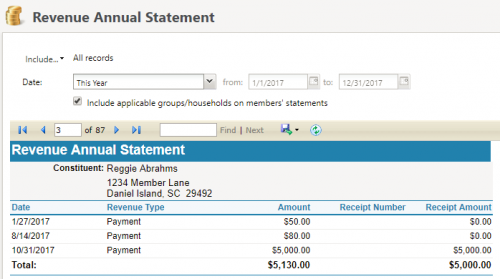
Looking to send out a summary of a donor’s giving for the year? Then look no further than the Revenue Annual Statement! This will show the full transactional giving history including dates, amounts, and gift type for a time period.
You can choose to run this report for all donors, a queried selection of donors, or one donor by modifying the “Include Records” option at the top. By checking the box, you can also include gifts made by the donor’s household members as well for one statement for the entire family!
Not sure who should receive an end of year annual statement? As a best practice, any donor that makes a recurring gift throughout the year should receive a statement at the end of the year. Donors who make multiple pledge payments and donors over a certain giving threshold, such as $500, are also good candidates to receive this report. You should also check with your state and governing boards about any other requirements of who should receive an annual statement.
Want to learn more about end of year giving statements? Check out our Knowledgebase article about another way to do this by setting up a custom letter in appeals.
Fundraising Hierarchy Progress
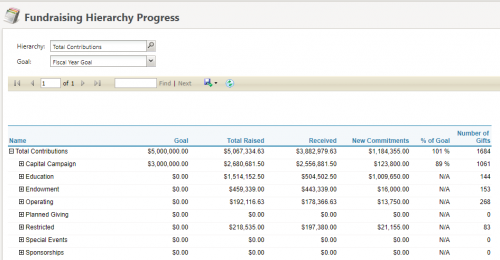
Trying to see how you’re measuring up against your goals for the year? The Fundraising Hierarchy Progress report is a great way to see your progress within a goal that you’ve set. You can see the progress at the Total, Initiative, or Fund/Project/Program levels, giving you plenty of flexibility. This report shows how much was raised in each area of the hierarchy for the goal, how much has been received (from donations and pledge payments), the amount you received from new pledge commitments, the percentage towards the goal, and the number of gifts.
In order to make use of this report, you’ll need to set up goals in the fundraising hierarchy. Setting up a new goal is easy and can be done retroactively for time periods. Learn how to set up a goal here.
What are some of your favorite fundraising reports? Head over to the Community and see what tips and tricks others are sharing about development reports and share some of your own! The Community member that submits the most useful tip will win a $25 gift card!
News
ARCHIVED | Blackbaud Altru® Tips and Tricks
12/13/2017 9:00am EST


Leave a Comment