It's Time To Recognize Your Superstars! How To Create Your Honor Roll List

Katie Burckhalter
Blackbaud Employee








The good news- the order you placed for Honor Student bumper stickers has finally arrived! The bad news- you’re not sure which students are supposed to receive a bumper sticker. We can find this out by using the Academic Achievement list Report in the Grade Reports section.
Before working with this report, make sure your performance category calculations have been run. For more information on running these calculations, see Line Up! It’s Time for Calculating Rank and Performance Categories.
Let’s work on creating that Honor Roll list, go to Reports--> Grade Reports--> Academic Achievement List and create a new parameter. Select the school, academic year, session, and marking column you’re reporting on. You can report on more than one marking column at a time if you’d like but we’ll just stick with the Final marking column for our example.
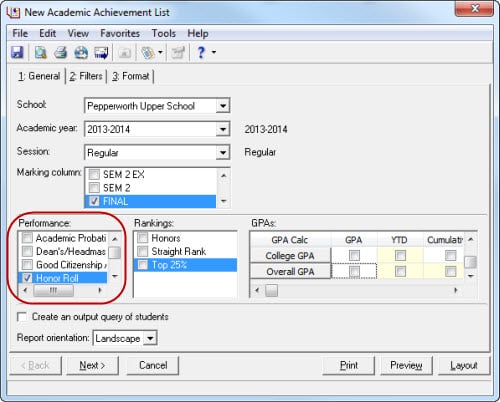
In the Performance section, mark the performance category you’ve created for your honor roll and unmark any other performance categories that do not need to be included.
The Academic Achievement List also includes options to report on student ranks and GPAs and these options are turned on by default. If we leave these options turned on, all students with rank or GPA information will be included in the report but honors will only be listed for students who made the honor roll. We’re going to unmark these options for our example because we only want a list of honor students.
You can also filter the report to only include specific students on the Filters tab if needed.
On the Format tab we can adjust how the results are displayed in the Sort/Break section. To sort the results by grade level, we’ll select Student grade level first in the Sort by section. The mark the Break? option so the grade levels are separated within the report instead of one continuous list of students. Within the grade levels, we can also sort students alphabetically by selecting Student name next in the Sort by section. You can always play with the Sort/Break options to see what works best for you.
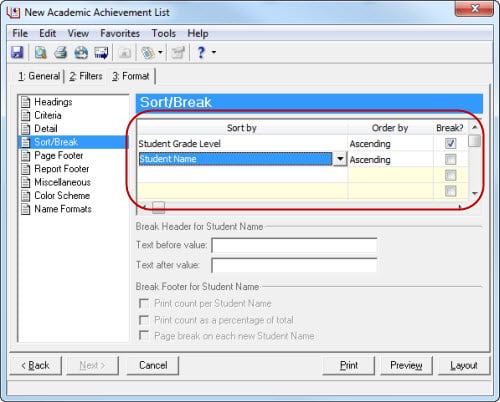
When previewing the report we can see students are separated by grade level and listed alphabetically with the performance category and performance level that they've achieved.
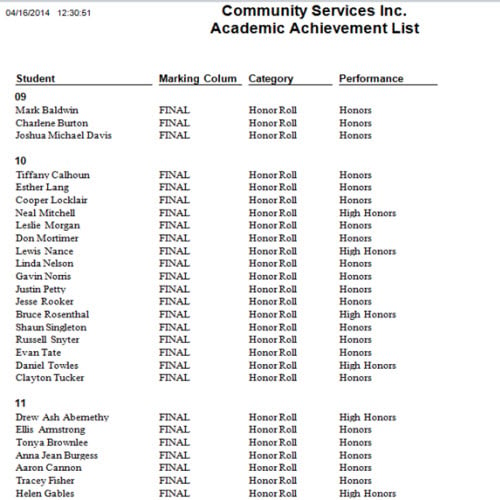
Look at all those honor students! You may need more bumper stickers!
Remember that performance categories are just one of the features of this report. Keep it in mind next time you need to report on student ranks or GPAs!
For a chance to win a $25 Staples® gift card comment below with your Name, Email and Site ID or email backtoschoolcontest@blackbaud.com with the name of the blog in the subject line, your name, and Site ID in the body of the email. Participants must submit their entry by 11:59 pm Eastern on September 30, 2014.
Before working with this report, make sure your performance category calculations have been run. For more information on running these calculations, see Line Up! It’s Time for Calculating Rank and Performance Categories.
Let’s work on creating that Honor Roll list, go to Reports--> Grade Reports--> Academic Achievement List and create a new parameter. Select the school, academic year, session, and marking column you’re reporting on. You can report on more than one marking column at a time if you’d like but we’ll just stick with the Final marking column for our example.
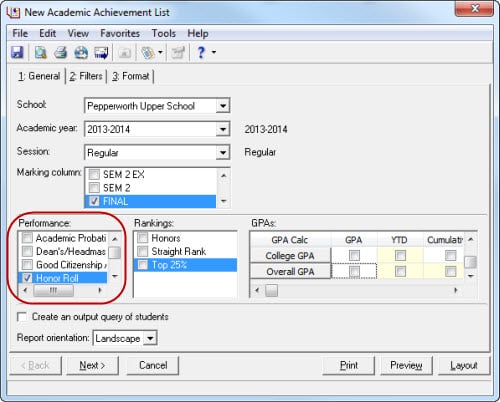
In the Performance section, mark the performance category you’ve created for your honor roll and unmark any other performance categories that do not need to be included.
The Academic Achievement List also includes options to report on student ranks and GPAs and these options are turned on by default. If we leave these options turned on, all students with rank or GPA information will be included in the report but honors will only be listed for students who made the honor roll. We’re going to unmark these options for our example because we only want a list of honor students.
You can also filter the report to only include specific students on the Filters tab if needed.
On the Format tab we can adjust how the results are displayed in the Sort/Break section. To sort the results by grade level, we’ll select Student grade level first in the Sort by section. The mark the Break? option so the grade levels are separated within the report instead of one continuous list of students. Within the grade levels, we can also sort students alphabetically by selecting Student name next in the Sort by section. You can always play with the Sort/Break options to see what works best for you.
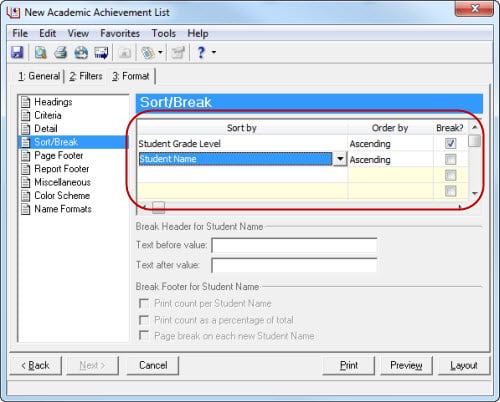
When previewing the report we can see students are separated by grade level and listed alphabetically with the performance category and performance level that they've achieved.
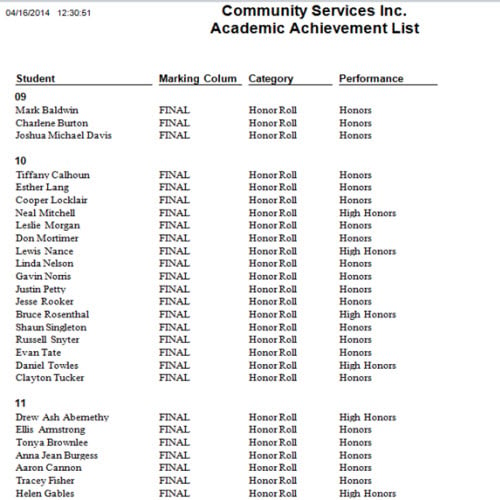
Look at all those honor students! You may need more bumper stickers!
Remember that performance categories are just one of the features of this report. Keep it in mind next time you need to report on student ranks or GPAs!
For a chance to win a $25 Staples® gift card comment below with your Name, Email and Site ID or email backtoschoolcontest@blackbaud.com with the name of the blog in the subject line, your name, and Site ID in the body of the email. Participants must submit their entry by 11:59 pm Eastern on September 30, 2014.
0
Categories
- All Categories
- 6 Blackbaud Community Help
- 209 bbcon®
- 1.4K Blackbaud Altru®
- 395 Blackbaud Award Management™ and Blackbaud Stewardship Management™
- 1.1K Blackbaud CRM™ and Blackbaud Internet Solutions™
- 15 donorCentrics®
- 359 Blackbaud eTapestry®
- 2.5K Blackbaud Financial Edge NXT®
- 646 Blackbaud Grantmaking™
- 563 Blackbaud Education Management Solutions for Higher Education
- 3.2K Blackbaud Education Management Solutions for K-12 Schools
- 934 Blackbaud Luminate Online® and Blackbaud TeamRaiser®
- 84 JustGiving® from Blackbaud®
- 6.4K Blackbaud Raiser's Edge NXT®
- 3.7K SKY Developer
- 243 ResearchPoint™
- 118 Blackbaud Tuition Management™
- 165 Organizational Best Practices
- 238 The Tap (Just for Fun)
- 33 Blackbaud Community Challenges
- 28 PowerUp Challenges
- 3 (Open) Raiser's Edge NXT PowerUp Challenge: Product Update Briefing
- 3 (Closed) Raiser's Edge NXT PowerUp Challenge: Standard Reports+
- 3 (Closed) Raiser's Edge NXT PowerUp Challenge: Email Marketing
- 3 (Closed) Raiser's Edge NXT PowerUp Challenge: Gift Management
- 4 (Closed) Raiser's Edge NXT PowerUp Challenge: Event Management
- 3 (Closed) Raiser's Edge NXT PowerUp Challenge: Home Page
- 4 (Closed) Raiser's Edge NXT PowerUp Challenge: Standard Reports
- 4 (Closed) Raiser's Edge NXT PowerUp Challenge: Query
- 779 Community News
- 2.9K Jobs Board
- 53 Blackbaud SKY® Reporting Announcements
- 47 Blackbaud CRM Higher Ed Product Advisory Group (HE PAG)
- 19 Blackbaud CRM Product Advisory Group (BBCRM PAG)