The Month in Review: June 2021 Feature Releases
Published
Even though June is here and summer vacation draws ever near, there’s one last thing we need to do. Let’s review everything that arrived and changed for the Education management products during June 2021.
I hope you’re enjoying your summer break! While the blog has been a little busier than I originally anticipated, we’re back again this week with an all new post as promised.
It’s time to take a look back at the month of June and all of the new features and updates that arrived to the Blackbaud Education Management products. This month saw plenty of new additions from quality of life updates to bigger features like Academic Holds. So, let’s no waste any more time and jump right in to all the details. Enjoy!
Academics
June proved to be a pretty busy month for the Academics team. Starting on June 22, we gradually began to enable the holds feature for all schools, which allow schools to temporarily place restrictions on sending transcripts, requesting courses, and other actions. Administrators will be able to set up Holds via the Communication menu in Academics or Billing management to temporarily restrict access on certain students' and parents' accounts. Administrators’ access will depend on whether they are designated as an Academics Holds Manager or a Billing Holds Manager in Core.
There’s a lot to this new feature so make sure to visit our online help for all of the detail you need. See the following help topics: Manage holds, Holds settings, and Place a student on hold. Screenshots of the features in action are also available in the preview community post from May 18.
In addition:
This month, Core updated the filters for Handle profile changes related to users. The existing Role filter has been changed to Persona to better match other areas within the Education management product. In addition, we've added a new Role filter that lists all roles within the system allowing users to filter out content based on 1 or multiple roles. The Area changed filter is now a multi-select and allows users to search for specific data areas. The Handle profile changes view now displays who handled profile changes as well as a timestamp of when changes were handled. New columns include Changed Date, Changed By, Handled By, and Handled Date.
Organization administrators can change the color scheme and upload school-specific branding assets to display on the BBID login page. To set the branding for your school, go to the Admin Console, select Settings, and navigate to the Branding page. Here you can upload branding assets and set them live for Authentication. Please note that you must be logged in as an organization administrator to access these settings. For information on the difference between an environment admin and an organization admin, see the help topic Admins Tasks.
Also released this month:
Lists were a big focus for the Enrollment management team in the month of June. New columns and filters were added to a variety of lists. The Visits, Interviews, and Events list now has access to Custom Candidate fields columns and filters. The Candidates for Review and Candidates lists now have a Comments column that can be added. It displays the first 50 characters, though a See more option can be selected to display the full text. Lastly, Admissions managers now have an Affiliation column and filter available to use on the Student checklist lists.
Also this month:
In the month of June, Billing management made a change to the Aged accounts receivables list. The PDF file has a fixed design and consists of the As of Date and student balances broken down by aging period. Balances are tallied at the bottom of the PDF.
Tuition management
This month, Tuition management We have added a Demographic changes report which tracks any changes made to a family’s demographic information. This report can be accessed when you Update the Family Student information by selecting the Change log button. This reported can be exported as needed.
In addition, Schools can now schedule Enterprise reports.
If you want the full and complete details of everything we’ve added to the Education management products in May, make sure to visit our What’s New letter. Use the Recent option at the top of the page to view past and archived releases. Want to stay updated whenever we have a new release? Get notified via email by signing up for our mailing list here.
That’s all for this review. Enjoy your summer and we’ll see you right back here next time. See you then!
It’s time to take a look back at the month of June and all of the new features and updates that arrived to the Blackbaud Education Management products. This month saw plenty of new additions from quality of life updates to bigger features like Academic Holds. So, let’s no waste any more time and jump right in to all the details. Enjoy!
Academics
June proved to be a pretty busy month for the Academics team. Starting on June 22, we gradually began to enable the holds feature for all schools, which allow schools to temporarily place restrictions on sending transcripts, requesting courses, and other actions. Administrators will be able to set up Holds via the Communication menu in Academics or Billing management to temporarily restrict access on certain students' and parents' accounts. Administrators’ access will depend on whether they are designated as an Academics Holds Manager or a Billing Holds Manager in Core.
There’s a lot to this new feature so make sure to visit our online help for all of the detail you need. See the following help topics: Manage holds, Holds settings, and Place a student on hold. Screenshots of the features in action are also available in the preview community post from May 18.
In addition:
- In Edit student enrollment, a registrar can sort courses alphabetically according to their customizable display names. This is a change from the old system that sorted by course name only. The new system sorts according to the displayed value, which you can customize via the Settings menu in Edit student enrollment.
- The Edit student enrollment screen now has a List view option in addition to the original Grid view. The List view includes the following information: Requested courses, Section # - Block name, Block, Room, Teacher, Length, and Enrollment type.
- Report cards and transcripts can display the date and page number at the bottom of every page, either on the left or right side. By default, the print date will display on the left and the page number will display on the right.
- Teachers and others can now receive email and text notifications when assignments previously marked late or missing receive an in-system submission. Details for this notification, called Late/Missing Online Assignment Submitted, can be found under Notifications in Communication.
- A grading manager can add a signature line to the end of a report card or transcript template and customize the text that appears under it.
- Report card and transcript templates can be set up to display a student’s Social Security Number in the header, either in full or with only the last four digits displayed.
This month, Core updated the filters for Handle profile changes related to users. The existing Role filter has been changed to Persona to better match other areas within the Education management product. In addition, we've added a new Role filter that lists all roles within the system allowing users to filter out content based on 1 or multiple roles. The Area changed filter is now a multi-select and allows users to search for specific data areas. The Handle profile changes view now displays who handled profile changes as well as a timestamp of when changes were handled. New columns include Changed Date, Changed By, Handled By, and Handled Date.
Organization administrators can change the color scheme and upload school-specific branding assets to display on the BBID login page. To set the branding for your school, go to the Admin Console, select Settings, and navigate to the Branding page. Here you can upload branding assets and set them live for Authentication. Please note that you must be logged in as an organization administrator to access these settings. For information on the difference between an environment admin and an organization admin, see the help topic Admins Tasks.
Also released this month:
- The Personal Bio on Handle profile changes no longer displays HTML and only the rich text. We've also removed the warning message displayed at the bottom when the filter fo viewing only handled profile changes is on.
- For Sky Reporting, we’ve added the ability to filter activities by: Published, Printed on report card, and Printed on transcript. In addition, we've also added the ability to filter athletic teams by gender, including Male, Female, and Other.
- When exporting profile changes, it now includes the UserID. We've added a link to Profile changes, allowing users to switch back to the old Profile Changes view.
- Any user with access to Lists can now delete a list that does not have an owner.
Lists were a big focus for the Enrollment management team in the month of June. New columns and filters were added to a variety of lists. The Visits, Interviews, and Events list now has access to Custom Candidate fields columns and filters. The Candidates for Review and Candidates lists now have a Comments column that can be added. It displays the first 50 characters, though a See more option can be selected to display the full text. Lastly, Admissions managers now have an Affiliation column and filter available to use on the Student checklist lists.
Also this month:
- When creating a School form, enrollment managers can now select multiple reminder options. Additionally, they can also now copy all selected reminder options.
- Admissions managers now have a setting on Candidate checklists that gives the option to Expand all for parent and candidate viewers. If this setting is enabled, the viewer will automatically see the checklist expanded.
- When an admissions manager merges candidates from Needs checklist, Inquiry, or Application, interests, visits, and interviews of the duplicate candidate will be associated with the surviving candidate.
- Students and parents no longer receive reminder notifications if a student checklist step has been marked complete. Reminders are only sent if the checklist step remains outstanding.
- When merging candidates from Needs checklist/inquiry/application, admissions managers can expect schools of the duplicate candidate to be associated with the surviving candidate.
In the month of June, Billing management made a change to the Aged accounts receivables list. The PDF file has a fixed design and consists of the As of Date and student balances broken down by aging period. Balances are tallied at the bottom of the PDF.
Tuition management
This month, Tuition management We have added a Demographic changes report which tracks any changes made to a family’s demographic information. This report can be accessed when you Update the Family Student information by selecting the Change log button. This reported can be exported as needed.
In addition, Schools can now schedule Enterprise reports.
If you want the full and complete details of everything we’ve added to the Education management products in May, make sure to visit our What’s New letter. Use the Recent option at the top of the page to view past and archived releases. Want to stay updated whenever we have a new release? Get notified via email by signing up for our mailing list here.
That’s all for this review. Enjoy your summer and we’ll see you right back here next time. See you then!
News
Blackbaud K-12 Solutions™ Blog
07/06/2021 9:00am EDT

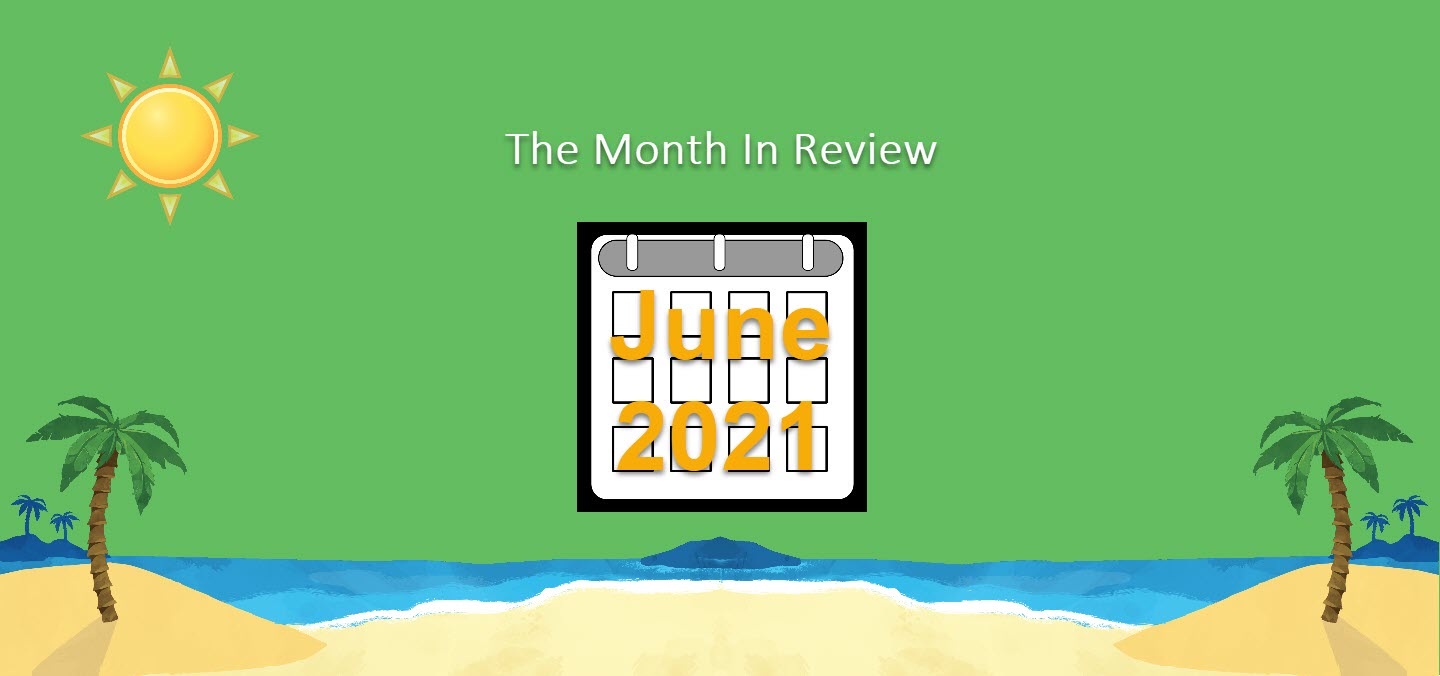
Leave a Comment