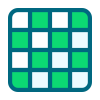Got Ideas? Let’s Put Them To Good Use!

Derek Nichols
Blackbaud Employee








Ideas. We all have them, right? Here’s how you can put your ideas to work here in the Blackbaud Community.Let’s be honest, we all have ideas about how we’d like something to function, right? The same is true for Blackbaud’s Education Management products, as we’re always striving to make them better.
Recently, I’ve seen plenty of threads from many of you with various ideas on how you’d improve the products or maybe even a feature/behavior that would make your life easier on a day-to-day basis. Here in the Community, communication is key. So let me show you how to put your ideas to work.
I have an Idea that I think would be a fantastic addition. What do I do with it?
Share it! Here in the community, we have a specific section, appropriately called Ideas, where you can add your thoughts with others, including Blackbaud employees! This is a separate website, that our Product Managers use to understand what is important to you, our customers, so you will need to create a log in if you want your name to appear with your vote, comments or idea.
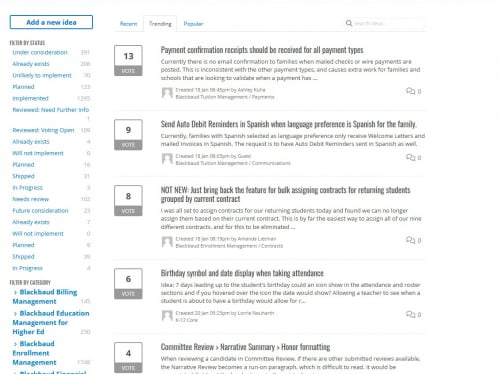
Okay, found it but what do I do?
So you’ve reached Ideas and there’s a ton of information in front of you. Sure, it can be overwhelming for those of you who haven’t yet seen it, but it’s not nearly as difficult to navigate as it seems.
First things first, the left side of the screen features various filters you can apply to help you drill down and find content that better fits what you’re looking for. This includes Idea statuses and products. There’s a search bar you can use if you’re looking for something specific, as well as tabs that let you see recent Ideas, the ones that are trending, or the most popular ones in the community so far.
Finally, the middle section of Ideas are where the actual content appears.
Sure, that’s fine, but how do I actually create my own Idea?
Hold on! Before you go about adding your thoughts, there’s something very important to do first.
To help keep the Ideas section uncluttered, it’s important to use the search tools to see if someone else had a similar thought to your idea. If they did, you can add your support to it by voting for it and/or adding a comment with your own thoughts, then encourage others to vote for it by posting it in the community.
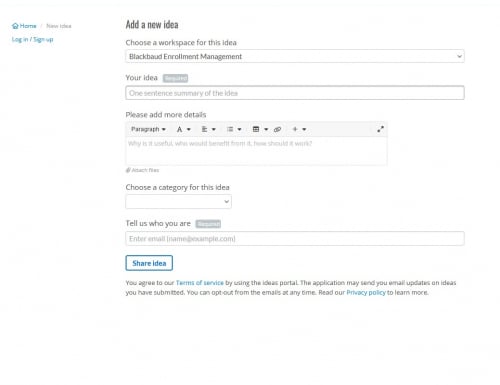
Done and my Idea isn’t posted. Can I create it now?
The time has come! To get started, click the big Add a New Idea button in the left corner above the filters.
The first thing to do is to select a Workspace for your idea. Essentially, this is just asking which product this applies to. Next, add a one sentence summary, and while it’s optional, you can expand further in the next details section. The Category can be set, detailing which part of your product you’re looking to improve. So for Billing, it would include features/topics from there like Billing years, Transactions, Statements, reporting, etc.
Finally, add your email address so we know who you are and then press Share Idea to officially post it for others to see and vote on. More on that in a second.
And, it’s live! Great! What happens now?
Well, the hard part is done. Your idea now lives on the main page for others to read about, leave comments, and also vote on it. Plus, if your Idea gets enough attention and promotion, it could also reach internal Blackbaud members such as Project Managers, who may then pass it along to developers to implement.
Plus, you can always select the Votes tab in your idea to see who is supporting it.
_______________________________________________________________________________________________
And that’s the basics of using the Ideas section of the community. I hope you found this information valuable and perhaps these details will even help you create your own idea someday. I also encourage you to head on over to the Ideas section and to take a look around. Who knows, perhaps you may find something in there to lend your support to.
Thanks for reading, talk to you next week!
Recently, I’ve seen plenty of threads from many of you with various ideas on how you’d improve the products or maybe even a feature/behavior that would make your life easier on a day-to-day basis. Here in the Community, communication is key. So let me show you how to put your ideas to work.
I have an Idea that I think would be a fantastic addition. What do I do with it?
Share it! Here in the community, we have a specific section, appropriately called Ideas, where you can add your thoughts with others, including Blackbaud employees! This is a separate website, that our Product Managers use to understand what is important to you, our customers, so you will need to create a log in if you want your name to appear with your vote, comments or idea.
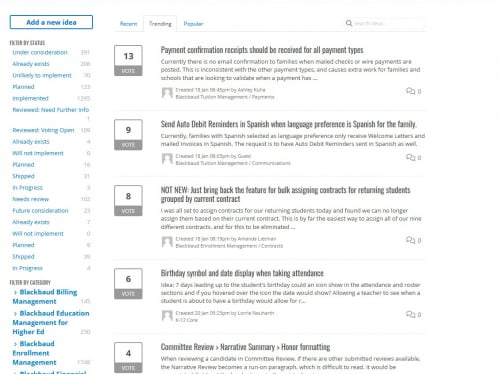
Okay, found it but what do I do?
So you’ve reached Ideas and there’s a ton of information in front of you. Sure, it can be overwhelming for those of you who haven’t yet seen it, but it’s not nearly as difficult to navigate as it seems.
First things first, the left side of the screen features various filters you can apply to help you drill down and find content that better fits what you’re looking for. This includes Idea statuses and products. There’s a search bar you can use if you’re looking for something specific, as well as tabs that let you see recent Ideas, the ones that are trending, or the most popular ones in the community so far.
Finally, the middle section of Ideas are where the actual content appears.
Sure, that’s fine, but how do I actually create my own Idea?
Hold on! Before you go about adding your thoughts, there’s something very important to do first.
To help keep the Ideas section uncluttered, it’s important to use the search tools to see if someone else had a similar thought to your idea. If they did, you can add your support to it by voting for it and/or adding a comment with your own thoughts, then encourage others to vote for it by posting it in the community.
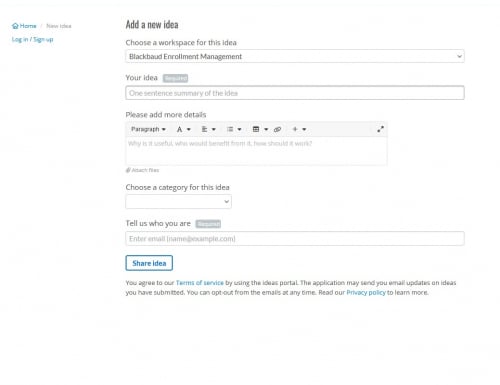
Done and my Idea isn’t posted. Can I create it now?
The time has come! To get started, click the big Add a New Idea button in the left corner above the filters.
The first thing to do is to select a Workspace for your idea. Essentially, this is just asking which product this applies to. Next, add a one sentence summary, and while it’s optional, you can expand further in the next details section. The Category can be set, detailing which part of your product you’re looking to improve. So for Billing, it would include features/topics from there like Billing years, Transactions, Statements, reporting, etc.
Finally, add your email address so we know who you are and then press Share Idea to officially post it for others to see and vote on. More on that in a second.
And, it’s live! Great! What happens now?
Well, the hard part is done. Your idea now lives on the main page for others to read about, leave comments, and also vote on it. Plus, if your Idea gets enough attention and promotion, it could also reach internal Blackbaud members such as Project Managers, who may then pass it along to developers to implement.
Plus, you can always select the Votes tab in your idea to see who is supporting it.
_______________________________________________________________________________________________
And that’s the basics of using the Ideas section of the community. I hope you found this information valuable and perhaps these details will even help you create your own idea someday. I also encourage you to head on over to the Ideas section and to take a look around. Who knows, perhaps you may find something in there to lend your support to.
Thanks for reading, talk to you next week!
4
Comments
-
In addition to the Ideas section, I've seen a similar one referring to Enhancements. What's the distinction between these two areas?
0 -
Functionally, the same thing, just using two different terminologies. In terms of Education management, Ideas is a K-12 thing while Higher Education called them Enhancements. Either way, they are treated the same way.
0
Categories
- All Categories
- 6 Blackbaud Community Help
- 209 bbcon®
- 1.4K Blackbaud Altru®
- 394 Blackbaud Award Management™ and Blackbaud Stewardship Management™
- 1.1K Blackbaud CRM™ and Blackbaud Internet Solutions™
- 15 donorCentrics®
- 359 Blackbaud eTapestry®
- 2.5K Blackbaud Financial Edge NXT®
- 646 Blackbaud Grantmaking™
- 563 Blackbaud Education Management Solutions for Higher Education
- 3.2K Blackbaud Education Management Solutions for K-12 Schools
- 934 Blackbaud Luminate Online® and Blackbaud TeamRaiser®
- 84 JustGiving® from Blackbaud®
- 6.4K Blackbaud Raiser's Edge NXT®
- 3.7K SKY Developer
- 243 ResearchPoint™
- 118 Blackbaud Tuition Management™
- 165 Organizational Best Practices
- 238 The Tap (Just for Fun)
- 33 Blackbaud Community Challenges
- 28 PowerUp Challenges
- 3 (Open) Raiser's Edge NXT PowerUp Challenge: Product Update Briefing
- 3 (Closed) Raiser's Edge NXT PowerUp Challenge: Standard Reports+
- 3 (Closed) Raiser's Edge NXT PowerUp Challenge: Email Marketing
- 3 (Closed) Raiser's Edge NXT PowerUp Challenge: Gift Management
- 4 (Closed) Raiser's Edge NXT PowerUp Challenge: Event Management
- 3 (Closed) Raiser's Edge NXT PowerUp Challenge: Home Page
- 4 (Closed) Raiser's Edge NXT PowerUp Challenge: Standard Reports
- 4 (Closed) Raiser's Edge NXT PowerUp Challenge: Query
- 779 Community News
- 2.9K Jobs Board
- 53 Blackbaud SKY® Reporting Announcements
- 47 Blackbaud CRM Higher Ed Product Advisory Group (HE PAG)
- 19 Blackbaud CRM Product Advisory Group (BBCRM PAG)