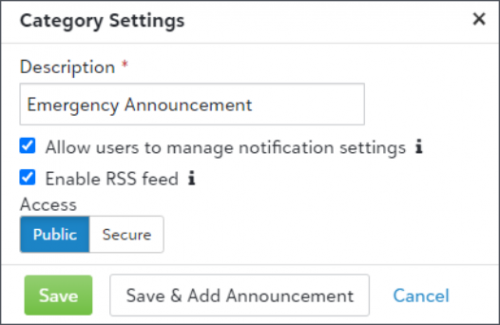Blackbaud’s Education Management Solutions: What’s New For January 24, 2023





Academics
Coming soon: New academic profiles
We are planning to roll out a new version of Academic Profiles to all schools in the first quarter of 2023.
Just like the old Academic Profile, the new 360 Profile displays when you select a student or alumnus via the People finder in Academics. The new profile contains the same features and capabilities as the older Academic Profile (plus a few new tools that we’ll show off in the Community post linked below), but arranged under new tab headings in a more accessible format. Depending on your role at the school, some or all of the following profile areas will be available to you.
To see screenshots of the upcoming 360 Profile and an explanation of the new features, check out the announcement in the K-12 Education Solutions Community.
Billing management (Early Adopter Program)
Credit responsibility is now sharable between statement recipients
Credit responsibility is now sharable between existing and newly added statement recipients; when a Billing clerk adds a second statement recipient via a billing profile and sets Pays for to Pays for any charge, they are prompted to confirm if the statement recipient is responsible for all existing qualifying charges and credits on the account.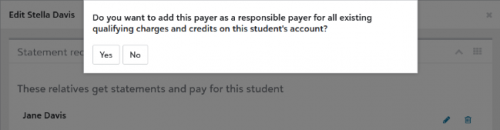
Upon selecting Yes in the prompt, eligible credits are updated to have the newly added statement recipient as a responsible owner; eligible credits include all Financial aid credits that are set to pay off Any charge under Financial aid on the Billing years page.
Transaction ID column added to Distribution list
Transaction ID is a new default and interactable column on the Distribution list; select a transaction ID for a distribution to open a pane with additional information regarding the selected transaction.
Navigation added to Billing management Notifications page
Billing management was added to the Notifications navigation, allowing users to switch between the various navigation pages conveniently.
Notifications now available for parents
Parents can now subscribe to Billing management notifications; this change only applies to notifications marked as Active under Core > Communication > Notifications > Billing management.
Users access their notifications subscriptions by selecting their name in the navigation, selecting Settings, and then selecting Notifications under Account settings.
Core
Track user “opt out” for targeted ads and information sales
To help schools comply with new privacy laws (USA), this release includes two new fields for all users. They enable you to track customer requests regarding the sale or sharing of their information, and their desire to avoid targeted advertisements.
- From Education Management, select your name in the upper right corner.
- Select Settings.
- Select Privacy.
- Under Opt-out settings, you can select to exclude your personal data from:
- Sale of information
- Targeted advertising
Additionally, list managers can select to include this data as Columns in the Users list. If your school engages in the sale or sharing of information to third parties, or uses data for targeted advertising, you can use the columns to generate a list or export of users who want to opt-out.
October 3, 2023 – Blackbaud ID requires Multi-factor Authentication
Starting October 2023, Blackbaud will begin to require faculty and staff users of Blackbaud Education Management® (BBEM) to enable multi-factor authentication (MFA) on their Blackbaud ID (BBID) username and password. These users have roles with Application or Employee/Volunteer types.
The requirement will be enforced in “waves.” The first wave of schools will require MFA as of October 3, 2023. If, by this summer, your organization has not yet established an SSO connection, then we will send you an email with the exact date on which your users will be required to use MFA.
Information about this MFA requirement now appears on the Blackbaud ID tile on the Home page in Core for platform managers.
Learn more:
- January 17 - user community blog post
- MFA for BBID specific to Education Management (including exemptions)
- Test it early: Require MFA for a role in Education Management or remove requirement
- Enable MFA as an individual, regardless of role
- MFA for BBID for all Blackbaud solutions
- Knowledgebase article for all Blackbaud solutions
- January 10 - release letter in user community blog
Determine whether recipients can opt out of notifications and emergency announcements
Platform managers configure notifications from Core, Communications, Notifications. From the list of notifications, find a notification type and select (…) and then Edit. Based on the notification type, you may select which Roles should receive the notification. Then select whether those recipients should be able to opt out.
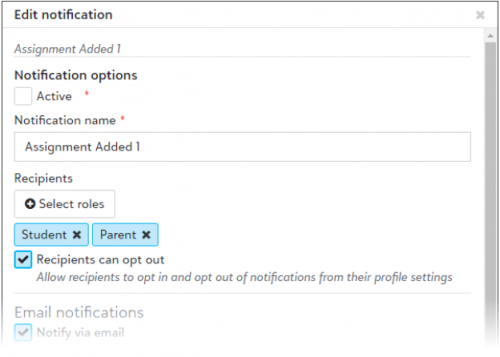
Content managers configure notifications for each announcement category, from Core, Content, Announcements. From the list of categories, find the category and select Settings (gear icon).
If Recipients can opt out is enabled, users will control their subscriptions from their profile settings (From the top right corner, select their name.).
Social Security Numbers (SSN)
Social security numbers (SSN) are masked in all advanced list outputs, including spreadsheet exports and API outputs.
Users with permission to view SSNs can still view the information in user contact cards, the user list, the students list, and the candidates list. Data remains visible (unmasked) and exportable in these “Sky” lists.
Enrollment management
Student Checklist Step Email Notification Formatting
Admissions managers can now format Student Checklist Steps email notifications using an HTML editor for the body of the message. There's also a character counter at the bottom for convenience.
Tuition management
Credit Card usage rate increase
With this release, the credit card usage fee increases from 2.85% to 2.98%. This change was communicated via email to schools in October and to families enrolled in automatic payments in December.
API and Integrations
School API and OneRoster API
For information about recently added endpoints and updates, view the School API and OneRoster API changelog.
Subscribe to “What’s New”
To receive email notifications when the What’s new update appears, make sure to subscribe to the K12 community’s blog by logging into the community site and selecting the Subscribe button.
To manage your community subscriptions:
-
Log into the community and locate your name and profile picture in the upper right corner.
-
Select the drop-down arrow and select My Account.
-
From the My Account page, select the Subscriptions tab and scroll down to the Blogs section.
-
Locate Blackbaud K-12 Education solutions Blog. If you want to be notified as soon as the What’s new content goes live on the community, select the Instant option. You can also opt for Daily and Weekly notifications.
-
Scroll to the end of the page and select Save changes.
What’s Recent
Missed any of our weekly releases? You can catch up on everything in our Month in Review blog posts, which cover every feature and update Education management releases each month.
Categories
- All Categories
- 6 Blackbaud Community Help
- 209 bbcon®
- 1.4K Blackbaud Altru®
- 394 Blackbaud Award Management™ and Blackbaud Stewardship Management™
- 1.1K Blackbaud CRM™ and Blackbaud Internet Solutions™
- 15 donorCentrics®
- 359 Blackbaud eTapestry®
- 2.5K Blackbaud Financial Edge NXT®
- 646 Blackbaud Grantmaking™
- 563 Blackbaud Education Management Solutions for Higher Education
- 3.2K Blackbaud Education Management Solutions for K-12 Schools
- 934 Blackbaud Luminate Online® and Blackbaud TeamRaiser®
- 84 JustGiving® from Blackbaud®
- 6.4K Blackbaud Raiser's Edge NXT®
- 3.7K SKY Developer
- 243 ResearchPoint™
- 118 Blackbaud Tuition Management™
- 165 Organizational Best Practices
- 238 The Tap (Just for Fun)
- 33 Blackbaud Community Challenges
- 28 PowerUp Challenges
- 3 (Open) Raiser's Edge NXT PowerUp Challenge: Product Update Briefing
- 3 (Closed) Raiser's Edge NXT PowerUp Challenge: Standard Reports+
- 3 (Closed) Raiser's Edge NXT PowerUp Challenge: Email Marketing
- 3 (Closed) Raiser's Edge NXT PowerUp Challenge: Gift Management
- 4 (Closed) Raiser's Edge NXT PowerUp Challenge: Event Management
- 3 (Closed) Raiser's Edge NXT PowerUp Challenge: Home Page
- 4 (Closed) Raiser's Edge NXT PowerUp Challenge: Standard Reports
- 4 (Closed) Raiser's Edge NXT PowerUp Challenge: Query
- 779 Community News
- 2.9K Jobs Board
- 53 Blackbaud SKY® Reporting Announcements
- 47 Blackbaud CRM Higher Ed Product Advisory Group (HE PAG)
- 19 Blackbaud CRM Product Advisory Group (BBCRM PAG)