Supplement Your Enrollment Season Resources with the Content Navigator!

Derek Nichols
Blackbaud Employee








One can never have too many resources, right? This week in the blog, we’re taking a deeper look at the Content Navigator and how it can help you.During enrollment season, you can never be too prepared in order to navigate the many twists and turns. If you’re looking for even more details and information on better managing these events, you need to check out the Content Navigator.
For those of you who haven’t discovered this resource, let’s break it down for you:
.
The page covers a variety of topics like Preparation, Contracts, Notifications, the Parent’s view, post-contract actions, and more. These resources include steps schools can take to clean up existing data prior to generating contracts and other information to make creating/processing contracts less stressful.
Better yet, if you need even more than what is offered here, we have links to additional resources as well as frequently asked questions.
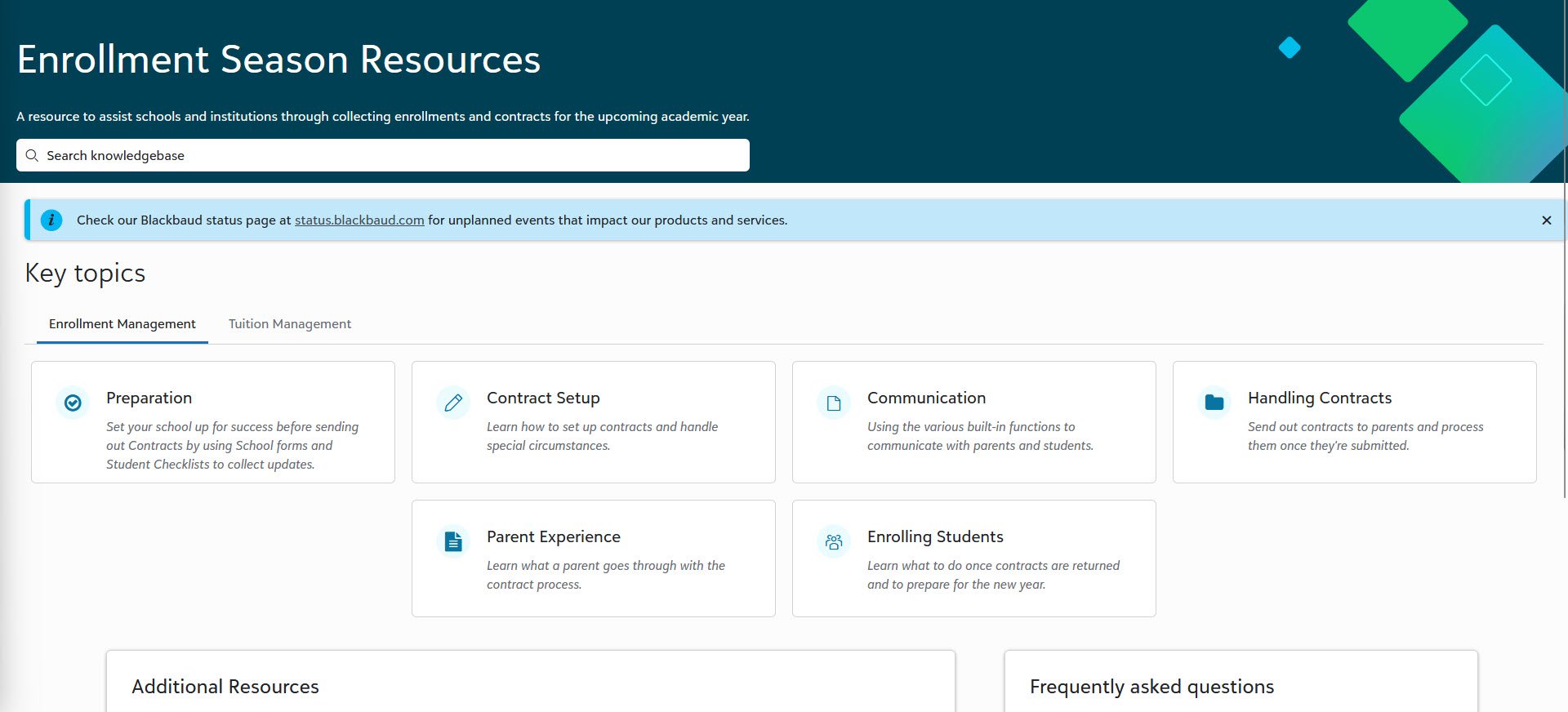
Enrollment management features 6 tiles for what to do during the preparation phase, through contract handling, and enrolling students. There’s even a tile dedicated to the Parent Experience. Upon selecting a tile, you’ll see all relevant help details listed as a link, which then opens the relevant help material.
Tuition Management is set up largely in the same way, with 5 tiles highlighting the various phases of enrollment season, and another Parent Experience option.
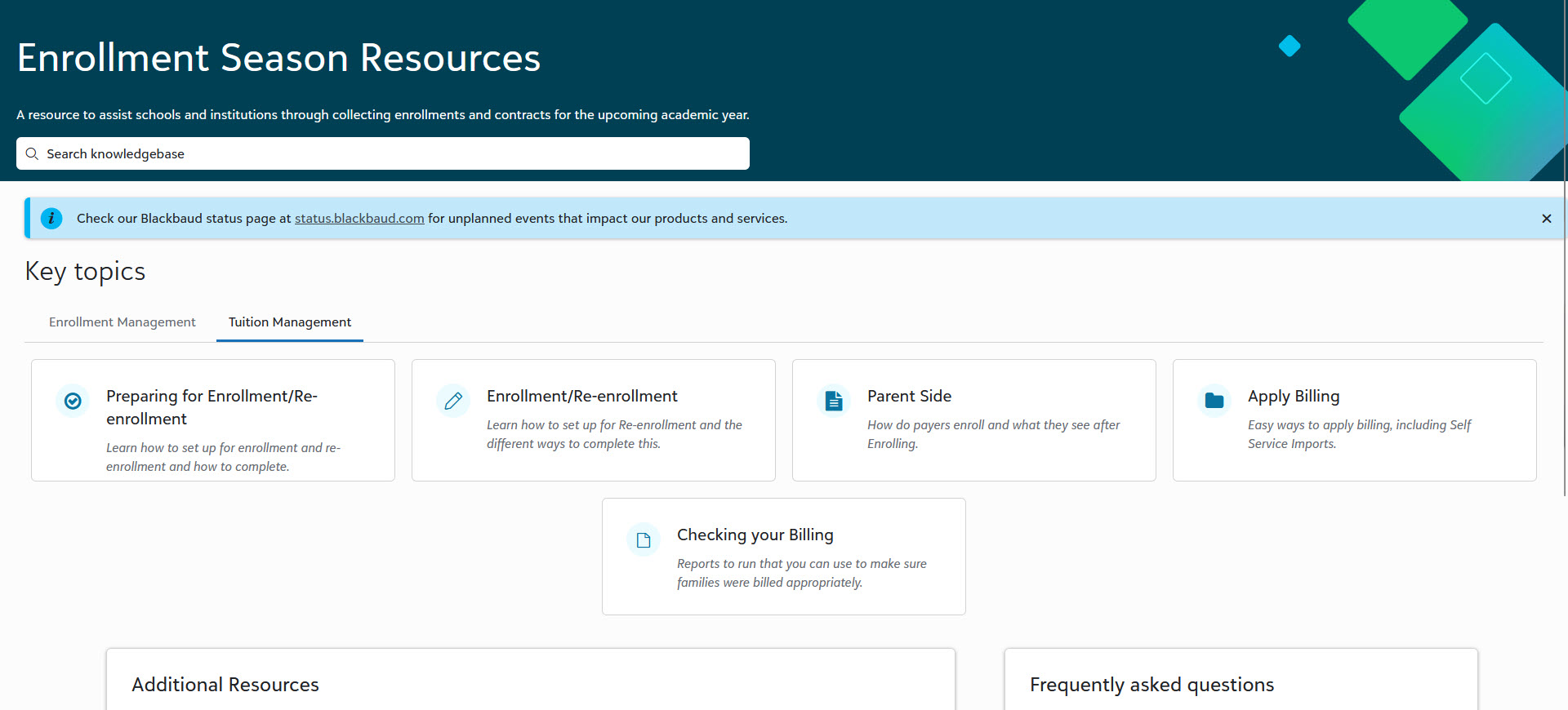
Both products have their own “Additional Resources” and “FAQ” areas, so be sure to check those out if you want more information.
That’s going to do it for now, but we hope this look into the Content Navigator for Enrollment Season Resources has been helpful! Hopefully, it makes your season a little easier!
For those of you who haven’t discovered this resource, let’s break it down for you:
.
What is it?
Essentially, the Content Navigator is a resource page to help schools prepare and communicate for enrollment season as well as understand the parent experience through Blackbaud Enrollment Management System™ and Blackbaud Tuition Management™.The page covers a variety of topics like Preparation, Contracts, Notifications, the Parent’s view, post-contract actions, and more. These resources include steps schools can take to clean up existing data prior to generating contracts and other information to make creating/processing contracts less stressful.
Better yet, if you need even more than what is offered here, we have links to additional resources as well as frequently asked questions.
Where is it?
You can find the updated Content Navigator over on the support portal right here: https://host.nxt.blackbaud.com/support-home/enrollment.What type of content does it offer?
I already hinted at it a bit above, but the Content Navigator is a all-in one resource page to help you with enrollment season. Upon accessing the page, you’ll find content for Enrollment Management and Tuition Management, so select the tab you need to display the relevant help materials.
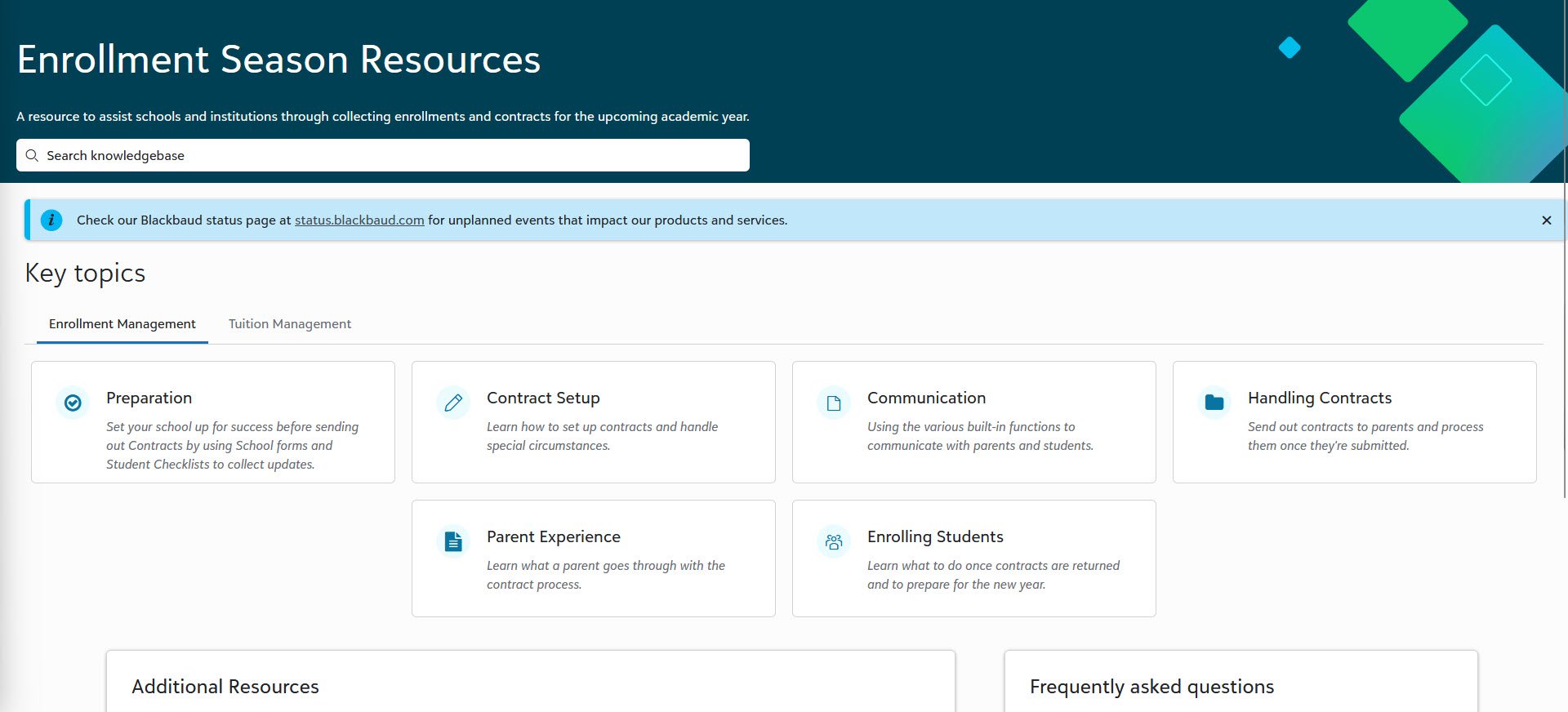
Enrollment management features 6 tiles for what to do during the preparation phase, through contract handling, and enrolling students. There’s even a tile dedicated to the Parent Experience. Upon selecting a tile, you’ll see all relevant help details listed as a link, which then opens the relevant help material.
Tuition Management is set up largely in the same way, with 5 tiles highlighting the various phases of enrollment season, and another Parent Experience option.
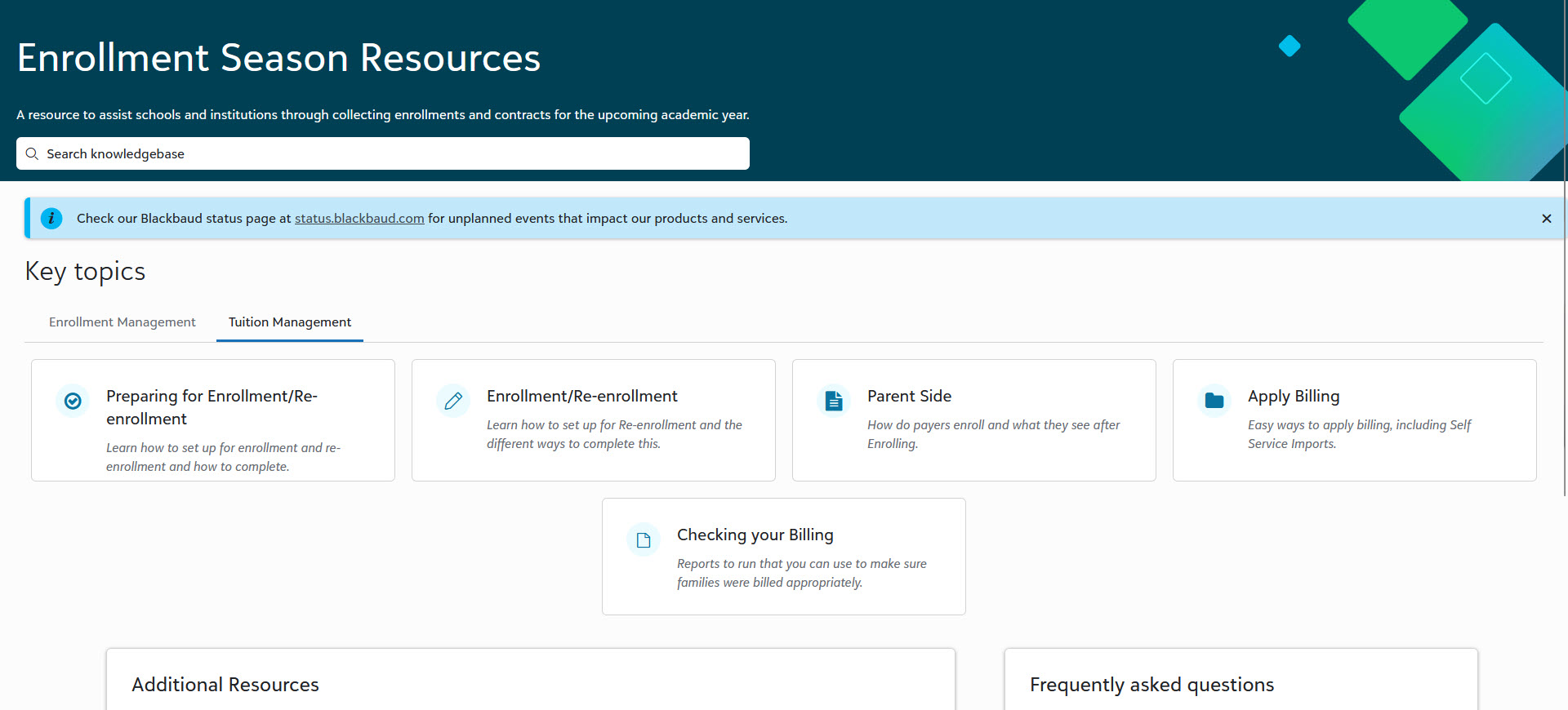
Both products have their own “Additional Resources” and “FAQ” areas, so be sure to check those out if you want more information.
That’s going to do it for now, but we hope this look into the Content Navigator for Enrollment Season Resources has been helpful! Hopefully, it makes your season a little easier!
0
Comments
-
Thanks for sharing this!
0
Categories
- All Categories
- 6 Blackbaud Community Help
- 209 bbcon®
- 1.4K Blackbaud Altru®
- 394 Blackbaud Award Management™ and Blackbaud Stewardship Management™
- 1.1K Blackbaud CRM™ and Blackbaud Internet Solutions™
- 15 donorCentrics®
- 359 Blackbaud eTapestry®
- 2.5K Blackbaud Financial Edge NXT®
- 646 Blackbaud Grantmaking™
- 563 Blackbaud Education Management Solutions for Higher Education
- 3.2K Blackbaud Education Management Solutions for K-12 Schools
- 934 Blackbaud Luminate Online® and Blackbaud TeamRaiser®
- 84 JustGiving® from Blackbaud®
- 6.4K Blackbaud Raiser's Edge NXT®
- 3.7K SKY Developer
- 243 ResearchPoint™
- 118 Blackbaud Tuition Management™
- 165 Organizational Best Practices
- 238 The Tap (Just for Fun)
- 33 Blackbaud Community Challenges
- 28 PowerUp Challenges
- 3 (Open) Raiser's Edge NXT PowerUp Challenge: Product Update Briefing
- 3 (Closed) Raiser's Edge NXT PowerUp Challenge: Standard Reports+
- 3 (Closed) Raiser's Edge NXT PowerUp Challenge: Email Marketing
- 3 (Closed) Raiser's Edge NXT PowerUp Challenge: Gift Management
- 4 (Closed) Raiser's Edge NXT PowerUp Challenge: Event Management
- 3 (Closed) Raiser's Edge NXT PowerUp Challenge: Home Page
- 4 (Closed) Raiser's Edge NXT PowerUp Challenge: Standard Reports
- 4 (Closed) Raiser's Edge NXT PowerUp Challenge: Query
- 779 Community News
- 2.9K Jobs Board
- 53 Blackbaud SKY® Reporting Announcements
- 47 Blackbaud CRM Higher Ed Product Advisory Group (HE PAG)
- 19 Blackbaud CRM Product Advisory Group (BBCRM PAG)

