What's New (May 25, 2016)
Published
With this release, you can now attach or link files to invoices in Financial Edge NXT. Attachment types include: images, PDFs, Word documents, Excel spreadsheets, and other files. To view or add attachments, go to the Attachments tile on the invoice record.
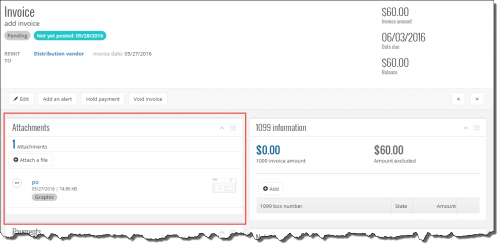
And remember, because attachments live in the cloud, you can:
With this release, we also added "Starts with" and "Contains" as filters for account segments. This will make locating accounts easier and faster when filtering by segments.
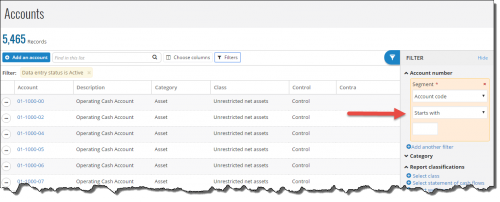
For more information about filters, see Account Filters.
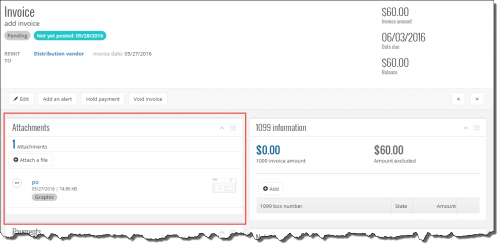
And remember, because attachments live in the cloud, you can:
- Quickly upload files to the invoice record
- Easily access files across multiple devices
- Open and work with files in their native applications, such as Microsoft Office and Adobe Acrobat.
With this release, we also added "Starts with" and "Contains" as filters for account segments. This will make locating accounts easier and faster when filtering by segments.
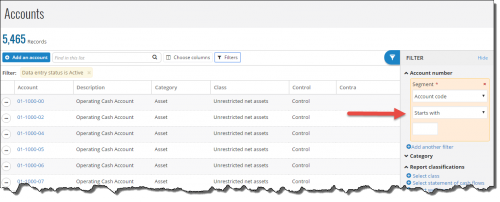
For more information about filters, see Account Filters.
News
Blackbaud Financial Edge NXT® Blog
05/27/2016 9:50am EDT

Leave a Comment