What's New (July 8, 2016)
Published
With this release we added the ability to delete reports in Financial Edge NXT. Over time the report parameters you save may become invalid or no longer needed. You can now easily delete these reports from the Reports list.
When you delete a report, you completely remove it from the web view and database view. Keep in mind, you can delete only the reports to which you have security rights.
We also added another Payables report. The Purchase order detail report displays purchase order detail and line item detail for a specified period of time. You can also select to include distribution information for each purchase order line item in the report. All totals are presented as transaction totals and do not include outstanding balances. For a list of reports currently available in Financial Edge NXT, see Report Categories.
Tile enhancements
We also continued to improve record views and how you interact with your data. We want you to be able to set up a page just how you want, and truly customize your experience. With this release, we added the ability to expand and collapse all tiles on purchase order, batch, and deposit records.
To hide or show information, select Collapse or Expand in the top right corner of the tile.
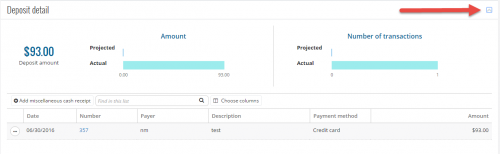
When you delete a report, you completely remove it from the web view and database view. Keep in mind, you can delete only the reports to which you have security rights.
We also added another Payables report. The Purchase order detail report displays purchase order detail and line item detail for a specified period of time. You can also select to include distribution information for each purchase order line item in the report. All totals are presented as transaction totals and do not include outstanding balances. For a list of reports currently available in Financial Edge NXT, see Report Categories.
Tile enhancements
We also continued to improve record views and how you interact with your data. We want you to be able to set up a page just how you want, and truly customize your experience. With this release, we added the ability to expand and collapse all tiles on purchase order, batch, and deposit records.
To hide or show information, select Collapse or Expand in the top right corner of the tile.
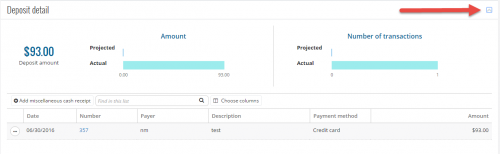
News
Blackbaud Financial Edge NXT® Blog
07/08/2016 10:15am EDT

Leave a Comment