What's New (Nov 11, 2016)
Published
With this release, we continued our work around exporting report data to Excel. When you select Export Excel data from any General ledger report, you export the report data with only one set of headers, footers, and column headers. This is helpful when you don't want repeated headers, footers, and column headers for every page in the excel spreadsheet.
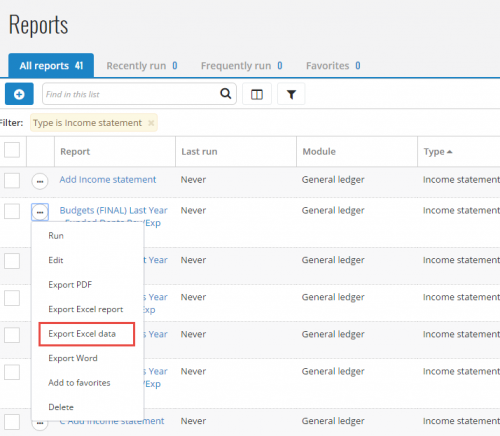
This option is available from the report viewer, as well as the menu in the Reports list. For more information about the report options available, see the Report Options help file.
We also added a new report to Financial Edge NXT. The Statement of Cash Flows report shows the flow of cash and cash equivalents in and out of your organization. This report provides information about the sources and uses of cash flow during a time period you select. For more information about this report, see the Statement of Cash Flows help file.
And just a reminder, if you want to catch up on what we’ve released so far this year, check out the What’s Recent help file.
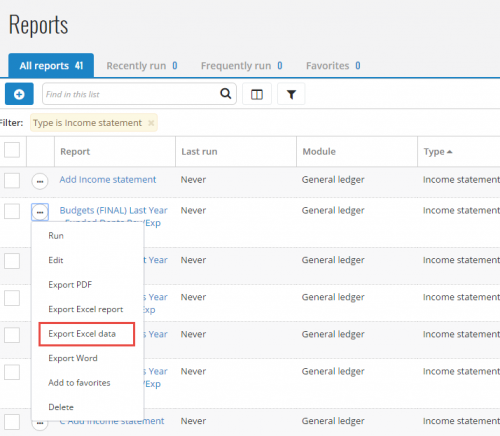
This option is available from the report viewer, as well as the menu in the Reports list. For more information about the report options available, see the Report Options help file.
We also added a new report to Financial Edge NXT. The Statement of Cash Flows report shows the flow of cash and cash equivalents in and out of your organization. This report provides information about the sources and uses of cash flow during a time period you select. For more information about this report, see the Statement of Cash Flows help file.
And just a reminder, if you want to catch up on what we’ve released so far this year, check out the What’s Recent help file.
News
Blackbaud Financial Edge NXT® Blog
11/17/2016 10:00am EST

Leave a Comment