What’s New (Aug 10, 2017)
Published
This release of Financial Edge NXT includes Chart organizer. With Chart organizer, you create chart templates to specify which accounts to include in your financial statements and how the financial statements look. You can access existing templates and add new templates from the Chart organizer list.
When you add a template, you can choose to start with a blank template, or a template with basic default information already included.
Once you've built your template, we recommend you run the validation report to view any missing or duplicate accounts. You can also select Test with financial report to open the financial report chooser with all your existing income statement and balance sheet reports. For more information, see Chart organizer in the help file.
Early Adopter Programs
Credit card management and SKY Reporting are available only in our Early Adopters Program (EAP). Throughout the EAP, we will continue to enhance and improve these features in preparation for general availability in an upcoming release.
With this release, we made the following enhancements to Credit card management:
- You can now Unrecord credit card charges on the Credit card activity page. This is helpful if you need to correct mistakes and record the charge again with the updated information. Please keep in mind, you must the appropriate security permissions to unrecord a charge. For more information, see Credit Card Activity in the help file.
- When you record a transaction on the Credit card activity page, the Invoice number field is no longer required. This will help speed data entry. If you want this field to be required, you can do so in the database view from Accounts Payable, Configuration.
- If you are unable to refresh the Credit card activity page due to authentication issues with your bank, you can now quickly re-enter your account credentials from the new Refresh form that appears. Once you've entered your credentials, select Update to refresh the page.
- If your organization has credit card accounts with multiple institutions, you can now easily select the accounts you want to link. When you link accounts, the new Summary page displays credit card feeds by financial institution.
For more information, see Manage Credit Card Feeds.
SKY Reporting™ — Attributes and multiple filters for measures
With this release, you can use new and renamed attributes, as well as multiple filters for measures.
You can now use the following account segment attributes to help you further analyze account numbers when building your insights:
You can now use the following account segment attributes to help you further analyze account numbers when building your insights:
- Fund (user-defined)
- Account code (hard-coded)
- Up to eight additional account segment attributes (user-defined)
Note: You can configure the names of account segments to fit your business needs. To define account segments, you must access Account Setup in the Configuration module of Financial Edge 7. Custom names you enter are reflected in the web view and are prefixed by "Account".
Any Transaction code and Transaction code status attributes you define are now prefixed with "Transaction". This groups the attributes and helps you locate them more quickly.
To narrow the focus of a measure, you can now apply multiple — up to 20 — attribute filters. (Previously, you could apply only one attribute filter directly to a measure.).
To apply filters to a measure, select it under Measures in the insight, select Add attribute filter, and choose the attributes and criteria of the records to include in its number-crunching.
News
Blackbaud Financial Edge NXT® Blog
08/11/2017 8:57am EDT

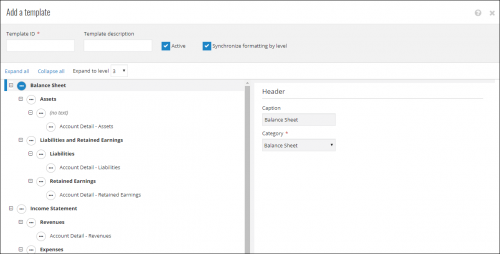
Leave a Comment