What’s New (April 12, 2018)
Published
Last week's release of Financial Edge NXT included enhancements to invoices and budgets. Let’s start with the invoice enhancements.
We added the PO number column to the Invoice list page. This is useful when you want to quickly view any purchase orders associated with an invoice.
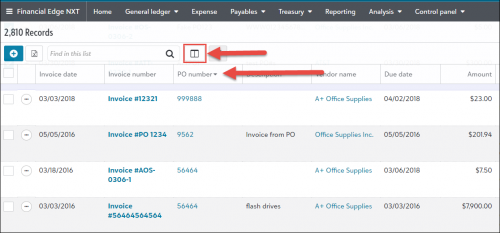
To add the PO number column to your Invoice list page, select Choose columns above the list.
Also, when adding a new invoice directly from a vendor, you now have a Save and new option at the bottom of the Add invoice screen. This is a time saver when you need to add multiple invoices from the vendor. For more information about adding invoices, see Add Invoices.
We added the PO number column to the Invoice list page. This is useful when you want to quickly view any purchase orders associated with an invoice.
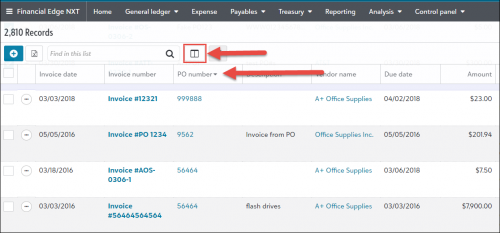
To add the PO number column to your Invoice list page, select Choose columns above the list.
Also, when adding a new invoice directly from a vendor, you now have a Save and new option at the bottom of the Add invoice screen. This is a time saver when you need to add multiple invoices from the vendor. For more information about adding invoices, see Add Invoices.
Budgets – delete scenario
You can now delete budget scenarios in Financial Edge NXT web view. From the list of scenarios, select Actions, Delete on the action bar. If the scenario is final, you cannot delete it. For more information, see Budgets.
We introduced budgets in Financial Edge NXT to help enhance and improve the feature by monitoring your feedback. We will release additional new budget features soon, including the ability to add and edit scenarios. To provide feedback for budgets in the web view, let us know what you think in the Community.
News
Blackbaud Financial Edge NXT® Blog
04/16/2018 2:52pm EDT

Leave a Comment