What’s New (May 11, 2018)
Published
This release of Financial Edge NXT includes two really great enhancements.
Let's start with reports. If you happen to lose connection to Financial Edge NXT while generating a report, the report will now continue processing and provide you with a status message when you log back in to the system.
For example, you might be logged out for inactivity, or accidentally close your browser while the report is generating. Now, when you log back in, you can simply view the results or wait for the report to finish, instead of having to start the report again!
And keep in mind, for security purposes, the report and status message is available only to the user who started the report.
Let's start with reports. If you happen to lose connection to Financial Edge NXT while generating a report, the report will now continue processing and provide you with a status message when you log back in to the system.
For example, you might be logged out for inactivity, or accidentally close your browser while the report is generating. Now, when you log back in, you can simply view the results or wait for the report to finish, instead of having to start the report again!
And keep in mind, for security purposes, the report and status message is available only to the user who started the report.
Invoice enhancement
With this release, we also added a PO number field to the Add and Edit invoice screens. This is useful when you want to link a purchase order to the invoice you are adding or editing. The PO number you enter displays on the Invoices list page.
Also, if you have the Purchase Orders module installed, you can enter a partial name to access a list of similar, existing purchase orders.
For more information about adding invoices, see Add Invoices. You can also check out this short how-to video on adding invoices.
Both of these enhancements were based on customer feedback. As always, we encourage you to share your product feedback using the Idea Portal in the Financial Edge NXT Community.
Both of these enhancements were based on customer feedback. As always, we encourage you to share your product feedback using the Idea Portal in the Financial Edge NXT Community.
News
Blackbaud Financial Edge NXT® Blog
05/11/2018 9:21am EDT


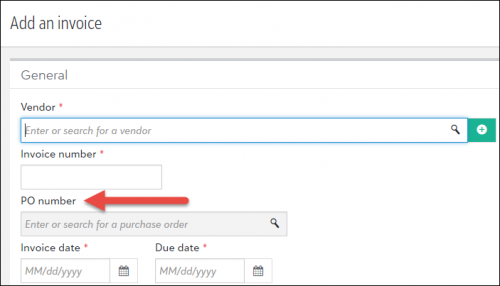
Leave a Comment