What’s New (July 19, 2018)
Published
The latest release of Financial Edge NXT includes several new features and enhancements.
Delete tables and table entries
You can now delete tables and table entries in the web view. Keep in mind, if the table you want to delete contains any table entries, you must delete those values first. You can delete a table only when it has no table entries. For more information about tables, see the Manage Tables. help topic
Cash receipt enhancements
You can add a Cash receipt payment directly from an existing deposit record, or when you are adding a deposit, ensuring the payment is associated with the deposit automatically.
When adding a deposit, look for the new Save & add payment button on the Add deposit screen.
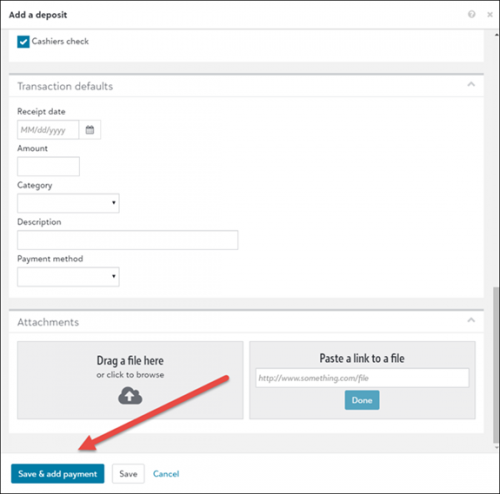
For more information, see the Add Cash Receipt Payment help topic.
You can also now add attachments to a cash receipt payment. From the Attachments tile, you can upload or link to files you want attached to the cash receipt payment - such as images, PDFs, Word documents, Excel spreadsheets, and other files. For more information, see Attachments.
Budgets – Apply budget distribution
When you edit a budget scenario, you can now distribute total amounts by applying a budget distribution defined by your organization. Budget distributions are defined in the database view and provide a custom template for you to enter budget percentages for each period. For more information, see Edit Scenario.
To receive What’s New information as an email after each release, subscribe to the Financial Edge NXT blog!
Delete tables and table entries
You can now delete tables and table entries in the web view. Keep in mind, if the table you want to delete contains any table entries, you must delete those values first. You can delete a table only when it has no table entries. For more information about tables, see the Manage Tables. help topic
Cash receipt enhancements
You can add a Cash receipt payment directly from an existing deposit record, or when you are adding a deposit, ensuring the payment is associated with the deposit automatically.
When adding a deposit, look for the new Save & add payment button on the Add deposit screen.
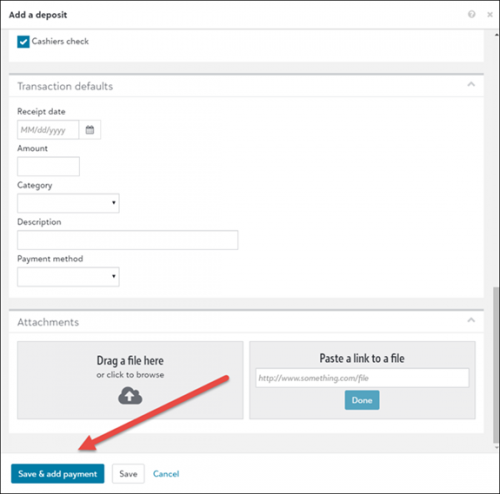
For more information, see the Add Cash Receipt Payment help topic.
You can also now add attachments to a cash receipt payment. From the Attachments tile, you can upload or link to files you want attached to the cash receipt payment - such as images, PDFs, Word documents, Excel spreadsheets, and other files. For more information, see Attachments.
Budgets – Apply budget distribution
When you edit a budget scenario, you can now distribute total amounts by applying a budget distribution defined by your organization. Budget distributions are defined in the database view and provide a custom template for you to enter budget percentages for each period. For more information, see Edit Scenario.
To receive What’s New information as an email after each release, subscribe to the Financial Edge NXT blog!
News
Blackbaud Financial Edge NXT® Blog
07/19/2018 3:49pm EDT

Leave a Comment