What’s New (Jan 24, 2019)
Published
This release of Financial Edge NXT includes several new features and enhancements. Let’s start with the new Deposit report.
The Deposit report includes information about a selection of deposits, including payment type and bank information, such as account number and routing number. You can access the report from Reporting, or you can run the report directly from an open deposit. For more information, see Deposit record in the help file.
We also added a time saver for adding new deposits. When you add a cash receipt payment, you can now select Save and new deposit to quickly add a new deposit. This option saves and closes the new payment, and opens the Add deposit form automatically. For more information, see Add cash receipt payment in the help file.
If you use Fixed Assets, you can now change an asset’s location from the Location tile on the asset record. For more information, see Move asset location in the help file.
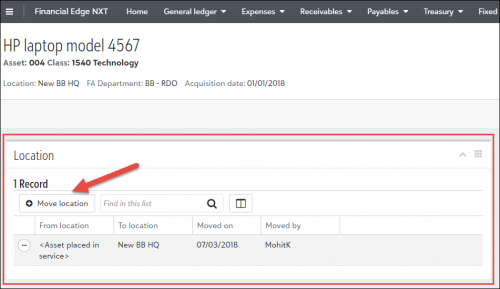
Expense management enhancements
You can now add, edit and delete expense categories in the web view! Using predefined expense categories creates data entry consistency by simplifying the process of selecting a category and corresponding default GL distribution.
For more information about adding, editing, and deleting expense categories, see Expense Categories in the help file.
You also now have the ability to delete unsubmitted invoice requests in the web view. Keep in mind, to delete invoice requests, you must have the appropriate security rights.
Lastly, when adding an invoice, you can now select “Credit card” as a payment method and select the credit card to use.
To catch up on what we’ve recently released, check out What’s Recent.
The Deposit report includes information about a selection of deposits, including payment type and bank information, such as account number and routing number. You can access the report from Reporting, or you can run the report directly from an open deposit. For more information, see Deposit record in the help file.
We also added a time saver for adding new deposits. When you add a cash receipt payment, you can now select Save and new deposit to quickly add a new deposit. This option saves and closes the new payment, and opens the Add deposit form automatically. For more information, see Add cash receipt payment in the help file.
If you use Fixed Assets, you can now change an asset’s location from the Location tile on the asset record. For more information, see Move asset location in the help file.
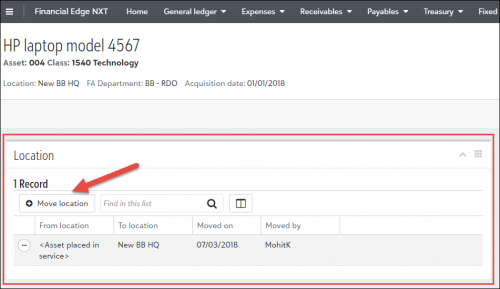
Expense management enhancements
You can now add, edit and delete expense categories in the web view! Using predefined expense categories creates data entry consistency by simplifying the process of selecting a category and corresponding default GL distribution.
For more information about adding, editing, and deleting expense categories, see Expense Categories in the help file.
You also now have the ability to delete unsubmitted invoice requests in the web view. Keep in mind, to delete invoice requests, you must have the appropriate security rights.
Lastly, when adding an invoice, you can now select “Credit card” as a payment method and select the credit card to use.
To catch up on what we’ve recently released, check out What’s Recent.
News
Blackbaud Financial Edge NXT® Blog
01/24/2019 9:00am EST


Leave a Comment