The Financial Post





Estimated read time: 4 minutes 45 seconds
Hello and welcome to The Financial Post for February 2024!
On the first Thursday of every month, we bring you the latest Blackbaud Financial Edge NXT® news on everything from current projects and initiatives to release information and much more!
If you haven’t had a chance to read last month’s edition of The Financial Post, you can check it out here.
In This Issue
This month's post features these topics:
- What’s New
- What’s Next
- Total Web Solution Journey
- Stay in the Know
What’s New
We recently released several new features in Financial Edge NXT web view!
View and run queries in web view! Query is currently in a read-only view. We'll monitor your feedback and make improvements as we prepare for future releases. To find records that meet certain criteria, you can now view queries created in database view from web view.
You can access Query from General ledger, Payables, Treasury, and Fixed assets. In a future release, you will also be able to access Query from Accounts Receivable.
Optimize fiscal years. You can now optimize fiscal years in web view. This process summarizes transaction data for a fiscal year to improve report processing speed. To optimize fiscal years, go to General ledger, Fiscal years, Manage all fiscal years, and select Optimize.
New Budget tile on grant records. The Budget tile is now available on grant records in web view. Use the Budget tile on the grant record to add, edit, and view budget information. Budget displays a summary of budget activity information, including actual and budgeted amounts for a specified time period.
Journal references for posting. You can now customize journal references in web view. A journal reference is a user-defined, alphanumeric code added to each journal entry transaction during batch creation. Use journal references to track details and compare transactions with source documents.
Under General ledger, Settings, Posting info, customize these journal references using prefixes for adjustments and reversals, journal values for transactions, as well as field and length details.
Manage bank group security and assign users in web view. Don’t see this yet? In web view, managing bank security groups and assigning users is currently in Limited Availability (LA) for some of our customers.
Previously, you managed security groups for bank accounts in database view. Now (for some of you), you can add, edit, and delete bank security groups in web view, and specify which users are included in those groups.
Manage signature security in web view. Don’t see this yet? In web view, managing signature security is currently in Limited Availability (LA) for some of our customers.
Previously, you managed signature security in database view. In web view (for some of you), you can now allow users to select and use specific signatures. Moving this workflow to web view will open more opportunities to release important features.
Expense management settings - add approval rule groups in web view. Don’t see this yet? Approval rule groups for Expense management settings is currently in Limited Availability (LA) for some of our customers.
From Expenses, Settings in web view, use the new Approval rule groups tab to add, edit, and delete approval rule groups, associate approval rules, and specify which users to include in those groups. These new approval rule groups are no longer tied to the security groups you previously configured in database view (from Accounts Payable, Administration).
From Expenses, Settings, Approval rules in web view, you can continue to add new approval rules, as well as edit and delete existing ones. This is existing functionality. However, note that when you select Edit groups, the list only displays the approval rule groups added from the new Approval rule groups tab and are no longer tied to the security groups you previously configured in database view (from Accounts Payable, Administration). 
What’s Next
We are currently working on several features and enhancements for Financial Edge NXT web view. Here are some of the updates you will see in upcoming releases:
- Total web solution — As Financial Edge NXT shifts to a total web solution, we're moving features from database view exclusively to web view over the next several months. Since we release in waves, you may receive the updates immediately or in a future release. To track details and timelines, bookmark Total Web Solution and What's New.
- Credit memos — Access credit memos from Payables, Credit memos in web view (you can continue to access these from a vendor record as well).
- Manage recurring (amount) journal entry batches in web view.
- Import Payables invoices.
- Expense management approval rule groups.
- Manage bank group security and assign users.
- Manage signature security in web view.
- Manage account and project security in web view.
What’s Next for Receivables in Web View
With the read-only Preview for Receivables now complete, we'll begin releasing related features in web view. These will release in waves as small, usable increments. First, we'll deliver reports and post as well as the following features in Q1 2024:
- Add Receivables to the navigation bar.
- Manage and edit billing item lists and records.
- View client lists and records.
- Manage and edit lists and records for credits.
- View payment lists and records.
- Manage and edit lists and records for deposits.
- Run the Account distribution, Open item, and Aged accounts receivable reports.
- Manage post parameters, post info, and post transactions for receivables.
- Manage distribution sets.
Total Web Solution Journey
As Blackbaud Financial Edge NXT shifts to a total web solution, we're moving the following features from database view exclusively to web view over the next several months: 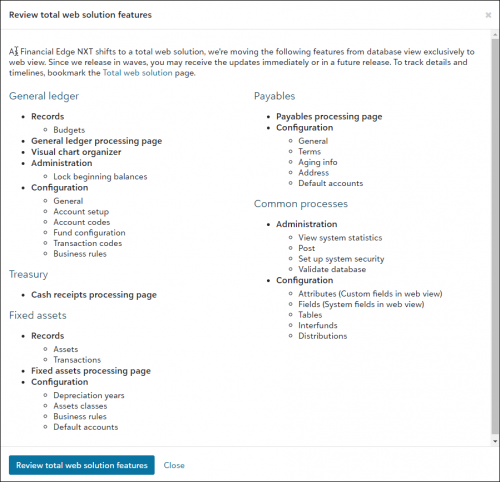
Since we release in waves, you may receive the updates immediately or in a future release. To track details and timelines, bookmark the Total Web Solution page.
Stay in the Know
Thirsty for more Financial Edge NXT knowledge? Here are some of the best ways to learn more about what's coming:
- Community Announcements. The Community is a great way to stay informed. Subscribe to Financial Edge NXT Community Announcements by clicking on the "Subscribe" link at the top of this blog. You can then select how often you want to receive update notifications.
- Release Updates. Check out What's Recent, What's New, and What's Next to get all the details on prior, current, and future releases. To help keep you up to date on the most recent developments, What's New automatically opens when you log in to the web view.
- In-Product Help. Help documentation throughout Financial Edge NXT is context-sensitive. So, no matter where you are in the solution, you can click the bright green question mark at the top right of your screen to get help for that feature.
- Product Update Briefings (PUB). Check out the most recent Financial Edge NXT PUB, now on demand, to hear from our product management team directly on the latest and upcoming development for Financial Edge NXT!
Also, if your organization processes payments through Blackbaud solutions, check out the most recent Payment Services PUB. Our product management team walks you through recently integrated payment features — such as Complete Cover™ and donor cover, Credit Card Updater enhancements, optimized fraud settings, and PayPal for online forms — and gives you a glimpse of the exciting developments on the horizon.
We hope you'll stop by to check out next month's issue!
Categories
- All Categories
- 6 Blackbaud Community Help
- 209 bbcon®
- 1.4K Blackbaud Altru®
- 394 Blackbaud Award Management™ and Blackbaud Stewardship Management™
- 1.1K Blackbaud CRM™ and Blackbaud Internet Solutions™
- 15 donorCentrics®
- 359 Blackbaud eTapestry®
- 2.5K Blackbaud Financial Edge NXT®
- 646 Blackbaud Grantmaking™
- 563 Blackbaud Education Management Solutions for Higher Education
- 3.2K Blackbaud Education Management Solutions for K-12 Schools
- 934 Blackbaud Luminate Online® and Blackbaud TeamRaiser®
- 84 JustGiving® from Blackbaud®
- 6.4K Blackbaud Raiser's Edge NXT®
- 3.7K SKY Developer
- 243 ResearchPoint™
- 118 Blackbaud Tuition Management™
- 165 Organizational Best Practices
- 238 The Tap (Just for Fun)
- 33 Blackbaud Community Challenges
- 28 PowerUp Challenges
- 3 (Open) Raiser's Edge NXT PowerUp Challenge: Product Update Briefing
- 3 (Closed) Raiser's Edge NXT PowerUp Challenge: Standard Reports+
- 3 (Closed) Raiser's Edge NXT PowerUp Challenge: Email Marketing
- 3 (Closed) Raiser's Edge NXT PowerUp Challenge: Gift Management
- 4 (Closed) Raiser's Edge NXT PowerUp Challenge: Event Management
- 3 (Closed) Raiser's Edge NXT PowerUp Challenge: Home Page
- 4 (Closed) Raiser's Edge NXT PowerUp Challenge: Standard Reports
- 4 (Closed) Raiser's Edge NXT PowerUp Challenge: Query
- 779 Community News
- 2.9K Jobs Board
- 53 Blackbaud SKY® Reporting Announcements
- 47 Blackbaud CRM Higher Ed Product Advisory Group (HE PAG)
- 19 Blackbaud CRM Product Advisory Group (BBCRM PAG)