Receivables in Web View – UPDATE!
Published
Check out these new features in Receivables!
We’re excited to announce two more feature releases for Receivables. You can now view the list page for credits and their record pages. You can also view queries from the database view in the web view.
To access the list of credits, go to Receivables, Credits.
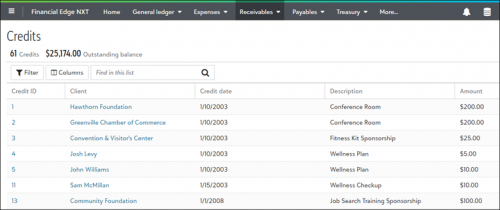
Note: In a future release, we'll offer support for third-party billing, as well as the ability to add, edit, and delete all credits for receivables.
To view a credit, select it in the Credit ID column.
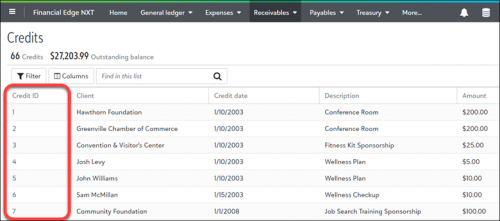
The page opens for you to view important data such as the status, the charges for the payment, and details for the associated deposit.
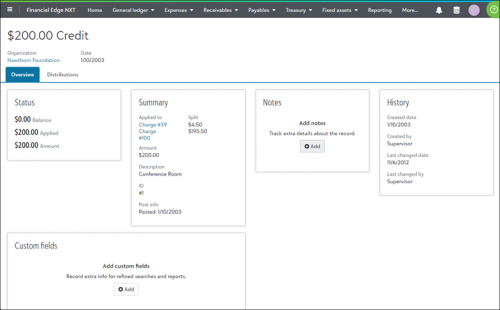
From Receivables, Query, you can now view queries from the database view.
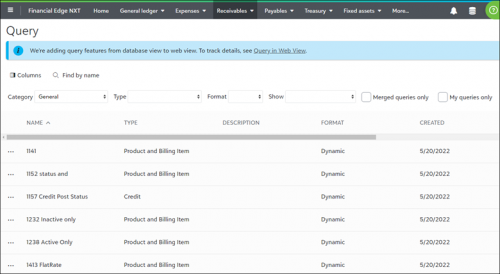
Note: While most of your queries are visible in web view, you may not be able to view or run a query if you don’t have permission to view them or support for the query is coming in a future release.
What’s next for Receivables in web view?
To access the list of credits, go to Receivables, Credits.
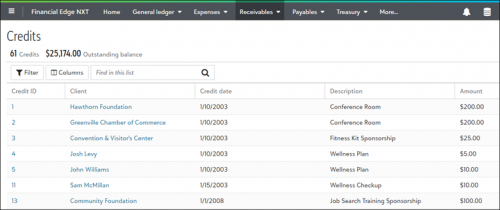
Note: In a future release, we'll offer support for third-party billing, as well as the ability to add, edit, and delete all credits for receivables.
To view a credit, select it in the Credit ID column.
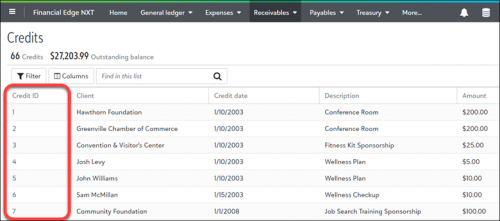
The page opens for you to view important data such as the status, the charges for the payment, and details for the associated deposit.
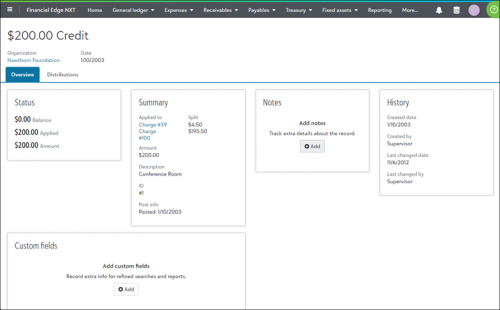
From Receivables, Query, you can now view queries from the database view.
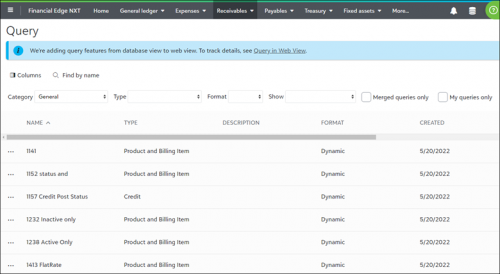
Note: While most of your queries are visible in web view, you may not be able to view or run a query if you don’t have permission to view them or support for the query is coming in a future release.
What’s next for Receivables in web view?
- View client lists and records.
- Manage and edit lists and records for credits.
- Run the Account distribution, Open item, and Aged accounts receivable reports.
- View distributions.
News
Blackbaud Financial Edge NXT® Blog
03/22/2024 9:34am EDT


Leave a Comment