Financial Edge NXT Enhancements

Justin Ward
Blackbaud Employee








Hey everyone! Today we want to highlight two recent enhancements added to Financial Edge NXT.
Cash Management post parameters
We recently added the ability to create and validate post parameters for Cash management adjustments. This is helpful when you want to filter and preview the adjustments before posting.
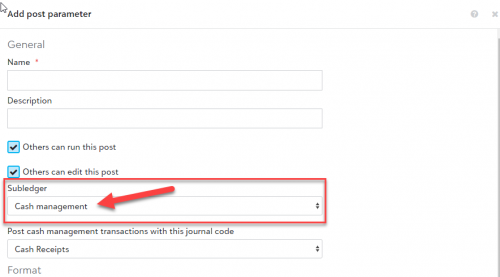
To access the new post parameter, select "Cash management" from the Subledger menu on the Add post parameter page.
Unoptimize fiscal years
We also added the ability to “unoptimize” fiscal years. If you want to unoptimize a fiscal year for any reason, you can do so from the Edit fiscal year screen.
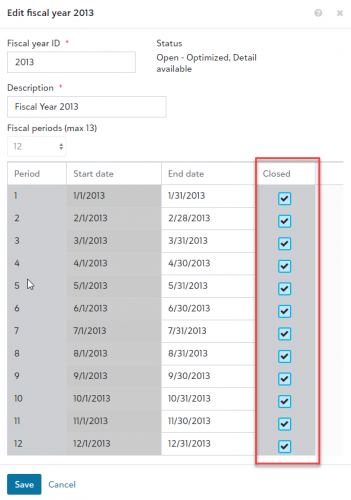
To unoptimize fiscal years, go to General ledger, Fiscal years, Edit fiscal year. Open the optimized year and unmark the Closed checkbox for a period. When you select Save, the unoptimize fiscal year process begins.
Cash Management post parameters
We recently added the ability to create and validate post parameters for Cash management adjustments. This is helpful when you want to filter and preview the adjustments before posting.
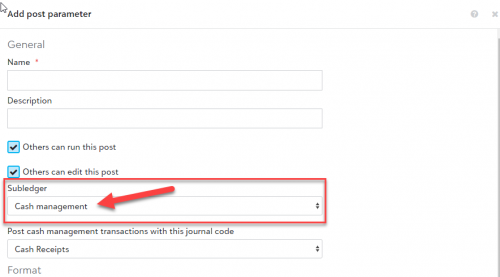
To access the new post parameter, select "Cash management" from the Subledger menu on the Add post parameter page.
Unoptimize fiscal years
We also added the ability to “unoptimize” fiscal years. If you want to unoptimize a fiscal year for any reason, you can do so from the Edit fiscal year screen.
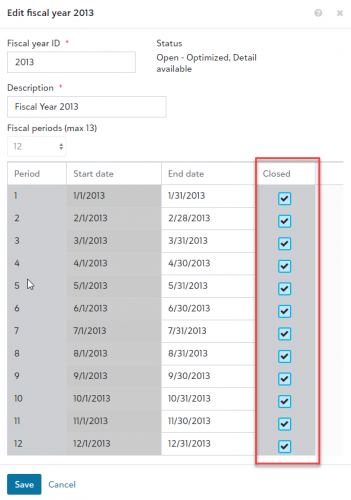
To unoptimize fiscal years, go to General ledger, Fiscal years, Edit fiscal year. Open the optimized year and unmark the Closed checkbox for a period. When you select Save, the unoptimize fiscal year process begins.
1
Categories
- All Categories
- 6 Blackbaud Community Help
- 209 bbcon®
- 1.4K Blackbaud Altru®
- 394 Blackbaud Award Management™ and Blackbaud Stewardship Management™
- 1.1K Blackbaud CRM™ and Blackbaud Internet Solutions™
- 15 donorCentrics®
- 359 Blackbaud eTapestry®
- 2.5K Blackbaud Financial Edge NXT®
- 646 Blackbaud Grantmaking™
- 563 Blackbaud Education Management Solutions for Higher Education
- 3.2K Blackbaud Education Management Solutions for K-12 Schools
- 934 Blackbaud Luminate Online® and Blackbaud TeamRaiser®
- 84 JustGiving® from Blackbaud®
- 6.4K Blackbaud Raiser's Edge NXT®
- 3.7K SKY Developer
- 243 ResearchPoint™
- 118 Blackbaud Tuition Management™
- 165 Organizational Best Practices
- 238 The Tap (Just for Fun)
- 33 Blackbaud Community Challenges
- 28 PowerUp Challenges
- 3 (Open) Raiser's Edge NXT PowerUp Challenge: Product Update Briefing
- 3 (Closed) Raiser's Edge NXT PowerUp Challenge: Standard Reports+
- 3 (Closed) Raiser's Edge NXT PowerUp Challenge: Email Marketing
- 3 (Closed) Raiser's Edge NXT PowerUp Challenge: Gift Management
- 4 (Closed) Raiser's Edge NXT PowerUp Challenge: Event Management
- 3 (Closed) Raiser's Edge NXT PowerUp Challenge: Home Page
- 4 (Closed) Raiser's Edge NXT PowerUp Challenge: Standard Reports
- 4 (Closed) Raiser's Edge NXT PowerUp Challenge: Query
- 779 Community News
- 2.9K Jobs Board
- 53 Blackbaud SKY® Reporting Announcements
- 47 Blackbaud CRM Higher Ed Product Advisory Group (HE PAG)
- 19 Blackbaud CRM Product Advisory Group (BBCRM PAG)