The Budget Breakdown Part II - Entering a Budget Record
Published
Last time, in Part I of our Budget Breakdown series, we looked at creating a budget record in The Financial Edge. Today, we will discuss entering budgets through Budget Manager. These next few steps allow you to begin to report on budgets and have the budgets ready for the year ahead.
Now, that you have your budget record created we are ready to enter some accounts and budget totals. First, we will look at inputting the account and its distributed amount. As we look at the screenshots below, we enter in the General Ledger account and key in the budgeted amount for the account. In this example, I chose an Expense account and the budgeted amount is $2,400 for 12 periods. Now, I will select the option to distribute the total. We have two options; distribute by percent, which takes the total and divides it by 12, or distribute evenly, which takes the amount and splits it up into 12 periods. In this instance, this is an even amount per period.
If your budgeted amounts are not evenly split or distributed, you can select Load Budget Distribution. This allows you to create a distribution that is specific to your budget’s accounts and your organization.
While entering in your accounts and their budgeted amounts in Budget View, you can select other views to enter in information for your budget. Budget Manager provides four views within each budget; Budget View, Account View, Project View, and Grant View. Each of these views can be found by going to View and select the View you need.
We have taken a look today at entering in your budget and distributing the amounts for the budget. Once you are complete you can begin to run your budget reports within the General Ledger. Stay tuned for our last installment of the Budget Breakdown series when we take a look at Budget Tools and the many great features that these tools have to help make your budgeting a little bit easier.
Now, that you have your budget record created we are ready to enter some accounts and budget totals. First, we will look at inputting the account and its distributed amount. As we look at the screenshots below, we enter in the General Ledger account and key in the budgeted amount for the account. In this example, I chose an Expense account and the budgeted amount is $2,400 for 12 periods. Now, I will select the option to distribute the total. We have two options; distribute by percent, which takes the total and divides it by 12, or distribute evenly, which takes the amount and splits it up into 12 periods. In this instance, this is an even amount per period.
If your budgeted amounts are not evenly split or distributed, you can select Load Budget Distribution. This allows you to create a distribution that is specific to your budget’s accounts and your organization.
While entering in your accounts and their budgeted amounts in Budget View, you can select other views to enter in information for your budget. Budget Manager provides four views within each budget; Budget View, Account View, Project View, and Grant View. Each of these views can be found by going to View and select the View you need.
We have taken a look today at entering in your budget and distributing the amounts for the budget. Once you are complete you can begin to run your budget reports within the General Ledger. Stay tuned for our last installment of the Budget Breakdown series when we take a look at Budget Tools and the many great features that these tools have to help make your budgeting a little bit easier.
News
ARCHIVED | Financial Edge® Tips and Tricks
07/02/2013 9:26am EDT

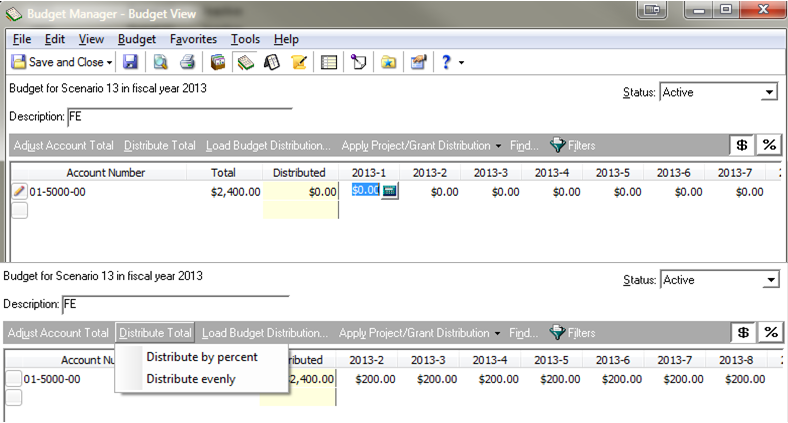
Leave a Comment