Integrating The Financial Edge with The Raiser’s Edge? Make Sure You Know This Option!
Published
For those of you that post gifts from The Raiser’s Edge to The Financial Edge, one very important posting option that affects Journal Entry is not found in The Financial Edge. Over the years, I’ve worked with many organizations unaware they could select an option better suited to their needs. What is this important option, you ask?
When posting to the General Ledger from Administration in The Raiser’s Edge, the post parameter file includes three choices for how transactions appear in the Journal Entry batch: Detail, Summary, and Summary (Cash/AR Only).
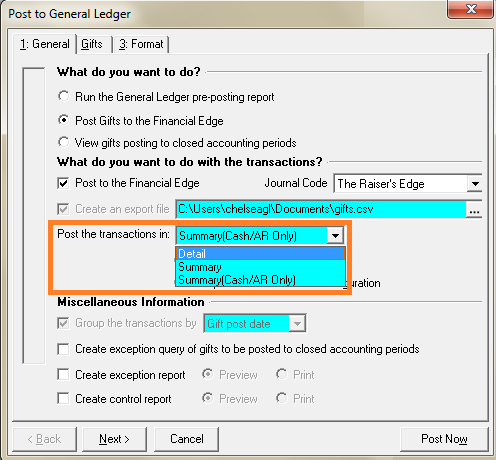
Let’s explore each option:
Detail – All donations that post to The Financial Edge will have a debit and a credit transaction for each Fund amount included in the gift. This way you can easily view or report on gift details from the General Ledger, including the option to right click from the batch and open the gift (Source record). The Journal Reference field can include gift fields such as donor name, constituent ID, gift type, batch number, or whatever else is set up in The Raiser’s Edge Configuration. However, assuming your organization gets a healthy number of donations, you’ll also get a really long journal entry batch. For example, if my organization receives four gifts, my batch will have eight rows, without question.
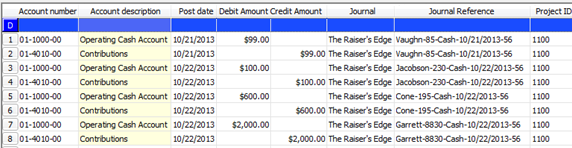
Summary – If you don’t want a long batch or per-gift detail, this may be the option for you as Summary can combine transactions using the same account number onto one row. For example, if I’ve received four cash gifts all to the 2013 Annual Fund, I will see two rows total: one totaling these four gifts for the credit to the revenue account and one totaling these four gifts for the debit to the asset account. On the one hand, the results are short and concise; on the other hand if totals don’t reconcile, I have to use reporting in The Raiser’s Edge to verify the individual gift amounts or the donors.
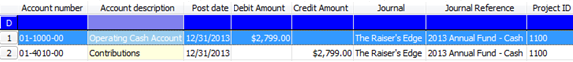
Summary (Cash/AR Only) – Often viewed as the “happy medium”, Summary (Cash/AR Only) will post the credit rows in detail, but will summarize the debits (the cash or receivables accounts). Now my four cash gifts to the 2013 Annual Fund might result in 5 rows instead of 8: four credit rows with details on each gift and one summarized debit row with the total of all the gifts. The Summary (Cash/AR Only) option creates a separate row for each Raiser’s Edge batch, post date, and account number, so if my four gifts had been entered in different batches or had been entered with different post dates, I could see more than one summary line.
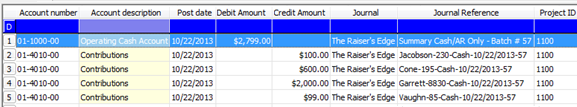
One major reason for the popularity of this Summary (Cash/AR Only) option is that it summarizes cash into one row matching the bank deposit while also providing details for each gift on the credit side, making reconciliations much easier. If you’re always posting in Detail, you have to manually total all the cash rows to reconcile the bank deposit.
If your current selection for posing transactions from The Raiser’s Edge works for you, congrats! But if your organization suffers from excessively long bank reconciliations or time spent researching individual gifts in The Raiser’s Edge because the gift details are not visible in The Financial Edge, then make sure you revisit this handy option. The setting might be out of sight in The Raiser’s Edge, but you don’t want it to be out of mind.
On a separate note, I’m working on future blogs for The Financial Edge. While I have a few tricks up my sleeve to share, I’d love your suggestions as well! Use the comments below if you have an idea for a future post.
When posting to the General Ledger from Administration in The Raiser’s Edge, the post parameter file includes three choices for how transactions appear in the Journal Entry batch: Detail, Summary, and Summary (Cash/AR Only).
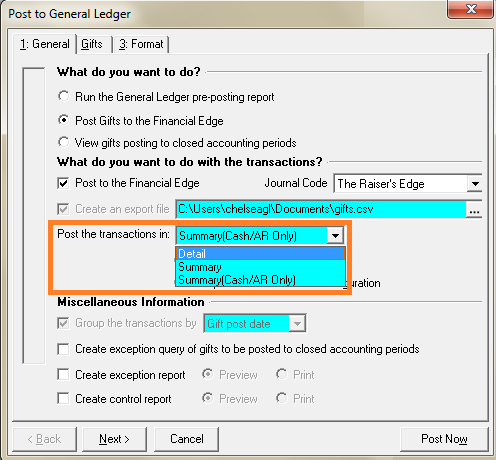
Let’s explore each option:
Detail – All donations that post to The Financial Edge will have a debit and a credit transaction for each Fund amount included in the gift. This way you can easily view or report on gift details from the General Ledger, including the option to right click from the batch and open the gift (Source record). The Journal Reference field can include gift fields such as donor name, constituent ID, gift type, batch number, or whatever else is set up in The Raiser’s Edge Configuration. However, assuming your organization gets a healthy number of donations, you’ll also get a really long journal entry batch. For example, if my organization receives four gifts, my batch will have eight rows, without question.
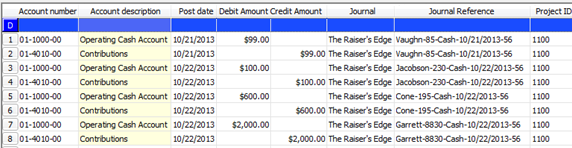
Summary – If you don’t want a long batch or per-gift detail, this may be the option for you as Summary can combine transactions using the same account number onto one row. For example, if I’ve received four cash gifts all to the 2013 Annual Fund, I will see two rows total: one totaling these four gifts for the credit to the revenue account and one totaling these four gifts for the debit to the asset account. On the one hand, the results are short and concise; on the other hand if totals don’t reconcile, I have to use reporting in The Raiser’s Edge to verify the individual gift amounts or the donors.
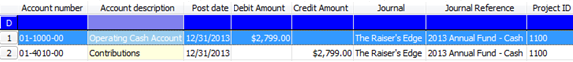
Summary (Cash/AR Only) – Often viewed as the “happy medium”, Summary (Cash/AR Only) will post the credit rows in detail, but will summarize the debits (the cash or receivables accounts). Now my four cash gifts to the 2013 Annual Fund might result in 5 rows instead of 8: four credit rows with details on each gift and one summarized debit row with the total of all the gifts. The Summary (Cash/AR Only) option creates a separate row for each Raiser’s Edge batch, post date, and account number, so if my four gifts had been entered in different batches or had been entered with different post dates, I could see more than one summary line.
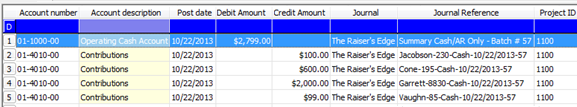
One major reason for the popularity of this Summary (Cash/AR Only) option is that it summarizes cash into one row matching the bank deposit while also providing details for each gift on the credit side, making reconciliations much easier. If you’re always posting in Detail, you have to manually total all the cash rows to reconcile the bank deposit.
If your current selection for posing transactions from The Raiser’s Edge works for you, congrats! But if your organization suffers from excessively long bank reconciliations or time spent researching individual gifts in The Raiser’s Edge because the gift details are not visible in The Financial Edge, then make sure you revisit this handy option. The setting might be out of sight in The Raiser’s Edge, but you don’t want it to be out of mind.
On a separate note, I’m working on future blogs for The Financial Edge. While I have a few tricks up my sleeve to share, I’d love your suggestions as well! Use the comments below if you have an idea for a future post.
News ARCHIVED | Financial Edge® Tips and Tricks
10/28/2013 8:28am EDT

Leave a Comment