User credentials: What's what?
Published
As a user of Blackbaud products, you have several sets of user credentials that each provide different benefits for you. I think it is important to know the difference between all credentials and to know which to use for what scenario.
First, you have your Blackbaud.com user profile. This set of credentials is used when you are accessing documents on Blackbaud.com such as Downloads, Chat, Case Central and posting in our Community. In January, this log in was upgraded to our Omnibar to move towards a single-sign on which allows one set of credentials for users to access Blackbaud.com and their NXT products. It is your Blackbaud.com profile that also allows you to upload files to your FTP folder to share with Support analysts (e.g. when you send in a copy of your database for testing). Different user roles have different rights on Blackbaud.com, so depending on your rights you may see different options.
Secondly, you have your application credentials which are used to access your database. This set of credentials is entered when clicking your FE/EE icon, unless you have Window’s authentication enabled. Your application username is what determines what rights you have within the application.
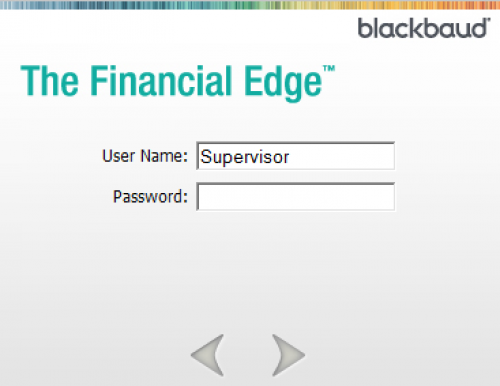
If your application is hosted with us, you will also have Hosting credentials. You must log into the Blackbaud Hosting Services site prior to launching your application(s). The hosting credentials are what controls which of your hosted applications you have access to and allows you access to your Files Folder; your hosting credentials have no impact on your rights within the application(s). When thinking about hosting credentials and application credentials, I like to use the following analogy related to a gated community: your hosting credentials let you in the gate, but it is your application credentials that allow you into your home.
Should you prefer, you may bypass the application credentials within hosting by activating Window’s Authentication which will link your application user name with your hosting credentials. For security purposes, I do not recommend this for Supervisor users.
First, you have your Blackbaud.com user profile. This set of credentials is used when you are accessing documents on Blackbaud.com such as Downloads, Chat, Case Central and posting in our Community. In January, this log in was upgraded to our Omnibar to move towards a single-sign on which allows one set of credentials for users to access Blackbaud.com and their NXT products. It is your Blackbaud.com profile that also allows you to upload files to your FTP folder to share with Support analysts (e.g. when you send in a copy of your database for testing). Different user roles have different rights on Blackbaud.com, so depending on your rights you may see different options.
Secondly, you have your application credentials which are used to access your database. This set of credentials is entered when clicking your FE/EE icon, unless you have Window’s authentication enabled. Your application username is what determines what rights you have within the application.
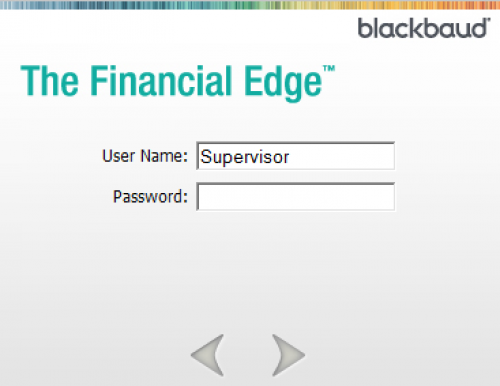
If your application is hosted with us, you will also have Hosting credentials. You must log into the Blackbaud Hosting Services site prior to launching your application(s). The hosting credentials are what controls which of your hosted applications you have access to and allows you access to your Files Folder; your hosting credentials have no impact on your rights within the application(s). When thinking about hosting credentials and application credentials, I like to use the following analogy related to a gated community: your hosting credentials let you in the gate, but it is your application credentials that allow you into your home.
Should you prefer, you may bypass the application credentials within hosting by activating Window’s Authentication which will link your application user name with your hosting credentials. For security purposes, I do not recommend this for Supervisor users.
News
ARCHIVED | Financial Edge® Tips and Tricks
08/28/2015 10:38am EDT

Leave a Comment