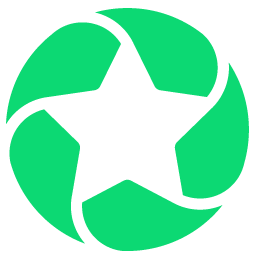If Only I Knew Then... What I Know Now

Rachel Shields
New Member




Great reflective article from our former TeamRaiser client turned Luminate Customer Success Manager, Jennifer Cressotti.
Seven months ago, I decided to make a big leap. I joined the Blackbaud staff after working in the non-profit sector for close to two decades.
Over the years, I have played many roles in the non-profit world; however, I was never solely responsible for managing a database, creating web content or coordinating online marketing initiatives.
As you can imagine, I had a steep learning curve. Even though I had used TeamRaiser and Luminate as a client, I didn’t have a full understanding of what the tools could do.
Along the way, I have learned about countless features. I have been sharing this information with my friends and former colleagues who use the tool. There is a good chance that I have overwhelmed them by all the possibilities…so, I decided to share my knowledge with you all.
It is my hope that this information will help you and your team be more successful in achieving your goals and mission.
Seven Things I Wish I Had Known When I Was a Client
7. Not All Email Clients Are the Same. Have you ever sent yourself a preview for a coaching email, only to find that the formatting looks very different from the email you created? If so, you are not alone – this is a universal problem with email clients. Email formatting may look different based on the email client you are using, i.e. AOL, yahoo, gmail, Outlook. You should use Email on Acid if you want to see how the email looks using different email clients before you send the email. You receive five tests a month for free and you can purchase more.
6. It Takes a Community to Master TeamRaiser. One of my favorite features of the Luminate Customer Center is the Community. You can search for and post new questions to the Community based on different Luminate products. Some of products’ top users and Luminate staff will share how-to information, tips, and best practices.
5. Drive Event Registration by Using a Shadowbox. Shadowboxes are a great way to grab the attention of people who visit your organization’s website and promote a priority campaign. Use a shadowbox on your organization’s website for a few weeks, three to four months prior to your event, to encourage people to visit the event TeamRaiser page and register or support the event. You can learn more about how to effectively use and create a shadowbox on our Campaign Kit page by clicking here.
4. Report Writer Reports Rock. For years, I only used the canned reports available under the Report Classic tab in TeamRaiser. I was too intimidated by all the filters in Report Writer to create a report that would show me the needed data. Well, I am not intimidated anymore. Once you play around in Report Writer a few times, you will be more confident and the data you want will be at your fingertips.
3. Everyone Loves to Be Recognized - Milestones and Badges Can Help You Do It Automatically. Milestones congratulate and coach event participants. You can configure Milestones to send emails to the participant, notifications to your staff, and even award badges for achievements. These badges can be added to the participant’s personal and team pages to share their accomplishments with others. This is a great way to celebrate your participants’ successes with very little work on your end. Click here to learn more about Milestones and Badges.
2. Create a Fun and Informative Welcome Series for New Event Participants Using Autoresponders. I always wanted to communicate some basic information to new participants, such as how to set up a personal fundraising page or uploading email lists into the Participant Center, but didn’t know an easy way to do it. It is easy. You can utilize Autoresponders in TeamRaiser to serve this function. There are four Autoresponders you can set up to send automatically after registration – i.e. 3 days, 7 days, 14 days. Learn more about using autoresponders from our Events /Peer –to-Peer Fundraising webinars on our webinars page in the Luminate Customer Center.
1. The More You Put Into the Tool, the More You Will Get Out of It – The Learn Center Will Give You the Information You Need. I often needed refresher training on how to accomplish specific tasks in TeamRaiser and Luminate and would bug the event administrators to train me. I wish I would have known about the Learn Center – an online training site in the Luminate Customer Center. This is the best place to get up to speed and hone your skills using the products. You can learn how to confirm offline checks, create and manage TeamRaiser events and Email Campaigns, and create and update your web content. There is even a section to review recommended trainings for each person’s position on staff.

Jennifer Cressotti
Seven months ago, I decided to make a big leap. I joined the Blackbaud staff after working in the non-profit sector for close to two decades.
Over the years, I have played many roles in the non-profit world; however, I was never solely responsible for managing a database, creating web content or coordinating online marketing initiatives.
As you can imagine, I had a steep learning curve. Even though I had used TeamRaiser and Luminate as a client, I didn’t have a full understanding of what the tools could do.
Along the way, I have learned about countless features. I have been sharing this information with my friends and former colleagues who use the tool. There is a good chance that I have overwhelmed them by all the possibilities…so, I decided to share my knowledge with you all.
It is my hope that this information will help you and your team be more successful in achieving your goals and mission.
Seven Things I Wish I Had Known When I Was a Client
7. Not All Email Clients Are the Same. Have you ever sent yourself a preview for a coaching email, only to find that the formatting looks very different from the email you created? If so, you are not alone – this is a universal problem with email clients. Email formatting may look different based on the email client you are using, i.e. AOL, yahoo, gmail, Outlook. You should use Email on Acid if you want to see how the email looks using different email clients before you send the email. You receive five tests a month for free and you can purchase more.
6. It Takes a Community to Master TeamRaiser. One of my favorite features of the Luminate Customer Center is the Community. You can search for and post new questions to the Community based on different Luminate products. Some of products’ top users and Luminate staff will share how-to information, tips, and best practices.
5. Drive Event Registration by Using a Shadowbox. Shadowboxes are a great way to grab the attention of people who visit your organization’s website and promote a priority campaign. Use a shadowbox on your organization’s website for a few weeks, three to four months prior to your event, to encourage people to visit the event TeamRaiser page and register or support the event. You can learn more about how to effectively use and create a shadowbox on our Campaign Kit page by clicking here.
4. Report Writer Reports Rock. For years, I only used the canned reports available under the Report Classic tab in TeamRaiser. I was too intimidated by all the filters in Report Writer to create a report that would show me the needed data. Well, I am not intimidated anymore. Once you play around in Report Writer a few times, you will be more confident and the data you want will be at your fingertips.
3. Everyone Loves to Be Recognized - Milestones and Badges Can Help You Do It Automatically. Milestones congratulate and coach event participants. You can configure Milestones to send emails to the participant, notifications to your staff, and even award badges for achievements. These badges can be added to the participant’s personal and team pages to share their accomplishments with others. This is a great way to celebrate your participants’ successes with very little work on your end. Click here to learn more about Milestones and Badges.
2. Create a Fun and Informative Welcome Series for New Event Participants Using Autoresponders. I always wanted to communicate some basic information to new participants, such as how to set up a personal fundraising page or uploading email lists into the Participant Center, but didn’t know an easy way to do it. It is easy. You can utilize Autoresponders in TeamRaiser to serve this function. There are four Autoresponders you can set up to send automatically after registration – i.e. 3 days, 7 days, 14 days. Learn more about using autoresponders from our Events /Peer –to-Peer Fundraising webinars on our webinars page in the Luminate Customer Center.
1. The More You Put Into the Tool, the More You Will Get Out of It – The Learn Center Will Give You the Information You Need. I often needed refresher training on how to accomplish specific tasks in TeamRaiser and Luminate and would bug the event administrators to train me. I wish I would have known about the Learn Center – an online training site in the Luminate Customer Center. This is the best place to get up to speed and hone your skills using the products. You can learn how to confirm offline checks, create and manage TeamRaiser events and Email Campaigns, and create and update your web content. There is even a section to review recommended trainings for each person’s position on staff.

Jennifer Cressotti
0
Comments
-
Thanks Jennifer-these are great tips!0
Categories
- All Categories
- 6 Blackbaud Community Help
- 212 bbcon®
- 1.4K Blackbaud Altru®
- 399 Blackbaud Award Management™ and Blackbaud Stewardship Management™
- 1.1K Blackbaud CRM™ and Blackbaud Internet Solutions™
- 15 donorCentrics®
- 360 Blackbaud eTapestry®
- 2.6K Blackbaud Financial Edge NXT®
- 655 Blackbaud Grantmaking™
- 573 Blackbaud Education Management Solutions for Higher Education
- 3.2K Blackbaud Education Management Solutions for K-12 Schools
- 939 Blackbaud Luminate Online® and Blackbaud TeamRaiser®
- 84 JustGiving® from Blackbaud®
- 6.6K Blackbaud Raiser's Edge NXT®
- 3.7K SKY Developer
- 248 ResearchPoint™
- 119 Blackbaud Tuition Management™
- 165 Organizational Best Practices
- 240 Member Lounge (Just for Fun)
- 35 Blackbaud Community Challenges
- 34 PowerUp Challenges
- 3 (Open) PowerUp Challenge: Chat for Blackbaud AI
- 3 (Closed) PowerUp Challenge: Data Health
- 3 (Closed) Raiser's Edge NXT PowerUp Challenge: Product Update Briefing
- 3 (Closed) Raiser's Edge NXT PowerUp Challenge: Standard Reports+
- 3 (Closed) Raiser's Edge NXT PowerUp Challenge: Email Marketing
- 3 (Closed) Raiser's Edge NXT PowerUp Challenge: Gift Management
- 4 (Closed) Raiser's Edge NXT PowerUp Challenge: Event Management
- 3 (Closed) Raiser's Edge NXT PowerUp Challenge: Home Page
- 4 (Closed) Raiser's Edge NXT PowerUp Challenge: Standard Reports
- 4 (Closed) Raiser's Edge NXT PowerUp Challenge: Query
- 790 Community News
- 2.9K Jobs Board
- 53 Blackbaud SKY® Reporting Announcements
- 47 Blackbaud CRM Higher Ed Product Advisory Group (HE PAG)
- 19 Blackbaud CRM Product Advisory Group (BBCRM PAG)