Luminate Online 20.5 Release! What's NEW?
Luminate Online 20.5
Get ready for some mid-year excitement for Luminate Online! We recently updated Luminate Online and TeamRaiser with some great features (and knocked out a lot of bugs) that will make life easier for administrators and fundraisers.
We've updated TeamRaiser page layouts for inline editing!
This means that your participants don’t have to go to their Participant Center to edit their Personal Page, nor your Captains for the Team Page, nor your Company Coordinators for the Company Page. New icons allow editing right on the Fundraising pages, and this uses great new editing tools that are easier to use and more modern.

This feature doesn’t require Participant Center 3 and is available as a layout option when editing your TeamRaiser events. Just choose the “Inline Editing Responsive Layout” and the feature will be live for your event – and it won’t require editing your site design!
Resend PDF Receipts
This is the number one request on our ideas portal! The ability to easily send receipts to users that have donated, directly from the transactions list on a user or in transaction search!
Now when a donor calls in to request a copy of a receipt it’s only a couple of clicks to send it directly to their email:
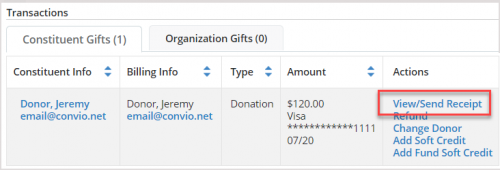
then opens:
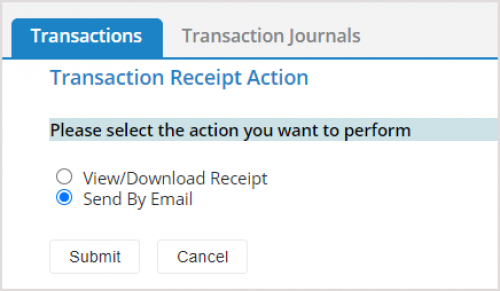
Enhanced Security and Fraud Protection
Luminate Online already blocks transactions that are suspected of fraud by blocking IP addresses based on their patterns – we call this VELOCITY fraud protection. The 20.5 release includes a new pattern to match – the Street address field. Recent incidents have shown patterns in the address field. Identifying fraudulent patterns can prevent fraud and charges for declined transactions for your organization. Not only will patterns match based on the street name (exact matching) but your organization has the option to determine if a fraudulent actor is using the same address, and block listing that address!
We also added criteria to send to our integrated partner Digital Resolve. If you have significant issues with fraudulent transactions, Digital Resolve serves as a filter before sending transactions to your payment gateway. The additional functionality will provide Digital Resolve with more criteria for to evaluate the validity of transactions.

Custom Interactions in Engagement Factors
This feature will enable you to use any interaction recorded on a constituent record as a dynamic field on the constituent record. For example – you have a program where you contact your most recent donors via text (using Hustle for instance) and there is a custom interaction created for that contact. You can set up an engagement factor to automatically update a field on the constituent record, and a query to put those users into a specific group.
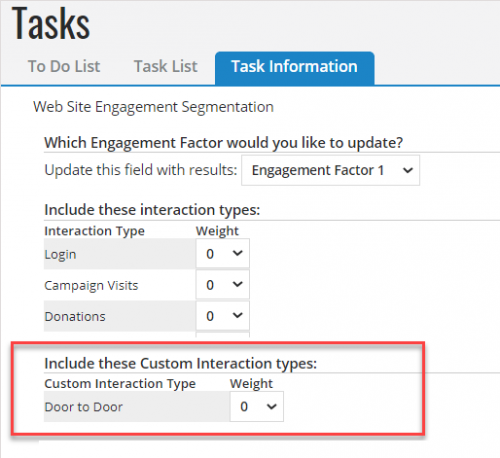
This enables your organization to automate your constituent journey based on interactions with applications and engagement programs outside of the Luminate Online platform.
URL links on Document and Image Libraries
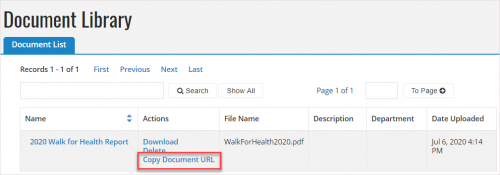
We know that you need to link to images and documents from areas outside of Luminate Online, or in content that is custom designed. We updated the asset libraries to have an easy “copy url” link that will put the direct url of the document or image right on the clipboard of your computer.
Brand new API Documentation Site!
We’ve completely revamped the developer documentation for Luminate Online – and it’s available now in early release for all to use. This new site will make all of the functionality and magic of our open API more accessible to more developers than ever before. Check it out and give us feedback!
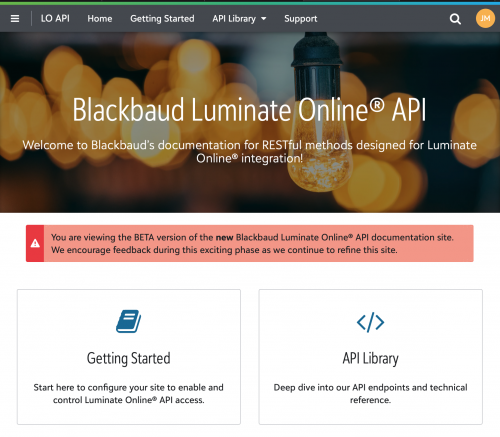
https://host.nxt.blackbaud.com/lo-api/
In addition to all of this we’ve included more than 20 bug fixes in this release. You can check out all the details here in the release notes.:
Get ready for some mid-year excitement for Luminate Online! We recently updated Luminate Online and TeamRaiser with some great features (and knocked out a lot of bugs) that will make life easier for administrators and fundraisers.
We've updated TeamRaiser page layouts for inline editing!
This means that your participants don’t have to go to their Participant Center to edit their Personal Page, nor your Captains for the Team Page, nor your Company Coordinators for the Company Page. New icons allow editing right on the Fundraising pages, and this uses great new editing tools that are easier to use and more modern.

This feature doesn’t require Participant Center 3 and is available as a layout option when editing your TeamRaiser events. Just choose the “Inline Editing Responsive Layout” and the feature will be live for your event – and it won’t require editing your site design!
Resend PDF Receipts
This is the number one request on our ideas portal! The ability to easily send receipts to users that have donated, directly from the transactions list on a user or in transaction search!
Now when a donor calls in to request a copy of a receipt it’s only a couple of clicks to send it directly to their email:
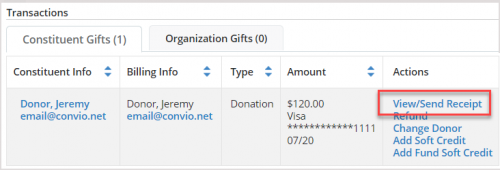
then opens:
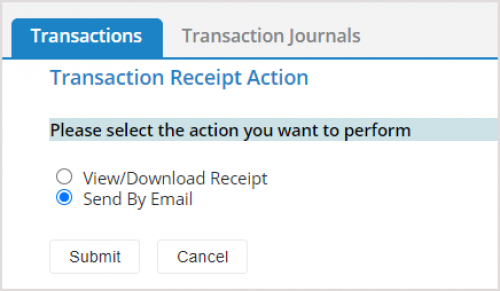
Enhanced Security and Fraud Protection
Luminate Online already blocks transactions that are suspected of fraud by blocking IP addresses based on their patterns – we call this VELOCITY fraud protection. The 20.5 release includes a new pattern to match – the Street address field. Recent incidents have shown patterns in the address field. Identifying fraudulent patterns can prevent fraud and charges for declined transactions for your organization. Not only will patterns match based on the street name (exact matching) but your organization has the option to determine if a fraudulent actor is using the same address, and block listing that address!
We also added criteria to send to our integrated partner Digital Resolve. If you have significant issues with fraudulent transactions, Digital Resolve serves as a filter before sending transactions to your payment gateway. The additional functionality will provide Digital Resolve with more criteria for to evaluate the validity of transactions.

Custom Interactions in Engagement Factors
This feature will enable you to use any interaction recorded on a constituent record as a dynamic field on the constituent record. For example – you have a program where you contact your most recent donors via text (using Hustle for instance) and there is a custom interaction created for that contact. You can set up an engagement factor to automatically update a field on the constituent record, and a query to put those users into a specific group.
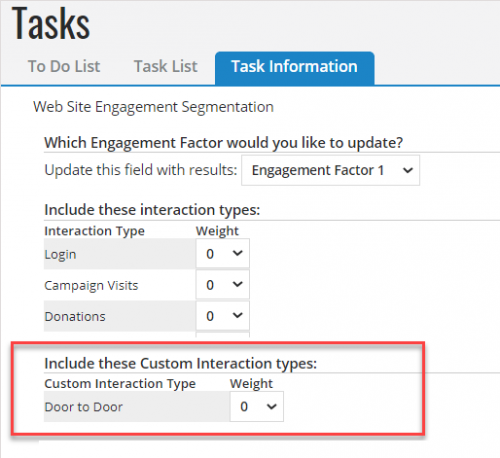
This enables your organization to automate your constituent journey based on interactions with applications and engagement programs outside of the Luminate Online platform.
URL links on Document and Image Libraries
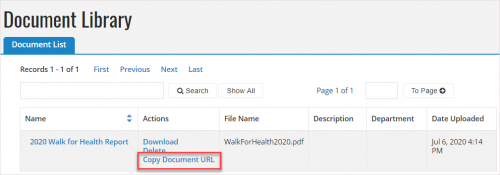
We know that you need to link to images and documents from areas outside of Luminate Online, or in content that is custom designed. We updated the asset libraries to have an easy “copy url” link that will put the direct url of the document or image right on the clipboard of your computer.
Brand new API Documentation Site!
We’ve completely revamped the developer documentation for Luminate Online – and it’s available now in early release for all to use. This new site will make all of the functionality and magic of our open API more accessible to more developers than ever before. Check it out and give us feedback!
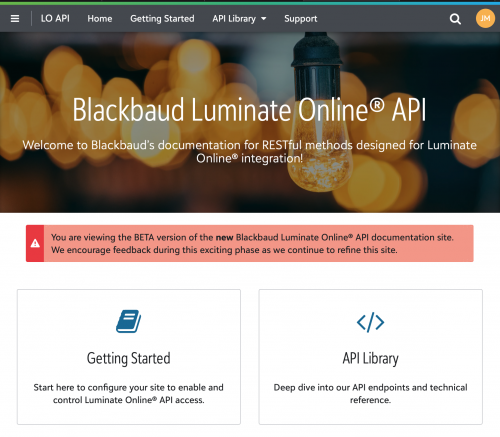
https://host.nxt.blackbaud.com/lo-api/
In addition to all of this we’ve included more than 20 bug fixes in this release. You can check out all the details here in the release notes.:
6
Comments
-
When will end users see these changes?0
-
I am not seeing the View/Send Receipt option on the Constituent record in Transaction Details.0
-
Logged in today, got the message the LO was updated, but when I go to the Layout drop down field on the Default Personal Page, I don't see “Inline Editing Responsive Layout” as an option. Am I looking in the right spot? Should it be there now?0
-
I've seen several people ask why they don't see the View/Send Receipt option on the Constituent record in Transaction Details. In order for this to appear, a receipt must already have been generated. Contact Support if you'd like to turn on automatic receipting.0
-
Where do we turn on "Inline Editing Responsive Layout" as an option? And Rosie had mentioned below about turning on receipts, is there more information on Auto receipt generation? We have autoresponders that are the donors receipts so I am unclear what turning on receipts is. Is this like the PDF receipts that Canada needs to send?
NM - found instructions here - but do not have that turned on yet. I'll contact support.
https://webfiles.blackbaud.com/files/support/helpfiles/luminate-releasenotes/Luminate_Release_Notes.htm?_ga=2.29391807.1055641349.1600808389-752306834.1600440272#Luminate_Online/current.htm#Inline
0
Categories
- All Categories
- 6 Blackbaud Community Help
- 209 bbcon®
- 1.4K Blackbaud Altru®
- 394 Blackbaud Award Management™ and Blackbaud Stewardship Management™
- 1.1K Blackbaud CRM™ and Blackbaud Internet Solutions™
- 15 donorCentrics®
- 359 Blackbaud eTapestry®
- 2.5K Blackbaud Financial Edge NXT®
- 646 Blackbaud Grantmaking™
- 563 Blackbaud Education Management Solutions for Higher Education
- 3.2K Blackbaud Education Management Solutions for K-12 Schools
- 934 Blackbaud Luminate Online® and Blackbaud TeamRaiser®
- 84 JustGiving® from Blackbaud®
- 6.4K Blackbaud Raiser's Edge NXT®
- 3.7K SKY Developer
- 243 ResearchPoint™
- 118 Blackbaud Tuition Management™
- 165 Organizational Best Practices
- 238 The Tap (Just for Fun)
- 33 Blackbaud Community Challenges
- 28 PowerUp Challenges
- 3 (Open) Raiser's Edge NXT PowerUp Challenge: Product Update Briefing
- 3 (Closed) Raiser's Edge NXT PowerUp Challenge: Standard Reports+
- 3 (Closed) Raiser's Edge NXT PowerUp Challenge: Email Marketing
- 3 (Closed) Raiser's Edge NXT PowerUp Challenge: Gift Management
- 4 (Closed) Raiser's Edge NXT PowerUp Challenge: Event Management
- 3 (Closed) Raiser's Edge NXT PowerUp Challenge: Home Page
- 4 (Closed) Raiser's Edge NXT PowerUp Challenge: Standard Reports
- 4 (Closed) Raiser's Edge NXT PowerUp Challenge: Query
- 779 Community News
- 2.9K Jobs Board
- 53 Blackbaud SKY® Reporting Announcements
- 47 Blackbaud CRM Higher Ed Product Advisory Group (HE PAG)
- 19 Blackbaud CRM Product Advisory Group (BBCRM PAG)
















