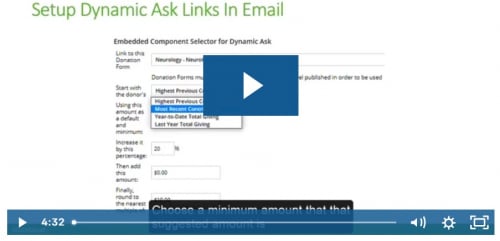Raise More Money Using Suggested Ask Amounts In Blackbaud Luminate Online®
When a constituent receives your fundraising email, several items can cause friction and slow down their donation - including wondering "How much should I give?" A 2016 study highlighted in the Harvard Business Review suggests for your loyal, frequent donors, a higher default amount would be better for securing larger donations. Despite this, suggested ask amounts are underutilized in email fundraising.
Read more of this post in the Blackbaud Luminate Online® community...When a constituent receives your fundraising email, several items can cause friction and slow down their donation process. They may wonder:
Direct mail appeals may ask donors to give 2x, 1.5x or 1x their last gift amount. (Or, a more sophisticated calculation based on gift history, wealth, demographic and/or behaviors may be used.)
Many fundraising emails, though, ask constituents to “Donate” without suggesting an amount.
A 2016 study highlighted in the Harvard Business Review suggests for your loyal, frequent donors, a higher default amount would be better for securing larger donations. And setting a low default amount can be effective when encouraging new people to donate.
So how do you set up suggested gift amounts in Blackbaud Luminate Online® emails? Insert a Dynamic Ask.
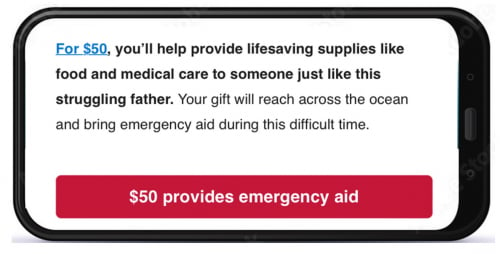
In the above example, the Dynamic Ask is inserting a $50 suggested gift in a Luminate Online® email.
That amount is based on a constituent's giving history - specifically their Most Recent Contribution, Highest Previous Contribution or other options. You can also increase that last gift by a percentage, like 20%, and also round up to the nearest multiple of an amount, like $10. Here's how it looks in Luminate Online:
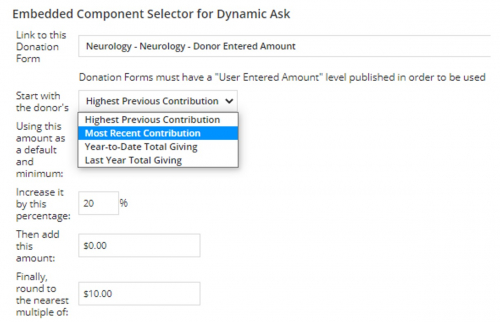
When you use Dynamic Ask amounts in emails, measure how it impacts your average gift amount, email conversion rate and donor renewal rates.
Here’s an example of one Luminate Online® email using Dynamic Ask amounts in a donor renewal campaign. 63% of donors who gave to this fundraising email picked the suggested amount.
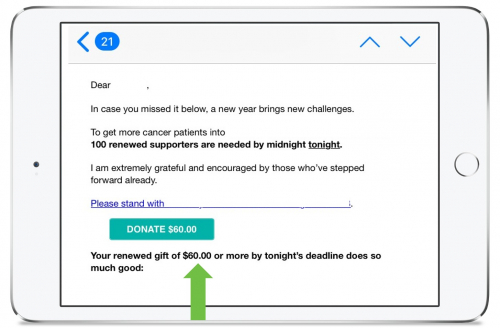
So how do you set up Dynamic Asks in Luminate Online® emails? Watch this short video:
Dynamic Asks can also be setup just for Luminate Online® donation forms.
If you're new to Luminate Onlines or need a refresher on how to create donation forms, take Luminate Online®: Fundamentals - Donations, part of the Luminate Online® Fundamentals Learning Path in Blackbaud University.
Read more of this post in the Blackbaud Luminate Online® community...When a constituent receives your fundraising email, several items can cause friction and slow down their donation process. They may wonder:
- How long will this donation take?
- How will my donation be used?
- How much should I give?
Direct mail appeals may ask donors to give 2x, 1.5x or 1x their last gift amount. (Or, a more sophisticated calculation based on gift history, wealth, demographic and/or behaviors may be used.)
Many fundraising emails, though, ask constituents to “Donate” without suggesting an amount.
A 2016 study highlighted in the Harvard Business Review suggests for your loyal, frequent donors, a higher default amount would be better for securing larger donations. And setting a low default amount can be effective when encouraging new people to donate.
So how do you set up suggested gift amounts in Blackbaud Luminate Online® emails? Insert a Dynamic Ask.
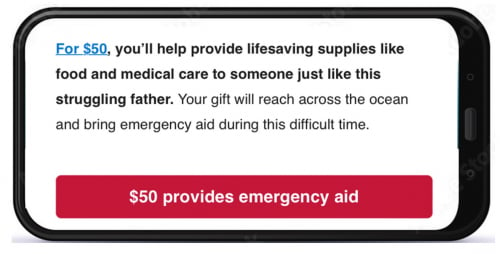
In the above example, the Dynamic Ask is inserting a $50 suggested gift in a Luminate Online® email.
That amount is based on a constituent's giving history - specifically their Most Recent Contribution, Highest Previous Contribution or other options. You can also increase that last gift by a percentage, like 20%, and also round up to the nearest multiple of an amount, like $10. Here's how it looks in Luminate Online:
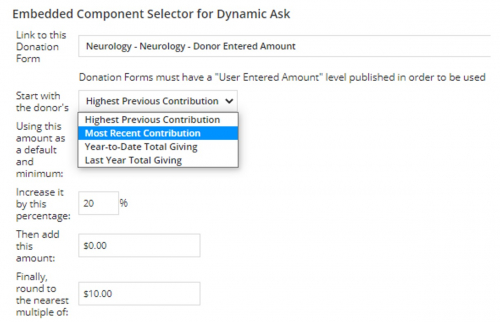
When you use Dynamic Ask amounts in emails, measure how it impacts your average gift amount, email conversion rate and donor renewal rates.
Here’s an example of one Luminate Online® email using Dynamic Ask amounts in a donor renewal campaign. 63% of donors who gave to this fundraising email picked the suggested amount.
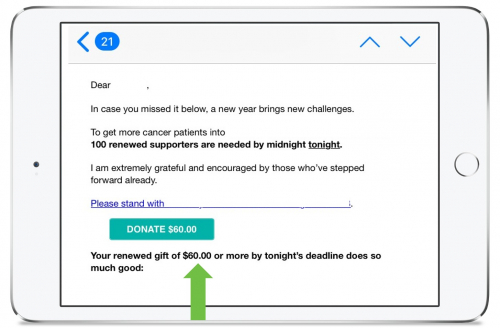
So how do you set up Dynamic Asks in Luminate Online® emails? Watch this short video:
Dynamic Asks can also be setup just for Luminate Online® donation forms.
If you're new to Luminate Onlines or need a refresher on how to create donation forms, take Luminate Online®: Fundamentals - Donations, part of the Luminate Online® Fundamentals Learning Path in Blackbaud University.
1
Categories
- All Categories
- 6 Blackbaud Community Help
- 209 bbcon®
- 1.4K Blackbaud Altru®
- 395 Blackbaud Award Management™ and Blackbaud Stewardship Management™
- 1.1K Blackbaud CRM™ and Blackbaud Internet Solutions™
- 15 donorCentrics®
- 359 Blackbaud eTapestry®
- 2.5K Blackbaud Financial Edge NXT®
- 646 Blackbaud Grantmaking™
- 563 Blackbaud Education Management Solutions for Higher Education
- 3.2K Blackbaud Education Management Solutions for K-12 Schools
- 934 Blackbaud Luminate Online® and Blackbaud TeamRaiser®
- 84 JustGiving® from Blackbaud®
- 6.4K Blackbaud Raiser's Edge NXT®
- 3.7K SKY Developer
- 243 ResearchPoint™
- 118 Blackbaud Tuition Management™
- 165 Organizational Best Practices
- 238 The Tap (Just for Fun)
- 33 Blackbaud Community Challenges
- 28 PowerUp Challenges
- 3 (Open) Raiser's Edge NXT PowerUp Challenge: Product Update Briefing
- 3 (Closed) Raiser's Edge NXT PowerUp Challenge: Standard Reports+
- 3 (Closed) Raiser's Edge NXT PowerUp Challenge: Email Marketing
- 3 (Closed) Raiser's Edge NXT PowerUp Challenge: Gift Management
- 4 (Closed) Raiser's Edge NXT PowerUp Challenge: Event Management
- 3 (Closed) Raiser's Edge NXT PowerUp Challenge: Home Page
- 4 (Closed) Raiser's Edge NXT PowerUp Challenge: Standard Reports
- 4 (Closed) Raiser's Edge NXT PowerUp Challenge: Query
- 779 Community News
- 2.9K Jobs Board
- 53 Blackbaud SKY® Reporting Announcements
- 47 Blackbaud CRM Higher Ed Product Advisory Group (HE PAG)
- 19 Blackbaud CRM Product Advisory Group (BBCRM PAG)