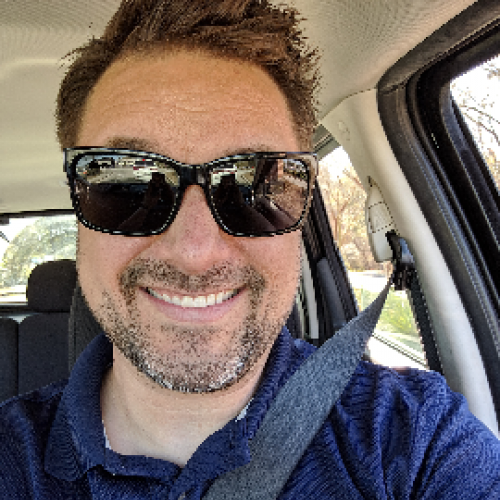The New Blackbaud Community Is Here!

Crystal Bruce
admin








Welcome to your new Blackbaud Community experience.
What's changed? Here are a few new exciting features!The Blackbaud Community is now mobile friendly. You can now access Community on the go. The new look and feel is designed to give you the very best mobile and visual experience.
A few things you can check out/update:
Your profile page - you'll notice you have a new image you can upload. Your favorite city? Your school logo? A pic of your fur babies? You can now upload a photo that best represents you and your organization on your profile page.
Forums and blogs now have an auto-save feature after 10 seconds, so you won't lose any of your words.
When you log into Community, you'll notice only the products/solutions you chose are now in the top navigation bar, making for a cleaner experience as you move around the Community.
The search bar on forums is no longer at the top of the page, but easily accessible in a new pop up window at the top of the forums.
Adding a topic no longer opens on another page, you can now make a post in the popup editor once you hit "add topic."
?♀️ All kinds of new emojis! Check them out in the editor under the smiley face.
It's not just likes anymore on forum posts, you can now give your fellow members a like, a heart, clapping hands, lightbulb, party horn, and an inquisitive face.
You can now tag discussions and then click on that tag to find other discussions around the same tag. #Awesome!
Want to read a forum post without clicking into it? Just hover over the post!
There are so many great features with the new Community experience! We will be holding webinars soon to walk everyone through the new features, so be on the lookout for those.
Have you clicked around? What do you think?? Let us know in the comments below!
#NewCommunity #NewCommunityFeatures #blackbaudcommunity
What's changed? Here are a few new exciting features!The Blackbaud Community is now mobile friendly. You can now access Community on the go. The new look and feel is designed to give you the very best mobile and visual experience.
A few things you can check out/update:
Your profile page - you'll notice you have a new image you can upload. Your favorite city? Your school logo? A pic of your fur babies? You can now upload a photo that best represents you and your organization on your profile page.
Forums and blogs now have an auto-save feature after 10 seconds, so you won't lose any of your words.
When you log into Community, you'll notice only the products/solutions you chose are now in the top navigation bar, making for a cleaner experience as you move around the Community.
The search bar on forums is no longer at the top of the page, but easily accessible in a new pop up window at the top of the forums.
Adding a topic no longer opens on another page, you can now make a post in the popup editor once you hit "add topic."
?♀️ All kinds of new emojis! Check them out in the editor under the smiley face.
It's not just likes anymore on forum posts, you can now give your fellow members a like, a heart, clapping hands, lightbulb, party horn, and an inquisitive face.
You can now tag discussions and then click on that tag to find other discussions around the same tag. #Awesome!
Want to read a forum post without clicking into it? Just hover over the post!
There are so many great features with the new Community experience! We will be holding webinars soon to walk everyone through the new features, so be on the lookout for those.
Have you clicked around? What do you think?? Let us know in the comments below!
#NewCommunity #NewCommunityFeatures #blackbaudcommunity
31
Comments
-
Great! I am looking forwards to exploring the new SKY and Blackbaud Community site.0
-
Congratulations on the launch! Was great to be able to really read my community digest and interact with it on my phone before work this morning! Yay Mobile friendly. ?0
-
Wow! I'm loving the new Community! Excited to explore all the new features!0
-
So great to be able to go "back" and not go to the top/first page every time. I have a couple of questions but will wait until things settle. Nice work!0
-
This is fabulous!!
?0 -
This is wonderful!!!?0
-
It looks great!0
-
Awesome! The mobile update is great, very excited to use that more and relay it to the team. These updates are wonderful, thank you Blackbaud team! ?0
-
Looking great - a much cleaner, modern look! And the easy social post option is a huge plus. Excited to dig in more!0
-
A thumbs up from Steven! Yay!0
-
I know! I was looking at community from my phone this morning too. It is so great!
0 -
also feel free to email us anytime with qs - community@blackbaud.com. We are polishing up some outlying things today.
0 -
Brb, about to "party horn" EVERYTHING0
-
This is GREAT!0
-
Very cool! Can't wait to check it out.0
-
Got my new cover photo set up! Have fun exploring all!0
-
Such a nice, clean look and more intuitive to find what I need more quickly!0
-
? I LOVE this! And I do not love that I didn't see the email until AFTER the Open House ?! Can't wait to play around in the new Community!0
-
What's with the random question marks, though, that are in places I don't remember putting a question mark? Or am I cracking up? I noticed in some of the other posts as well.0
-
Patti Hommes I noticed that too! I just thought y'all were putting in question marks. lol0
-
Crystal Bruce, yes. I just responded to the Certification post with emojis and they turned into question marks when I posted it. I since edited the post.0
-
I used the built in emojis!0
-
Well done!! Much cleaner look. Hope I actually have some time to look around more.0
-
Crystal Bruce Patti Hommes I had that too somewhere! I was putting emojis but it turned into ???. Can't remember what I was replying to at the time - might have been a comment on that event for the Open House0
-
Crystal Bruce I thought I had replied - I used the build in emoji option. I am going to add one here. ? That is a wink emoji, not a question mark. ? (laugh emoji)
0 -
I have a comment I've been meaning to leave for quite awhile, so not necessarily reflective of the new format.
I very often attend webinars and want to recommend them to colleagues or clients either immediately or sometimes a few weeks later. I can never find the recordings on the community. And since I don't always remember the exact name, it takes awhile to search my email and calendar.
If there was a central place that listed the recordings from Blackbaud webinars, that would be a huge help. Especially if there were filters so I could focus on FE or RE or some other product. Does it exist already and I cannot find it?
A few come to mind:- One on actions and moves management in RENXT. I've tracked the recording down in my email, but have searched for the exact session name in the community and had no luck.
- A series of 3 sessions all about linking FE and RE. This one was mind-blowingly good
- A series of 3 (I think) sessions on PowerApps
Karen0 -
Oh, this should be fun! I can't wait until I have a bit more time to check it all out!0
-
Great suggestion, Karen. I'll look into this and report back ASAP.0
-
Could the "Remove formatting" button be reinstated?
It was useful if you wanted to paste from, say, a draft email without setting all of the unnecessary formatting from Outlook.
Like this:
It was useful if you wanted to paste from, say, a draft email without setting all of the unnecessary formatting from Outlook.
0 -
Hi Steven Cinquegrana you mean in the reply? I do see like an abbreviated wysiwyg editor when I hit reply and it doesn't have the remove formatting.0
Categories
- All Categories
- 6 Blackbaud Community Help
- 206 bbcon®
- 1.4K Blackbaud Altru®
- 394 Blackbaud Award Management™ and Blackbaud Stewardship Management™
- 1.1K Blackbaud CRM™ and Blackbaud Internet Solutions™
- 15 donorCentrics®
- 357 Blackbaud eTapestry®
- 2.5K Blackbaud Financial Edge NXT®
- 646 Blackbaud Grantmaking™
- 561 Blackbaud Education Management Solutions for Higher Education
- 3.2K Blackbaud Education Management Solutions for K-12 Schools
- 934 Blackbaud Luminate Online® and Blackbaud TeamRaiser®
- 84 JustGiving® from Blackbaud®
- 6.4K Blackbaud Raiser's Edge NXT®
- 3.6K SKY Developer
- 242 ResearchPoint™
- 118 Blackbaud Tuition Management™
- 165 Organizational Best Practices
- 238 The Tap (Just for Fun)
- 33 Blackbaud Community Challenges
- 28 PowerUp Challenges
- 3 (Open) Raiser's Edge NXT PowerUp Challenge: Product Update Briefing
- 3 (Closed) Raiser's Edge NXT PowerUp Challenge: Standard Reports+
- 3 (Closed) Raiser's Edge NXT PowerUp Challenge: Email Marketing
- 3 (Closed) Raiser's Edge NXT PowerUp Challenge: Gift Management
- 4 (Closed) Raiser's Edge NXT PowerUp Challenge: Event Management
- 3 (Closed) Raiser's Edge NXT PowerUp Challenge: Home Page
- 4 (Closed) Raiser's Edge NXT PowerUp Challenge: Standard Reports
- 4 (Closed) Raiser's Edge NXT PowerUp Challenge: Query
- 778 Community News
- 2.9K Jobs Board
- 53 Blackbaud SKY® Reporting Announcements
- 47 Blackbaud CRM Higher Ed Product Advisory Group (HE PAG)
- 19 Blackbaud CRM Product Advisory Group (BBCRM PAG)