Quick Tips For Database Maintenance in Raiser’s Edge® And Blackbaud Raiser’s Edge NXT®
Published
Raiser’s Edge and Raiser’s Edge NXT are powerful tools for fundraising and donor management. But to get the most out of them, it’s important to ensure your data is as clean as possible. Read on for tips and a handy maintenance worksheet from Erin Fleischmann, Strategic Consultant with Cathexis Partners.
One way to continually keep your data clean and ready to use is to create a spreadsheet to keep track of data maintenance tasks. In the spreadsheet, create columns for:
Here’s how that spreadsheet might look (click to enlarge the image):
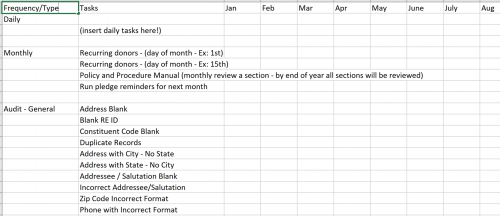
Use the “months” columns to indicate when you’ve completed each task.
Here’s a handy template that you can use as a starting point for your own spreadsheet.
Once you have this spreadsheet in place, create queries in Raiser’s Edge for each of your maintenance tasks. It can be helpful to create a “Maintenance” folder to house all of your maintenance queries in one place.
And here’s one last tip: As you name your maintenance queries, include an indicator at the front of each query for the frequency at which they should be run. This approach makes it easier to find the right queries when it’s time to run them. For example:
Here’s how that might look:
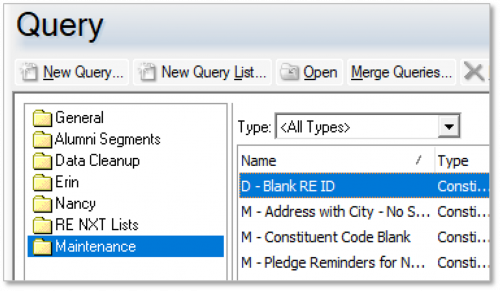
Having donor data that’s clean, accurate, and ready to use is critical to getting the most out of your Raiser’s Edge and Raiser’s Edge NXT software. Of course, maintaining a high level of data health and hygiene might seem like a tall order. And while it’s true that it does take ongoing work, it’s well worth it, and it doesn’t have to be a daunting challenge.
To learn more tips about how to analyze, use, and clean your nonprofit’s data, read the guide, How to Use Data to Take Your Fundraising to New Heights.
And, if you’d like help with your organization’s data maintenance and reporting, Cathexis Partners (a certified Blackbaud Solution Provider) is ready to assist with training or ongoing support. Contact us for more details.
by Erin Fleischmann, Strategic Consultant, Cathexis Partners
Erin has more than a decade of experience in nonprofit technology, including everything from system implementations and project management to strategy and leveraging technology. Prior to joining Cathexis Partners, Erin worked for several nonprofits.
- Frequency of the data maintenance tasks (for example, daily, weekly, monthly, quarterly, or annually)
- Data maintenance tasks (for example, looking for and correcting records with blank addresses, incorrect ZIP codes, phone numbers with incorrect formats)
- Each month of the year
Here’s how that spreadsheet might look (click to enlarge the image):
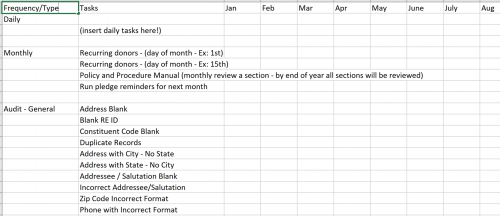
Use the “months” columns to indicate when you’ve completed each task.
Here’s a handy template that you can use as a starting point for your own spreadsheet.
Once you have this spreadsheet in place, create queries in Raiser’s Edge for each of your maintenance tasks. It can be helpful to create a “Maintenance” folder to house all of your maintenance queries in one place.
And here’s one last tip: As you name your maintenance queries, include an indicator at the front of each query for the frequency at which they should be run. This approach makes it easier to find the right queries when it’s time to run them. For example:
- “D –” at the front of a query name can indicate daily maintenance
- “M –” can indicate monthly maintenance
- “Q –” can indicate quarterly maintenance
- “A –” can indicate annual maintenance
Here’s how that might look:
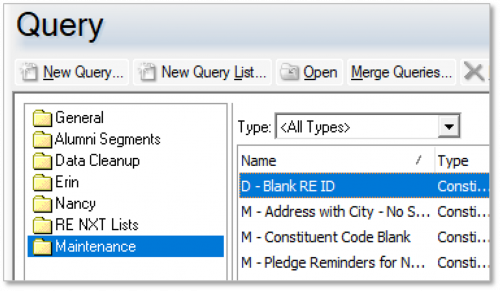
Having donor data that’s clean, accurate, and ready to use is critical to getting the most out of your Raiser’s Edge and Raiser’s Edge NXT software. Of course, maintaining a high level of data health and hygiene might seem like a tall order. And while it’s true that it does take ongoing work, it’s well worth it, and it doesn’t have to be a daunting challenge.
To learn more tips about how to analyze, use, and clean your nonprofit’s data, read the guide, How to Use Data to Take Your Fundraising to New Heights.
And, if you’d like help with your organization’s data maintenance and reporting, Cathexis Partners (a certified Blackbaud Solution Provider) is ready to assist with training or ongoing support. Contact us for more details.
by Erin Fleischmann, Strategic Consultant, Cathexis Partners
Erin has more than a decade of experience in nonprofit technology, including everything from system implementations and project management to strategy and leveraging technology. Prior to joining Cathexis Partners, Erin worked for several nonprofits.
News
Raiser's Edge® Blog
07/14/2022 10:00am EDT


Leave a Comment
This is a great idea as I've got folders for relevant things but otherwise, it lacks the organization I desire. Thank you!
What tasks do you recommending doing daily?
Implementing database management on a regular schedule is something I have been striving for at our small faith-based org. This is helpful info, thank you!
Great tips, Erin!!! ?
I prefer to have folders to save having to prefix each query. This works better for me as I can easily find or organise as required
Thanks for sharing these tips!
Oh, I love this! I had not thought about using the frequency code within the naming structure - I've always used the description for that.
I picked up this tip from @Naomi Harding years ago that seems like a great share here. I use dashboards to organize my maintenance. I have 1-2 dashboards for each day built with solicitor queries (mostly constituent and gift queries) The queries I've selected have hints in the column headings as to what is supposed to happen with the data. The names of the panels match the name of the queries and so if I want to work with the query directly in the database view it is easy to pull it up. Normally only a few records need correction so being able to open all the queries I tackle that day all at once while I go around and get set up for my day as I wait for them to refresh is a huge time saver.
For those of you out there that don't know Naomi from her Blackbaud University classes, you are missing out on an amazing instructor.
Thank you, Elizabeth!
Seeing this reiterates the need for my org to incorporate more of these processes into a set schedule. Thanks so much for sharing!
I also like to create folders on the Home page of database view to store the queries. I had one for each day of the week, and each folder maybe had 3-4 queries in it. I also had one called “Month” and had different queries there. Each query used the description to explain what needed to be done, or a note of where I had left off if it was a lengthy process and the query did not update for some reason.
I reviewed these first thing every morning - a nice way to ease into work, and keep everything in the database.
Well constructed and organized plan!