Client-Side Printing for Reporting Services in Blackbaud Enterprise CRM

LeAnn Hillman
Blackbaud Employee








LeAnn M. Hillman, Enterprise Support Specialist, Blackbaud CRM; A+, Security+, Network+
Have you ever tried to print a report in Blackbaud Enterprise CRM while using Internet Explorer, only to find that when you click the 'print' button in the report viewer toolbar...nothing happens??? What about users who report missing the print button altogether?
There are a couple of common causes for this:
1. Client-Side Printing is not enabled on the SQL Server Reporting Server. The EnableClientPrinting must be set to True in order to allow client-side printing.
2. The Microsoft ActiveX control called RSClientPrint is not loaded in Internet Explorer. The Microsoft RSClientPrint Control needs to be installed in order to view or print SQL Server reports in Internet Explorer. Any workstation or other machine that needs to view or print SQL Server reports in Internet Explorer will need to have this ActiveX control installed on it.
3. You are using a browser other than Internet Explorer. Client-side printing for SQL Server Reporting Services reports is designed for use with Internet Explorer.
How to Enable SQL Server Reporting Server Client-Side Printing
- Open up SQL Server Management Studio being sure to connect with Administrative privileges
- Connect to the report server instance
- Right-click on the report server node and click Properties
- Select Enable download for ActiveX client print control
- Click OK.
- Make sure that Internet Explorer is configured to allow the downloading of ActiveX controls
Instructions for configuring Internet Explorer for ActiveX controls are outlined in this Microsoft article:
https://msdn.microsoft.com/en-us/library/ms155874(v=sql.110).aspx
https://msdn.microsoft.com/en-us/library/ms155874(v=sql.110).aspx
Microsoft ActiveX Control RSClientPrint
In order for client machines to be able to download and install the RSClientPrint ActiveX control, the user who is logged into the machine must have local administrative rights and Internet Explorer must be set up to allow ActiveX controls.
Typically what happens is that the first time a user clicks on the print icon in Internet Explorer in a SQL Server report they will see a box that asks them if they would like to install this software:

By clicking “Install”, the RSClientPrint Active X control will be added to Internet Explorer. However, if the user that is logged into the machine does not have administrative rights or if Internet Explorer is not configured correctly to allow the downloading of ActiveX controls, then the user will not get this prompt and the ActiveX control will not be installed in Internet Explorer.
After installation, make sure that control is enabled in Internet Explorer:
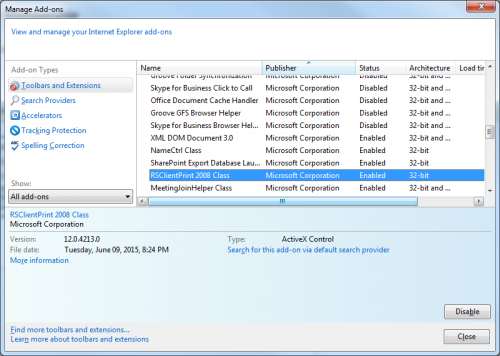
If the installation of the RSClientPrint ActiveX control is done correctly then the print dialog box will appear for the user and then the user will be able to print the report.
If security concerns do not allow for users to be local administrators on their machines or to be able to download or install ActiveX controls in Internet Explorer then the DLLs for this can be manually pushed out to the workstations. The steps for that are outlined in this article:
http://www.kodyaz.com/articles/client-side-printing-silent-deployment-of-rsclientPrint.aspx
Tips on Manual Installation of ActiveX Control RSClientPrint
- On windows 7 machines, this is where the files for the RSClientPrint ActiveX control are typically located after installation:
C:\\Windows\\Downloaded Program Files
- Location for the RSClientPrint installation files on the SQL Server Reporting server:
C:\\Program Files\\Microsoft SQL Server\\MSRS12.SQL2014ENT\\Reporting Services\\ReportServer\\bin\\ RSClientPrint-x86.cab
- Unzip the contents of the above file from the SQL Server reporting server to C:\\Windows\\Downloaded Program Files on the workstations
- Register DLL with elevated command prompt
http://geekswithblogs.net/smyers/archive/2008/10/30/ssrs-unable-to-load-client-print-control.aspx
http://blogs.msdn.com/b/mariae/archive/2010/04/13/error-unable-to-load-client-print-control-when-printing-reports-in-reporting-services-summary-of-all-possible-causes-at-april-2010.aspx
http://blogs.msdn.com/b/mariae/archive/2010/04/13/error-unable-to-load-client-print-control-when-printing-reports-in-reporting-services-summary-of-all-possible-causes-at-april-2010.aspx
https://social.technet.microsoft.com/Forums/ie/en-US/df190471-561b-4126-b27d-cb5e449eecab/microsoft-ssrs-2012-rsclientprint-activex-component-doesnt-installrun-within-ie-11?forum=ieitprocurrentver
0
Categories
- All Categories
- 6 Blackbaud Community Help
- 209 bbcon®
- 1.4K Blackbaud Altru®
- 395 Blackbaud Award Management™ and Blackbaud Stewardship Management™
- 1.1K Blackbaud CRM™ and Blackbaud Internet Solutions™
- 15 donorCentrics®
- 359 Blackbaud eTapestry®
- 2.5K Blackbaud Financial Edge NXT®
- 646 Blackbaud Grantmaking™
- 563 Blackbaud Education Management Solutions for Higher Education
- 3.2K Blackbaud Education Management Solutions for K-12 Schools
- 934 Blackbaud Luminate Online® and Blackbaud TeamRaiser®
- 84 JustGiving® from Blackbaud®
- 6.4K Blackbaud Raiser's Edge NXT®
- 3.7K SKY Developer
- 243 ResearchPoint™
- 118 Blackbaud Tuition Management™
- 165 Organizational Best Practices
- 238 The Tap (Just for Fun)
- 33 Blackbaud Community Challenges
- 28 PowerUp Challenges
- 3 (Open) Raiser's Edge NXT PowerUp Challenge: Product Update Briefing
- 3 (Closed) Raiser's Edge NXT PowerUp Challenge: Standard Reports+
- 3 (Closed) Raiser's Edge NXT PowerUp Challenge: Email Marketing
- 3 (Closed) Raiser's Edge NXT PowerUp Challenge: Gift Management
- 4 (Closed) Raiser's Edge NXT PowerUp Challenge: Event Management
- 3 (Closed) Raiser's Edge NXT PowerUp Challenge: Home Page
- 4 (Closed) Raiser's Edge NXT PowerUp Challenge: Standard Reports
- 4 (Closed) Raiser's Edge NXT PowerUp Challenge: Query
- 779 Community News
- 2.9K Jobs Board
- 53 Blackbaud SKY® Reporting Announcements
- 47 Blackbaud CRM Higher Ed Product Advisory Group (HE PAG)
- 19 Blackbaud CRM Product Advisory Group (BBCRM PAG)