Tackle Your Raiser’s Edge Toolkit—Become An Exporting Expert
Published
In our June blog post, we talked about selecting the correct Raiser’s Edge tool for the job at hand—with a special focus on Query. This month, let’s talk about some other great, yet sometimes misused or underused, tools from your Raiser’s Edge toolkit: Export, Report, and Dashboard.
Although Query and Export tend to be grouped together, they actually both serve different purposes in your database. As we described in June, it’s helpful to think of Query as a file clerk who shuffles through all the files in a packed filing cabinet to pull only those that meet specific criteria. Once Query has gathered all the files, Query drops off the “file pile” wherever it needs to go next—perhaps into a mailing, a dashboard, a report, or an export. But deciding where to drop the files can be tricky.
While Query is vital to information gathering, Export can help you determine where to put the information you’ve gathered. Export can help display the information in another application, or Export can distribute information culled from Raiser’s Edge to people who do not have access to Raiser’s Edge.
Sometimes, when you’re deciding which tool to use, the deciding factor is less about whether and when to use Export rather than how to use Export.
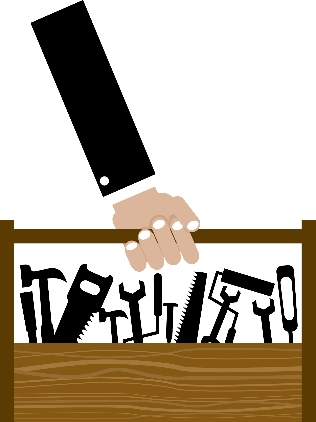 So when do you use Export? You might use Export to extract data for analysis. For example, you may need to compare year-over-year giving for a group of donors. Should you use a query to find total gift amounts for the previous years? That would help you group those donors, but will it provide the information you want to see about them? Instead, what about using the Report tool to analyze the information? There is a Comparative Report in Raiser’s Edge that could suffice, unless there is more information you want to see about the donors. If that’s the case, you could consider exporting the data and creating a custom SAP® Crystal Report®. Or, how about setting up a Dashboard to get a quick glimpse of who these donors might be? This information would be great to share with other Raiser’s Edge users at your organization. Which option is best? You have a large toolkit—selecting the right tool for the job can increase your efficiency and overall success!
So when do you use Export? You might use Export to extract data for analysis. For example, you may need to compare year-over-year giving for a group of donors. Should you use a query to find total gift amounts for the previous years? That would help you group those donors, but will it provide the information you want to see about them? Instead, what about using the Report tool to analyze the information? There is a Comparative Report in Raiser’s Edge that could suffice, unless there is more information you want to see about the donors. If that’s the case, you could consider exporting the data and creating a custom SAP® Crystal Report®. Or, how about setting up a Dashboard to get a quick glimpse of who these donors might be? This information would be great to share with other Raiser’s Edge users at your organization. Which option is best? You have a large toolkit—selecting the right tool for the job can increase your efficiency and overall success!
Are you stuck at a crossroad trying to decipher whether to use Export, Report, or Dashboard? Sign up for the Blackbaud University instructor-led course Raiser’s Edge: Fundamentals—Data Analysis and Extraction, and learn how to best determine which path to take.
Wanting more out of your exports? Check out the instructor-led course Raiser’s Edge: Generating Exports, to learn how Export can be used to create appeal letters.
While Query is vital to information gathering, Export can help you determine where to put the information you’ve gathered. Export can help display the information in another application, or Export can distribute information culled from Raiser’s Edge to people who do not have access to Raiser’s Edge.
Sometimes, when you’re deciding which tool to use, the deciding factor is less about whether and when to use Export rather than how to use Export.
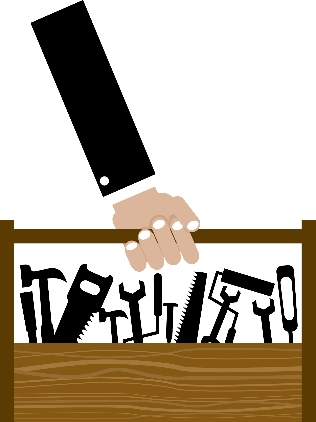 So when do you use Export? You might use Export to extract data for analysis. For example, you may need to compare year-over-year giving for a group of donors. Should you use a query to find total gift amounts for the previous years? That would help you group those donors, but will it provide the information you want to see about them? Instead, what about using the Report tool to analyze the information? There is a Comparative Report in Raiser’s Edge that could suffice, unless there is more information you want to see about the donors. If that’s the case, you could consider exporting the data and creating a custom SAP® Crystal Report®. Or, how about setting up a Dashboard to get a quick glimpse of who these donors might be? This information would be great to share with other Raiser’s Edge users at your organization. Which option is best? You have a large toolkit—selecting the right tool for the job can increase your efficiency and overall success!
So when do you use Export? You might use Export to extract data for analysis. For example, you may need to compare year-over-year giving for a group of donors. Should you use a query to find total gift amounts for the previous years? That would help you group those donors, but will it provide the information you want to see about them? Instead, what about using the Report tool to analyze the information? There is a Comparative Report in Raiser’s Edge that could suffice, unless there is more information you want to see about the donors. If that’s the case, you could consider exporting the data and creating a custom SAP® Crystal Report®. Or, how about setting up a Dashboard to get a quick glimpse of who these donors might be? This information would be great to share with other Raiser’s Edge users at your organization. Which option is best? You have a large toolkit—selecting the right tool for the job can increase your efficiency and overall success! Are you stuck at a crossroad trying to decipher whether to use Export, Report, or Dashboard? Sign up for the Blackbaud University instructor-led course Raiser’s Edge: Fundamentals—Data Analysis and Extraction, and learn how to best determine which path to take.
Wanting more out of your exports? Check out the instructor-led course Raiser’s Edge: Generating Exports, to learn how Export can be used to create appeal letters.
News
Raiser's Edge® Blog
08/30/2016 12:50pm EDT

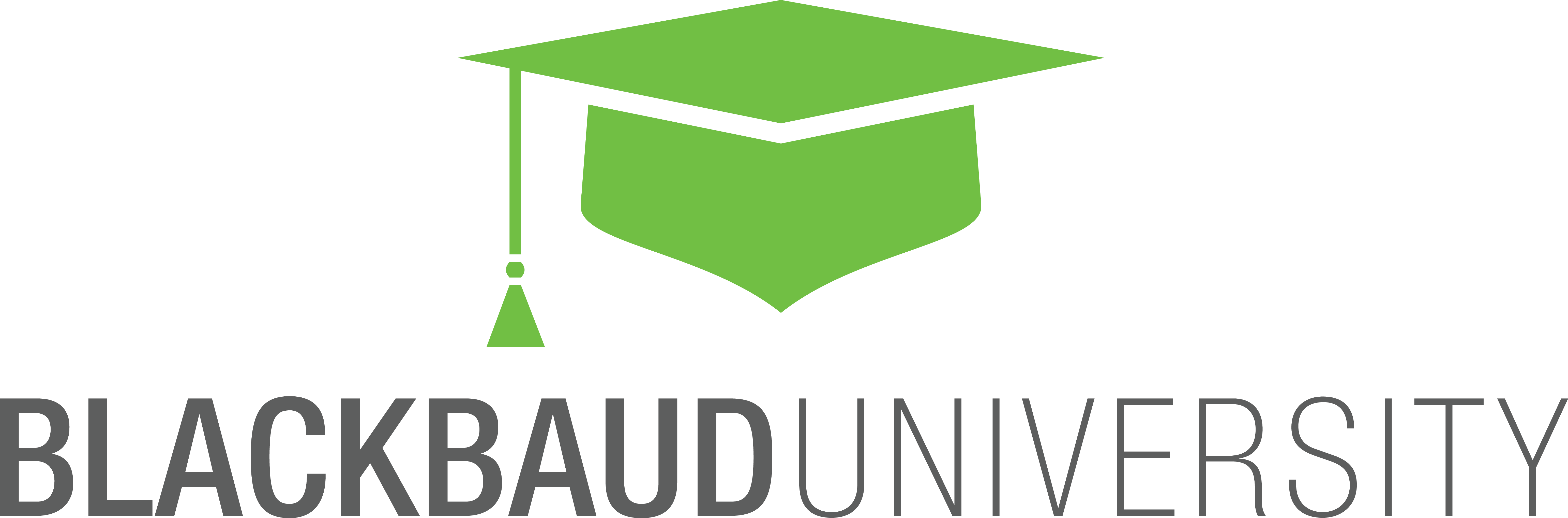
Leave a Comment