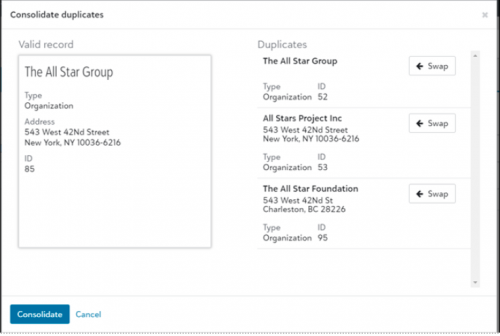Blackbaud Grantmaking SKY View - 2021 Development Update #8
Let's dive right in on how to consolidate duplicate records in Blackbaud Grantmaking...
While we all try to keep our data clean, it's not uncommon to inadvertently have the same organization listed twice. But, keeping your records and system clean in Blackbaud Grantmaking is a breeze.
Right from the workspace it is possible to grab your duplicates and consolidate them. Simply click on the records you want to investigate to consolidate, and then click on the "Consolidate Duplicates" link at the bottom of the page.
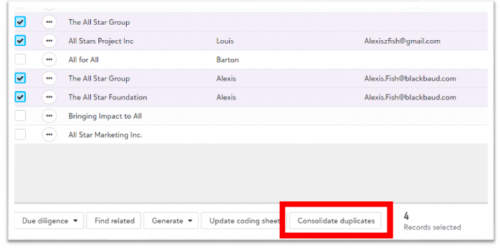
You will then see a Pop-Up, which clearly shows which organization will remain and which organizations will be consolidated. You will also see that it is very easy to swap out which organization will remain, and which will be consolidated. All of the requested information associated with the consolidated organization will remain. The Organization fields that are duplicates will be consolidated, which means that you want to keep the Organization record that has the most complete information.
We hope this helps; stay tuned for more of these updates to help you make the most of your Blackbaud Grantmaking!
For more information , please reference our customer success page: Https://hello.blackbaud.com/CustomerSuccess-Blackbaud-Grantmaking.html
-
EMEA customers: Please contact Buzzacott for help & support.
-
APAC customers: Please contact Finrea for help & support.
For training classes check out Blackbaud University: Get Ready For SKY View With Blackbaud University - Blackbaud Community
Comments
-
Love the screen shots! helpful tip!
0
Categories
- All Categories
- 6 Blackbaud Community Help
- 209 bbcon®
- 1.4K Blackbaud Altru®
- 394 Blackbaud Award Management™ and Blackbaud Stewardship Management™
- 1.1K Blackbaud CRM™ and Blackbaud Internet Solutions™
- 15 donorCentrics®
- 359 Blackbaud eTapestry®
- 2.5K Blackbaud Financial Edge NXT®
- 646 Blackbaud Grantmaking™
- 563 Blackbaud Education Management Solutions for Higher Education
- 3.2K Blackbaud Education Management Solutions for K-12 Schools
- 934 Blackbaud Luminate Online® and Blackbaud TeamRaiser®
- 84 JustGiving® from Blackbaud®
- 6.4K Blackbaud Raiser's Edge NXT®
- 3.7K SKY Developer
- 243 ResearchPoint™
- 118 Blackbaud Tuition Management™
- 165 Organizational Best Practices
- 238 The Tap (Just for Fun)
- 33 Blackbaud Community Challenges
- 28 PowerUp Challenges
- 3 (Open) Raiser's Edge NXT PowerUp Challenge: Product Update Briefing
- 3 (Closed) Raiser's Edge NXT PowerUp Challenge: Standard Reports+
- 3 (Closed) Raiser's Edge NXT PowerUp Challenge: Email Marketing
- 3 (Closed) Raiser's Edge NXT PowerUp Challenge: Gift Management
- 4 (Closed) Raiser's Edge NXT PowerUp Challenge: Event Management
- 3 (Closed) Raiser's Edge NXT PowerUp Challenge: Home Page
- 4 (Closed) Raiser's Edge NXT PowerUp Challenge: Standard Reports
- 4 (Closed) Raiser's Edge NXT PowerUp Challenge: Query
- 779 Community News
- 2.9K Jobs Board
- 53 Blackbaud SKY® Reporting Announcements
- 47 Blackbaud CRM Higher Ed Product Advisory Group (HE PAG)
- 19 Blackbaud CRM Product Advisory Group (BBCRM PAG)