What's New in Raiser's Edge NXT the week of May 11
Published
With this week's update to Raiser's Edge NXT, you can now do more from Work Center to manage your constituent relationshps from one central location (and make sure you see only what you should).
Assign solicitors from Work Center. From Work Center, you can now create solicitor assignments from the Portfolio list. To assign a constituent to a solicitor, select their menu and select Assign solicitor. For more information, check out the Solicitor Assignments Help.
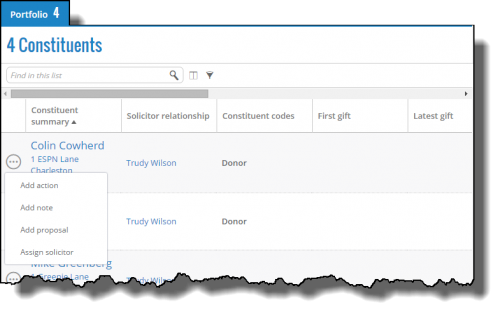
In future releases, you'll be able to manage these assignments from Work Center and quickly identify which constituents aren't assigned to anyone.
Add actions from the Actions list in Work Center. From Work Center, you can now quickly add actions to the Actions list. To add an action, simplhy select Add action and search for who to add the action to. For details, see the Actions Help.
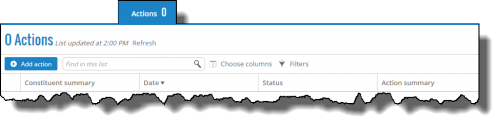
Allow access to other's Work Center porfolios. From a security group's record, you can choose whether its members can access Work Center, including other fundraiser's porfolios. To access others' portfolios, the security group must now also have access to Work Center. Previously, you could choose to allow access to other fundraisers' portfolios without access to Work Center (which was highly unlikely).
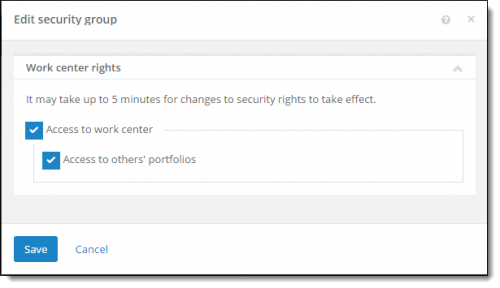
Gift security by fund or constituent code. To help protect donor information, gifts and totals — such as in Work Center or under Giving on a constituent's record — now include only giving you should view based on the funds they apply to or the constituent codes of their donors.
Portfolio list security by fund, constituent code, or action type. To help focus on only what's important to you, the Portfolio list in Work Center now displays only information you should view based on various criteria: When you filter the list, only constituent codes you can view appear as options; the First gift, Latest gift, and Greatest gift columns display only gifts applied to funds you can view; and the Last action and Next action columns display only actions with types you can view. (If you manage a relationship that no longer appears in your porfolio, contact your system admin or supervisor to determine whether your security rights need adjusted or if the constituent should be reassigned.)
For more information about these features, check out the What's New Help!
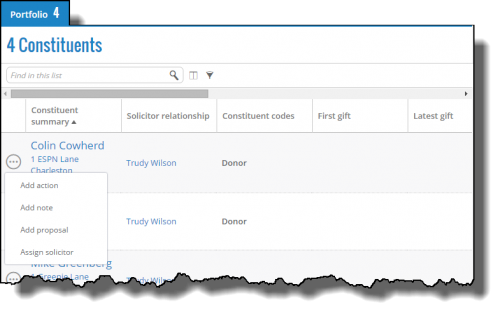
In future releases, you'll be able to manage these assignments from Work Center and quickly identify which constituents aren't assigned to anyone.
Add actions from the Actions list in Work Center. From Work Center, you can now quickly add actions to the Actions list. To add an action, simplhy select Add action and search for who to add the action to. For details, see the Actions Help.
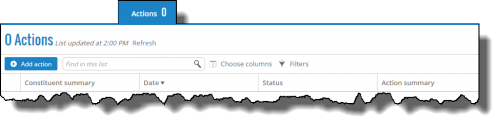
Allow access to other's Work Center porfolios. From a security group's record, you can choose whether its members can access Work Center, including other fundraiser's porfolios. To access others' portfolios, the security group must now also have access to Work Center. Previously, you could choose to allow access to other fundraisers' portfolios without access to Work Center (which was highly unlikely).
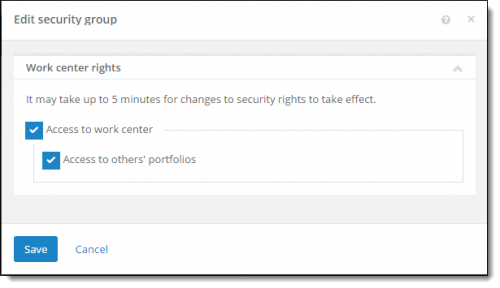
Gift security by fund or constituent code. To help protect donor information, gifts and totals — such as in Work Center or under Giving on a constituent's record — now include only giving you should view based on the funds they apply to or the constituent codes of their donors.
Portfolio list security by fund, constituent code, or action type. To help focus on only what's important to you, the Portfolio list in Work Center now displays only information you should view based on various criteria: When you filter the list, only constituent codes you can view appear as options; the First gift, Latest gift, and Greatest gift columns display only gifts applied to funds you can view; and the Last action and Next action columns display only actions with types you can view. (If you manage a relationship that no longer appears in your porfolio, contact your system admin or supervisor to determine whether your security rights need adjusted or if the constituent should be reassigned.)
For more information about these features, check out the What's New Help!
News
Blackbaud Raiser's Edge NXT® Blog
05/11/2015 4:45pm EDT


Leave a Comment