What's New in Raiser's Edge NXT the week of June 8
In this week's update of Raiser's Edge NXT, you have new functionality to ease many aspects of managing relationships with constituents, including actions, soft credits, and — with Prospect Research Management — proposals.
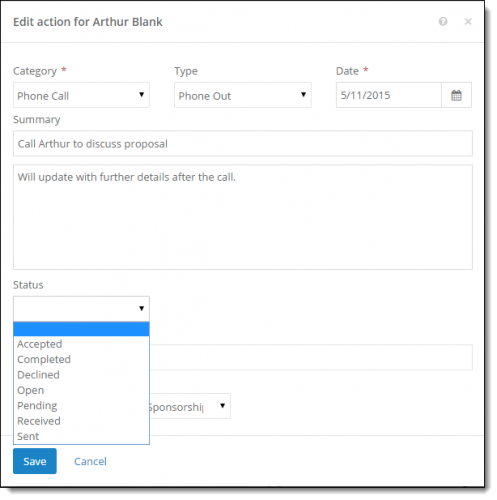 Track an action's progress with custom statuses. To help track the progress of a task or interactions, you can now save a custom action status instead of the default completion status. For example, your organization can tailor action statuses to suits its specific workflow or detailed reporting. (Admins! To set up action statuses for your organization, you'll need to choose whether to use action status codes and configure any custom statuses.) For more information, check out the Action Statuses Help.
Track an action's progress with custom statuses. To help track the progress of a task or interactions, you can now save a custom action status instead of the default completion status. For example, your organization can tailor action statuses to suits its specific workflow or detailed reporting. (Admins! To set up action statuses for your organization, you'll need to choose whether to use action status codes and configure any custom statuses.) For more information, check out the Action Statuses Help.
Manage all proposals for a constituent. With Prospect Research Management, you can manage proposal efforts to cultivate relationships with prospective donors and major givers. To view and manage a full list of a constituent's proposals, you can now select the total under Proposals on their record. For more information, see the Proposals Help.
Edit custom fields for proposals. From a proposal's record, you can now edit the details of a custom field, such as the type of information it collects. Simply select Edit custom field from the field's menu under Custom fields, adjust its information as necessary, and select Save.
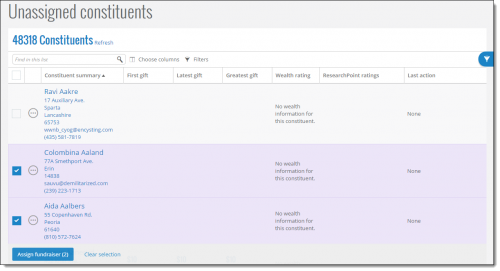 Easily assign multiple constituents to a fundraiser. From the Unassigned constituents list, you can now assign multiple relationships to a fundraiser at the same time. Simply select the constituents in the list and then select Assign fundraiser. For more information, check out the Unassigned Constituents Help.
Easily assign multiple constituents to a fundraiser. From the Unassigned constituents list, you can now assign multiple relationships to a fundraiser at the same time. Simply select the constituents in the list and then select Assign fundraiser. For more information, check out the Unassigned Constituents Help.
View when the Portfolio and Gifts lists updated. In Work Center, you can now view when the Portfolio and Gifts lists last updated. These lists automatically update with new and edited information periodically. (FYI, it may take at least 30 minutes for information added or updated about constituents or gifts in the database view to appear in the web view.)
View soft credit details in lists. For clarity, soft credit information now appears more consistently in lists.
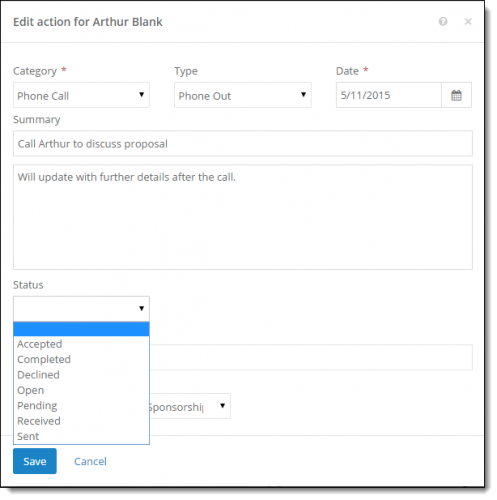 Track an action's progress with custom statuses. To help track the progress of a task or interactions, you can now save a custom action status instead of the default completion status. For example, your organization can tailor action statuses to suits its specific workflow or detailed reporting. (Admins! To set up action statuses for your organization, you'll need to choose whether to use action status codes and configure any custom statuses.) For more information, check out the Action Statuses Help.
Track an action's progress with custom statuses. To help track the progress of a task or interactions, you can now save a custom action status instead of the default completion status. For example, your organization can tailor action statuses to suits its specific workflow or detailed reporting. (Admins! To set up action statuses for your organization, you'll need to choose whether to use action status codes and configure any custom statuses.) For more information, check out the Action Statuses Help.Manage all proposals for a constituent. With Prospect Research Management, you can manage proposal efforts to cultivate relationships with prospective donors and major givers. To view and manage a full list of a constituent's proposals, you can now select the total under Proposals on their record. For more information, see the Proposals Help.
Edit custom fields for proposals. From a proposal's record, you can now edit the details of a custom field, such as the type of information it collects. Simply select Edit custom field from the field's menu under Custom fields, adjust its information as necessary, and select Save.
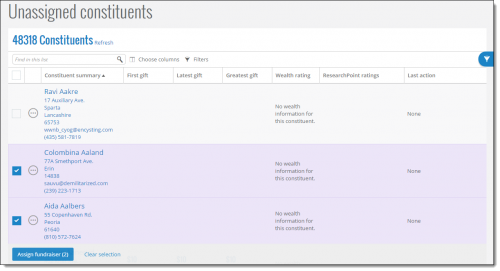 Easily assign multiple constituents to a fundraiser. From the Unassigned constituents list, you can now assign multiple relationships to a fundraiser at the same time. Simply select the constituents in the list and then select Assign fundraiser. For more information, check out the Unassigned Constituents Help.
Easily assign multiple constituents to a fundraiser. From the Unassigned constituents list, you can now assign multiple relationships to a fundraiser at the same time. Simply select the constituents in the list and then select Assign fundraiser. For more information, check out the Unassigned Constituents Help.View when the Portfolio and Gifts lists updated. In Work Center, you can now view when the Portfolio and Gifts lists last updated. These lists automatically update with new and edited information periodically. (FYI, it may take at least 30 minutes for information added or updated about constituents or gifts in the database view to appear in the web view.)
View soft credit details in lists. For clarity, soft credit information now appears more consistently in lists.
- If you manage relationships with both the donor and soft credit recipient of a gift, it now appears only once in the Gifts list in Work Center. In the Constituent summary column, you can view information about the donor. To view who receives soft credit for a gift (and how much credit they receive), include the Soft credit column.
- In a constituent's full list of gifts, you can now view the total amount of a gift they receive soft credit for in the Amount column. To view how much soft credit the constituent receives for the gift, include the Soft credit column. To view who gave the gift the constituent receives credit for, include the new Donor column.
0
Categories
- All Categories
- 6 Blackbaud Community Help
- 209 bbcon®
- 1.4K Blackbaud Altru®
- 395 Blackbaud Award Management™ and Blackbaud Stewardship Management™
- 1.1K Blackbaud CRM™ and Blackbaud Internet Solutions™
- 15 donorCentrics®
- 359 Blackbaud eTapestry®
- 2.5K Blackbaud Financial Edge NXT®
- 646 Blackbaud Grantmaking™
- 563 Blackbaud Education Management Solutions for Higher Education
- 3.2K Blackbaud Education Management Solutions for K-12 Schools
- 934 Blackbaud Luminate Online® and Blackbaud TeamRaiser®
- 84 JustGiving® from Blackbaud®
- 6.4K Blackbaud Raiser's Edge NXT®
- 3.7K SKY Developer
- 243 ResearchPoint™
- 118 Blackbaud Tuition Management™
- 165 Organizational Best Practices
- 238 The Tap (Just for Fun)
- 33 Blackbaud Community Challenges
- 28 PowerUp Challenges
- 3 (Open) Raiser's Edge NXT PowerUp Challenge: Product Update Briefing
- 3 (Closed) Raiser's Edge NXT PowerUp Challenge: Standard Reports+
- 3 (Closed) Raiser's Edge NXT PowerUp Challenge: Email Marketing
- 3 (Closed) Raiser's Edge NXT PowerUp Challenge: Gift Management
- 4 (Closed) Raiser's Edge NXT PowerUp Challenge: Event Management
- 3 (Closed) Raiser's Edge NXT PowerUp Challenge: Home Page
- 4 (Closed) Raiser's Edge NXT PowerUp Challenge: Standard Reports
- 4 (Closed) Raiser's Edge NXT PowerUp Challenge: Query
- 779 Community News
- 2.9K Jobs Board
- 53 Blackbaud SKY® Reporting Announcements
- 47 Blackbaud CRM Higher Ed Product Advisory Group (HE PAG)
- 19 Blackbaud CRM Product Advisory Group (BBCRM PAG)




