What's New In Raiser's Edge NXT The Week Of June 21
This week, Raiser's Edge NXT updates with an assortment of features, including enhancements to better track donor retention and attrition, manage a constituent's online presence, build lists from queries, and categorize attachments!
 View at-risk donors and keep those who lapse longer. As mentioned earlier, Raiser's Edge NXT now features an updated donor lifecycle to more accurately reflect with your relationships with supporters. Based on feedback from organizations like yours, the donor lifecycle — in constituent tags and Analyze — now better identifies lost donors and those at-risk of lapsing.
View at-risk donors and keep those who lapse longer. As mentioned earlier, Raiser's Edge NXT now features an updated donor lifecycle to more accurately reflect with your relationships with supporters. Based on feedback from organizations like yours, the donor lifecycle — in constituent tags and Analyze — now better identifies lost donors and those at-risk of lapsing.
For more information about how to retain your donors or handle those who've slipped away (or are at risk of doing so), check out the Donor Acquisition and Retention Help and Donor Attrition Help.
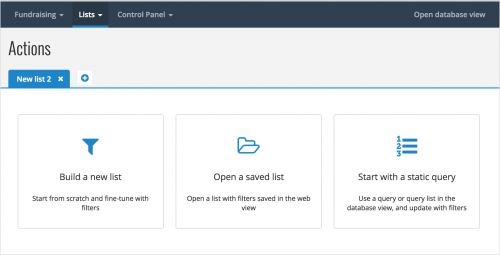 Base a list on a static query or query list. In Lists, you can now create a list of gifts, actions, or constituents based on a static query — or for constituents only, a query list — from the database view. To start a new list with a static query or query list, select Start with a static query, choose its name, and select Open. (To help find a query or query list, you can search for its name or choose its category. To look for one you created in the database view, select Only my queries.) When you open or refresh a list based on a static query or query list, it automtically updates with any changes made to the query or query list in the database view. For more information, see the Lists Help.
Base a list on a static query or query list. In Lists, you can now create a list of gifts, actions, or constituents based on a static query — or for constituents only, a query list — from the database view. To start a new list with a static query or query list, select Start with a static query, choose its name, and select Open. (To help find a query or query list, you can search for its name or choose its category. To look for one you created in the database view, select Only my queries.) When you open or refresh a list based on a static query or query list, it automtically updates with any changes made to the query or query list in the database view. For more information, see the Lists Help.
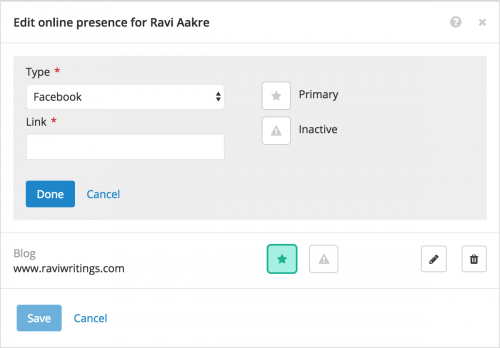 Manage a constituent's online presence. To help cultivate relationships with constituents, we recommend you track their presence on websites and in social media — such as Facebook and Twitter — to learn about their interests and promote their posts about your mission. To add and manage a constituent's online presence, you can now select Update contact information, Online presence under Constituent summary on their record. For each online account or website, you can indicate if it's the constituent's primary means of contact, or inactive and no longer in use. For more information, check out the Online Presence Help. (To manage a constituent's email addresses, you now select Update contact information, Email addresses under Constituent summary on their record. For more information, see the Email Addresses Help.)
Manage a constituent's online presence. To help cultivate relationships with constituents, we recommend you track their presence on websites and in social media — such as Facebook and Twitter — to learn about their interests and promote their posts about your mission. To add and manage a constituent's online presence, you can now select Update contact information, Online presence under Constituent summary on their record. For each online account or website, you can indicate if it's the constituent's primary means of contact, or inactive and no longer in use. For more information, check out the Online Presence Help. (To manage a constituent's email addresses, you now select Update contact information, Email addresses under Constituent summary on their record. For more information, see the Email Addresses Help.)
Attachment types are now "tags". To help identify files you attach to records, such as with a category of Picture, Video, or News clipping, you can now apply tags — similar to hashtags in Twitter or Instagram — when you add or edit the attachment. Previously, these appeared as attachment types. (Unlike the smart tags automatically applied to constituents, you can apply attachment tags however you see fit.) For more information, see the Attachment Tags Help.
For more information about these features, or to catch up on previous releases, check out the What's New Help or What's Recent Help.
 View at-risk donors and keep those who lapse longer. As mentioned earlier, Raiser's Edge NXT now features an updated donor lifecycle to more accurately reflect with your relationships with supporters. Based on feedback from organizations like yours, the donor lifecycle — in constituent tags and Analyze — now better identifies lost donors and those at-risk of lapsing.
View at-risk donors and keep those who lapse longer. As mentioned earlier, Raiser's Edge NXT now features an updated donor lifecycle to more accurately reflect with your relationships with supporters. Based on feedback from organizations like yours, the donor lifecycle — in constituent tags and Analyze — now better identifies lost donors and those at-risk of lapsing.
- At-risk donors haven't given in 12-15 months. (Previously, they were marked as Lapsing.)
- Lapsing donors haven't given in 15-24 months. (Previously, they were marked as Lapsed.)
- Lapsed donors haven't given in two to five years. (Previously, they were marked as Lost.)
- Lost donors haven't given in over five years. (Previously, donors were marked as lost after only two years with no giving.)
For more information about how to retain your donors or handle those who've slipped away (or are at risk of doing so), check out the Donor Acquisition and Retention Help and Donor Attrition Help.
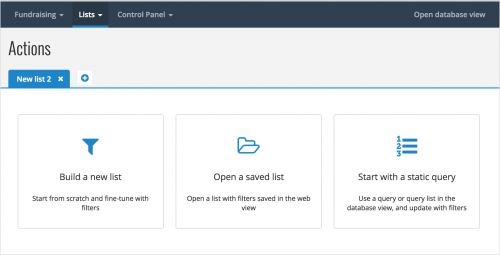 Base a list on a static query or query list. In Lists, you can now create a list of gifts, actions, or constituents based on a static query — or for constituents only, a query list — from the database view. To start a new list with a static query or query list, select Start with a static query, choose its name, and select Open. (To help find a query or query list, you can search for its name or choose its category. To look for one you created in the database view, select Only my queries.) When you open or refresh a list based on a static query or query list, it automtically updates with any changes made to the query or query list in the database view. For more information, see the Lists Help.
Base a list on a static query or query list. In Lists, you can now create a list of gifts, actions, or constituents based on a static query — or for constituents only, a query list — from the database view. To start a new list with a static query or query list, select Start with a static query, choose its name, and select Open. (To help find a query or query list, you can search for its name or choose its category. To look for one you created in the database view, select Only my queries.) When you open or refresh a list based on a static query or query list, it automtically updates with any changes made to the query or query list in the database view. For more information, see the Lists Help.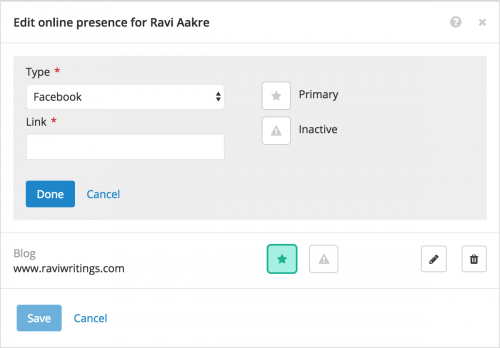 Manage a constituent's online presence. To help cultivate relationships with constituents, we recommend you track their presence on websites and in social media — such as Facebook and Twitter — to learn about their interests and promote their posts about your mission. To add and manage a constituent's online presence, you can now select Update contact information, Online presence under Constituent summary on their record. For each online account or website, you can indicate if it's the constituent's primary means of contact, or inactive and no longer in use. For more information, check out the Online Presence Help. (To manage a constituent's email addresses, you now select Update contact information, Email addresses under Constituent summary on their record. For more information, see the Email Addresses Help.)
Manage a constituent's online presence. To help cultivate relationships with constituents, we recommend you track their presence on websites and in social media — such as Facebook and Twitter — to learn about their interests and promote their posts about your mission. To add and manage a constituent's online presence, you can now select Update contact information, Online presence under Constituent summary on their record. For each online account or website, you can indicate if it's the constituent's primary means of contact, or inactive and no longer in use. For more information, check out the Online Presence Help. (To manage a constituent's email addresses, you now select Update contact information, Email addresses under Constituent summary on their record. For more information, see the Email Addresses Help.)Attachment types are now "tags". To help identify files you attach to records, such as with a category of Picture, Video, or News clipping, you can now apply tags — similar to hashtags in Twitter or Instagram — when you add or edit the attachment. Previously, these appeared as attachment types. (Unlike the smart tags automatically applied to constituents, you can apply attachment tags however you see fit.) For more information, see the Attachment Tags Help.
For more information about these features, or to catch up on previous releases, check out the What's New Help or What's Recent Help.
0
Categories
- All Categories
- 6 Blackbaud Community Help
- 209 bbcon®
- 1.4K Blackbaud Altru®
- 394 Blackbaud Award Management™ and Blackbaud Stewardship Management™
- 1.1K Blackbaud CRM™ and Blackbaud Internet Solutions™
- 15 donorCentrics®
- 359 Blackbaud eTapestry®
- 2.5K Blackbaud Financial Edge NXT®
- 646 Blackbaud Grantmaking™
- 563 Blackbaud Education Management Solutions for Higher Education
- 3.2K Blackbaud Education Management Solutions for K-12 Schools
- 934 Blackbaud Luminate Online® and Blackbaud TeamRaiser®
- 84 JustGiving® from Blackbaud®
- 6.4K Blackbaud Raiser's Edge NXT®
- 3.7K SKY Developer
- 243 ResearchPoint™
- 118 Blackbaud Tuition Management™
- 165 Organizational Best Practices
- 238 The Tap (Just for Fun)
- 33 Blackbaud Community Challenges
- 28 PowerUp Challenges
- 3 (Open) Raiser's Edge NXT PowerUp Challenge: Product Update Briefing
- 3 (Closed) Raiser's Edge NXT PowerUp Challenge: Standard Reports+
- 3 (Closed) Raiser's Edge NXT PowerUp Challenge: Email Marketing
- 3 (Closed) Raiser's Edge NXT PowerUp Challenge: Gift Management
- 4 (Closed) Raiser's Edge NXT PowerUp Challenge: Event Management
- 3 (Closed) Raiser's Edge NXT PowerUp Challenge: Home Page
- 4 (Closed) Raiser's Edge NXT PowerUp Challenge: Standard Reports
- 4 (Closed) Raiser's Edge NXT PowerUp Challenge: Query
- 779 Community News
- 2.9K Jobs Board
- 53 Blackbaud SKY® Reporting Announcements
- 47 Blackbaud CRM Higher Ed Product Advisory Group (HE PAG)
- 19 Blackbaud CRM Product Advisory Group (BBCRM PAG)




