Sneak Peek: Upcoming Action Enhancements!
With actions, you can plan and track all the tasks and interactions required to cultivate relationships with constituents and secure donations. As mentioned in the Discussions board, several enhancements to actions — based on your feedback and requests — are on the horizon, making this feature even more robust and useful. In preparation for their release, enjoy this sneak peek of the new face of actions!
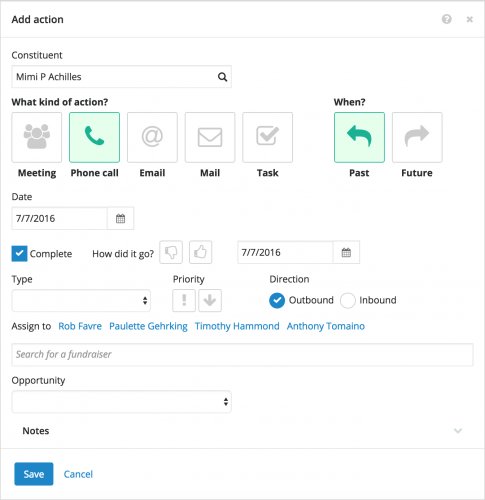 With the new version of actions, you'll be able to track all sorts of additional details about tasks and interactions.
With the new version of actions, you'll be able to track all sorts of additional details about tasks and interactions.
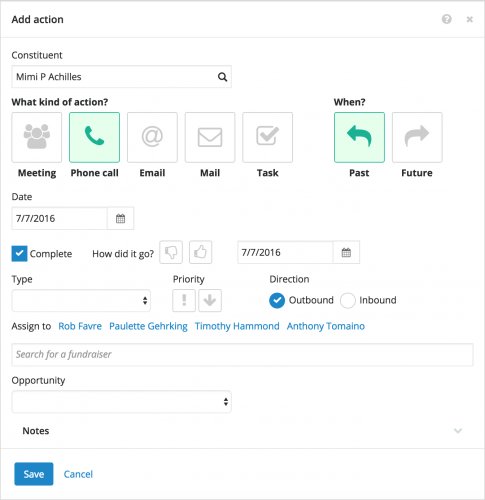 With the new version of actions, you'll be able to track all sorts of additional details about tasks and interactions.
With the new version of actions, you'll be able to track all sorts of additional details about tasks and interactions.
- Quickly select the category of action — meeting, phone call, email, mailing, or task — and whether it occurs in the past or future
- The location, phone number, or email address used for an interaction
- Whether the action's of high or low priority
- The direction of an interaction — Inbound from the constituent, or Outbound to them
- Who to contact at an organization constituent
- For a completed action, when it actually happened and its outcome — thumbs up or down
0
Comments
-
Say more about "outbound/inbound" purpose, please. I think this will confuse our gift officers at first blush. Thanks.0
-
Sure! By popular demand, the "direction" is a new feature that will enable you to indicate whether an interaction was driven by your organization or the constituent, to help track that context and appropriately drive the direction of follow-up conversations and relationship-building. For example:
- If a constituent reaches out to your organization or a fundraiser to initiate a discussion about a donation, volunteer opportunity, etc., you can save it as an "inbound" interaction.
- If your organization drives the interaction and kickstarts the conversation, you can track the action as "outbound."
In the database view, the direction of the action will appear as an attribute on the action's record (which is how several organizations already track that detail for their actions). Thanks!0
Categories
- All Categories
- 6 Blackbaud Community Help
- 209 bbcon®
- 1.4K Blackbaud Altru®
- 394 Blackbaud Award Management™ and Blackbaud Stewardship Management™
- 1.1K Blackbaud CRM™ and Blackbaud Internet Solutions™
- 15 donorCentrics®
- 359 Blackbaud eTapestry®
- 2.5K Blackbaud Financial Edge NXT®
- 646 Blackbaud Grantmaking™
- 563 Blackbaud Education Management Solutions for Higher Education
- 3.2K Blackbaud Education Management Solutions for K-12 Schools
- 934 Blackbaud Luminate Online® and Blackbaud TeamRaiser®
- 84 JustGiving® from Blackbaud®
- 6.4K Blackbaud Raiser's Edge NXT®
- 3.7K SKY Developer
- 243 ResearchPoint™
- 118 Blackbaud Tuition Management™
- 165 Organizational Best Practices
- 238 The Tap (Just for Fun)
- 33 Blackbaud Community Challenges
- 28 PowerUp Challenges
- 3 (Open) Raiser's Edge NXT PowerUp Challenge: Product Update Briefing
- 3 (Closed) Raiser's Edge NXT PowerUp Challenge: Standard Reports+
- 3 (Closed) Raiser's Edge NXT PowerUp Challenge: Email Marketing
- 3 (Closed) Raiser's Edge NXT PowerUp Challenge: Gift Management
- 4 (Closed) Raiser's Edge NXT PowerUp Challenge: Event Management
- 3 (Closed) Raiser's Edge NXT PowerUp Challenge: Home Page
- 4 (Closed) Raiser's Edge NXT PowerUp Challenge: Standard Reports
- 4 (Closed) Raiser's Edge NXT PowerUp Challenge: Query
- 779 Community News
- 2.9K Jobs Board
- 53 Blackbaud SKY® Reporting Announcements
- 47 Blackbaud CRM Higher Ed Product Advisory Group (HE PAG)
- 19 Blackbaud CRM Product Advisory Group (BBCRM PAG)





